Power supply, E-41 – Casio QV-3EX User Manual
Page 40
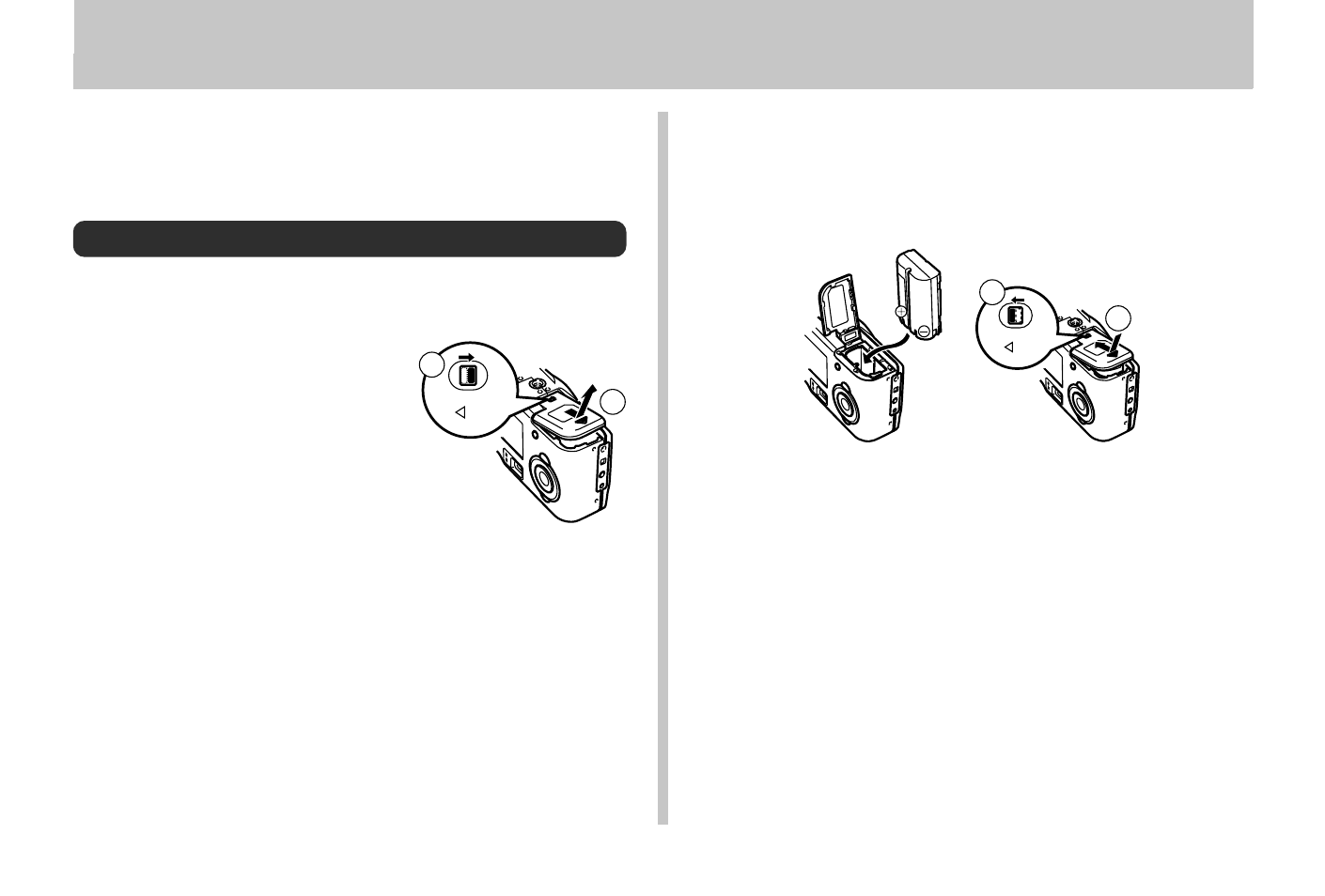
POWER SUPPLY
E-41
POWER SUPPLY
This camera can be powered by a special lithium ion battery
(NP-L7) or by household AC power.
• Do not use other types of AA-size batteries.
Loading the Battery
Make sure that camera power is turned off whenever loading
or replacing the battery.
1.
On the bottom of the
camera, slide the battery
compartment cover lock
in the direction indicated
by arrow (
1
1
1
1
1
) in the illus-
tration. Next, slide the
cover in the direction in-
dicated by arrows (
2
2
2
2
2
)
and open the cover.
2.
Orient the battery as shown in the illustration
and load it into the camera.
3.
While pushing the battery compartment cover
in the direction indicated by arrow (
1
1
1
1
1
), slide it
shut and then slide the lock in the direction in-
dicated by arrow (
2
2
2
2
2
).
2
LOCK
1
1
LOCK
2
• The camera is designed so the battery can be loaded only
when it is oriented as described above. If the battery does
not enter the compartment smoothly, never try to force it.
Doing so can damage the camera.
- EX-JE10 (187 pages)
- EX-JE10 (189 pages)
- EX-JE10 (191 pages)
- EX-JE10 (195 pages)
- EX-JE10 (187 pages)
- EX-Z650 (202 pages)
- EX-Z650 (193 pages)
- EX-Z400 EN (203 pages)
- EX-Z450 (For North American customers) (191 pages)
- EX-Z200 (For North American customers) (170 pages)
- EX-H10 (For North American customers) (189 pages)
- EX-H10 (For North American customers) (189 pages)
- EX-H10 (For North American customers) (194 pages)
- EX-JE10 (192 pages)
- EX-JE10 (195 pages)
- EX-JE10 (196 pages)
- EX-JE10 (196 pages)
- EX-JE10 (194 pages)
- EX-Z750 (250 pages)
- EXILIM G MA0910-A 1170 (193 pages)
- QV-2800UX (151 pages)
- EX-ZS26 (138 pages)
- EX-ZS160 (136 pages)
- EX-ZS160 (137 pages)
- EX-FS10 (184 pages)
- EX-H20G (For North American customers) (192 pages)
- EXILIM EX-Z550 (196 pages)
- EX-P700 (267 pages)
- EXILIM EX-Z270 (202 pages)
- EXILIM EX-Z270 (194 pages)
- EXILIM EX-Z19 (139 pages)
- EXILIM EX-Z19 (139 pages)
- EX-H5 (For North American customers) (186 pages)
- EXILIM EX-Z28 (136 pages)
- EX-ZS200 (139 pages)
- EX-FC100 (191 pages)
- EX-FC150 (193 pages)
- EX-Z400 EN (203 pages)
- EX-P600 (247 pages)
- EX-TR150 (127 pages)
- EX-TR200 (129 pages)
- EX-TR150 (129 pages)
- EX-S100 (207 pages)
- EX-Z2000 (195 pages)
