E-101 6 – Casio QV-3EX User Manual
Page 100
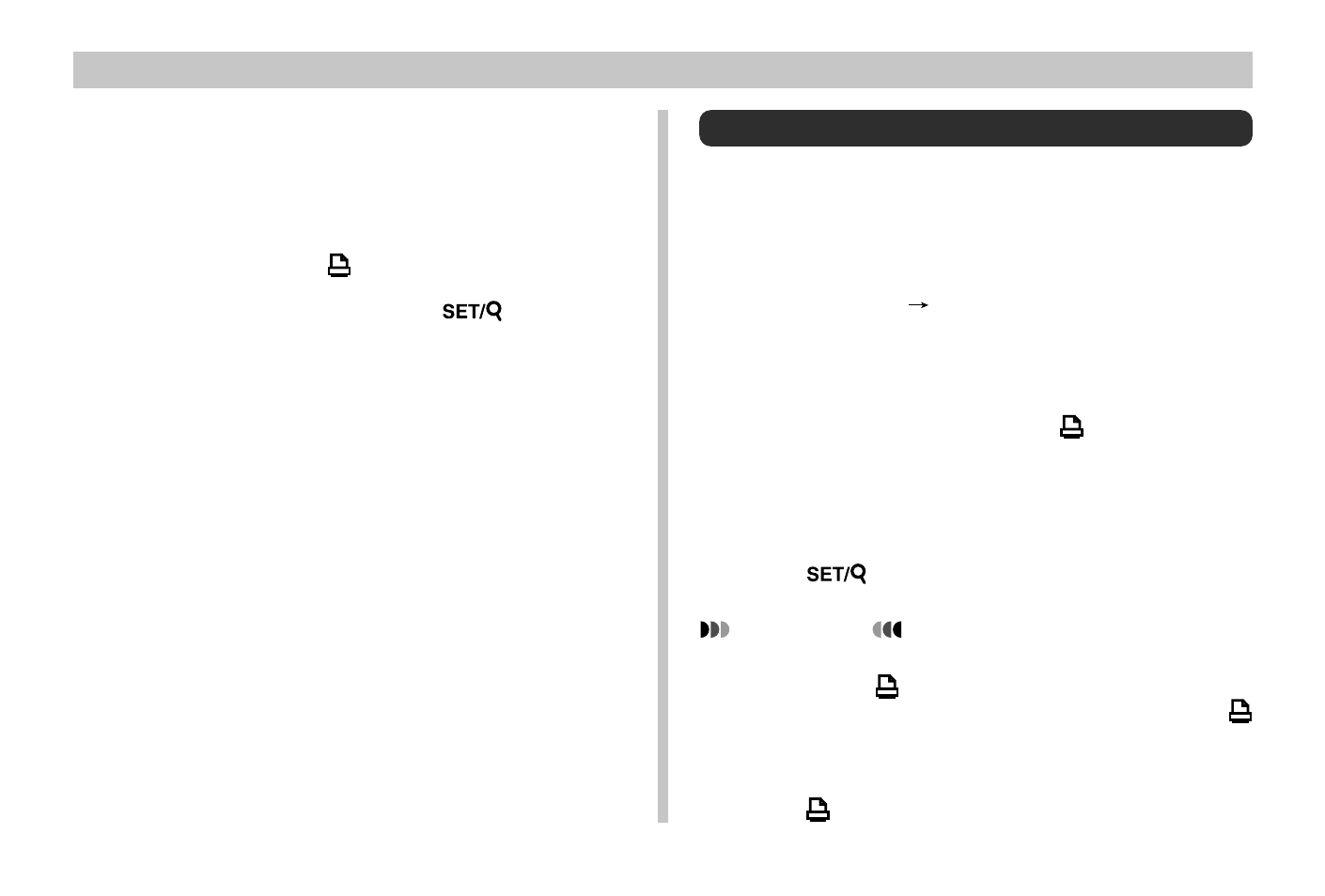
DPOF
E-101
6.
Use [
왔
] and [
왖
] to specify the number of cop-
ies you want to print.
• If you want to specify more images for printing, repeat
steps 4 through 6.
• If you change your mind about printing an image,
press [
왔
] to clear its
mark.
7.
After you are finished, press
to exit the
image specification procedure.
Printing All the Images in a Folder
1.
Pressing down the Power/Function switch,
slide it to PLAY.
2.
Press MENU.
3.
Select “DPOF”
“Folder”.
4.
Use [
왘
] and [
왗
] to select the folder you want to
print.
5.
Press [
왔
] or [
왖
] to toggle the
mark on (print)
or off (do not print).
6.
Use [
왔
] and [
왖
] to specify the number of cop-
ies of each image you want to print.
7.
Press
.
IMPORTANT!
• If the folder you select for printing already contains im-
ages whose
mark is turned on (print), selecting the
folder using the above proceudure can cause the
mark to turn off (do not print) for those images. After
performing the above procedure, it is a good idea to
check the images in the folder to make sure none of
their
marks were turned off.
