E-52 4 – Casio QV-3EX User Manual
Page 51
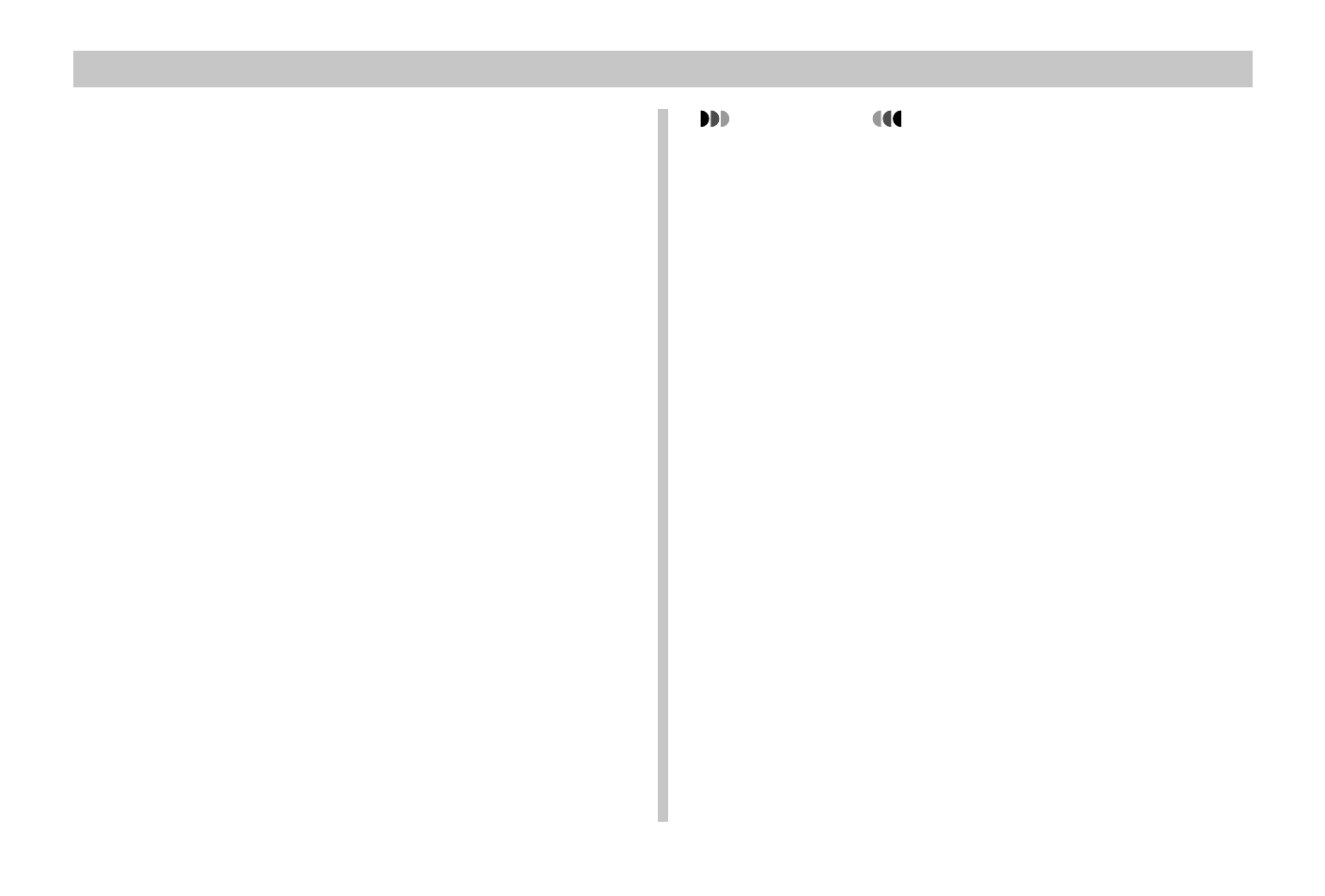
RECORDING
E-52
4.
After confirming that the Auto Focus operation
is complete (the operation lamp lights green),
press the shutter button all the way down to
record the image.
• Images you record are temporarily stored in the
camera’s buffer memory, from which they are subse-
quently transferred to the memory card installed in the
camera. You can continue to shoot consecutive im-
ages until buffer memory becomes full.
• Pressing the shutter button releases the shutter, even
if Auto Focus was unsuccessful and the image is out
of focus.
• Use of a tripod is recommended for slow shutter
speeds and digital zoom recording in order to avoid
blurring of the image due to camera movement.
IMPORTANT!
• Never remove the memory card from the camera
while images are being saved to the memory card,
which is indicated when the Power/Function lamp is
flashing. Doing so will cause the images you just re-
corded to be lost.
• The record mode does not change immediately if you
change the Record Mode Dial setting while images
are being saved to the memory card.
• Turning off power before images are saved to the
memory card causes the images to be lost.
• The message “Insert memory card!” appears on the
monitor screen if you press the shutter button while
there is no memory card loaded in the camera.
• Continuous recording at an interval of 2.5 seconds is
not possible in the following cases: while the flash is
charging, at slow shutter speeds in the Night Scene
Mode, or when Auto Focus requires more time to fo-
cus.
