6 disassembling the scanner unit, 1 upper scanner housing, 1 upper scanner – Epson Stylus TX100 User Manual
Page 96: Housing ” (p96)
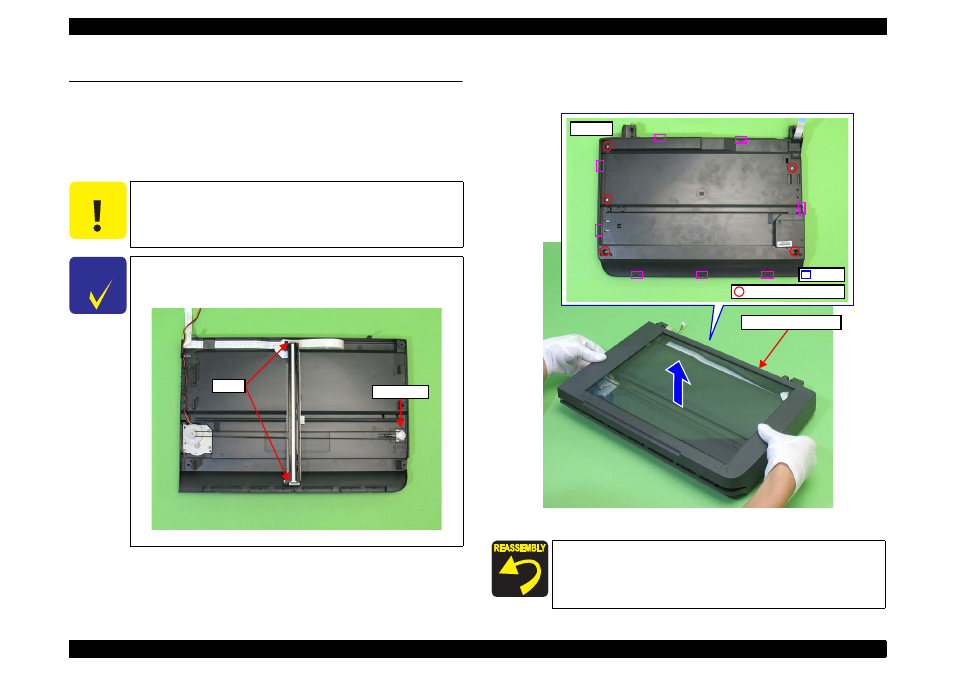
Epson STYLUS NX100/NX105/SX100/SX105/TX100/TX101/TX102/TX103/TX105/TX106/TX109/ME 300
Revision A
DISASSEMBLY/ASSEMBLY
Disassembling the Scanner Unit
96
Confidential
4.6 Disassembling the Scanner Unit
4.6.1 Upper Scanner Housing
Parts/Components need to be removed in advance:
Document Cover/ASF Cover (
), Scanner Unit (
)
Removal procedure
1. Remove the five screws that secure the Upper Scanner Housing and the eight
hooks inside the Lower Scanner Housing, and remove the Upper Scanner
Housing.
Figure 4-106. Removing the Upper Scanner Housing
C A U T I O N
Following work should be performed in a room where there is a
little dust. A clean room or a clean bench would be preferable.
Do not scratch the Rod Lens Array when removing the CIS
Assy.
C H E C K
P O I N T
If the Spacer or the Driven Pulley comes off when disassembling the
Scanner Unit, make sure to assemble the part referring to
and
Figure 4-105. Installing the Spacer or the Driven Pulley
Driven Pulley
Spacer
When assembling the Upper Scanner Housing, confirm that the
Spacer is attached correctly. (See
)
SCREW M3x10 P-TITE
Rear side
Hook
Upper Scanner Housing
