Casio FX-9750GII User Manual
Page 376
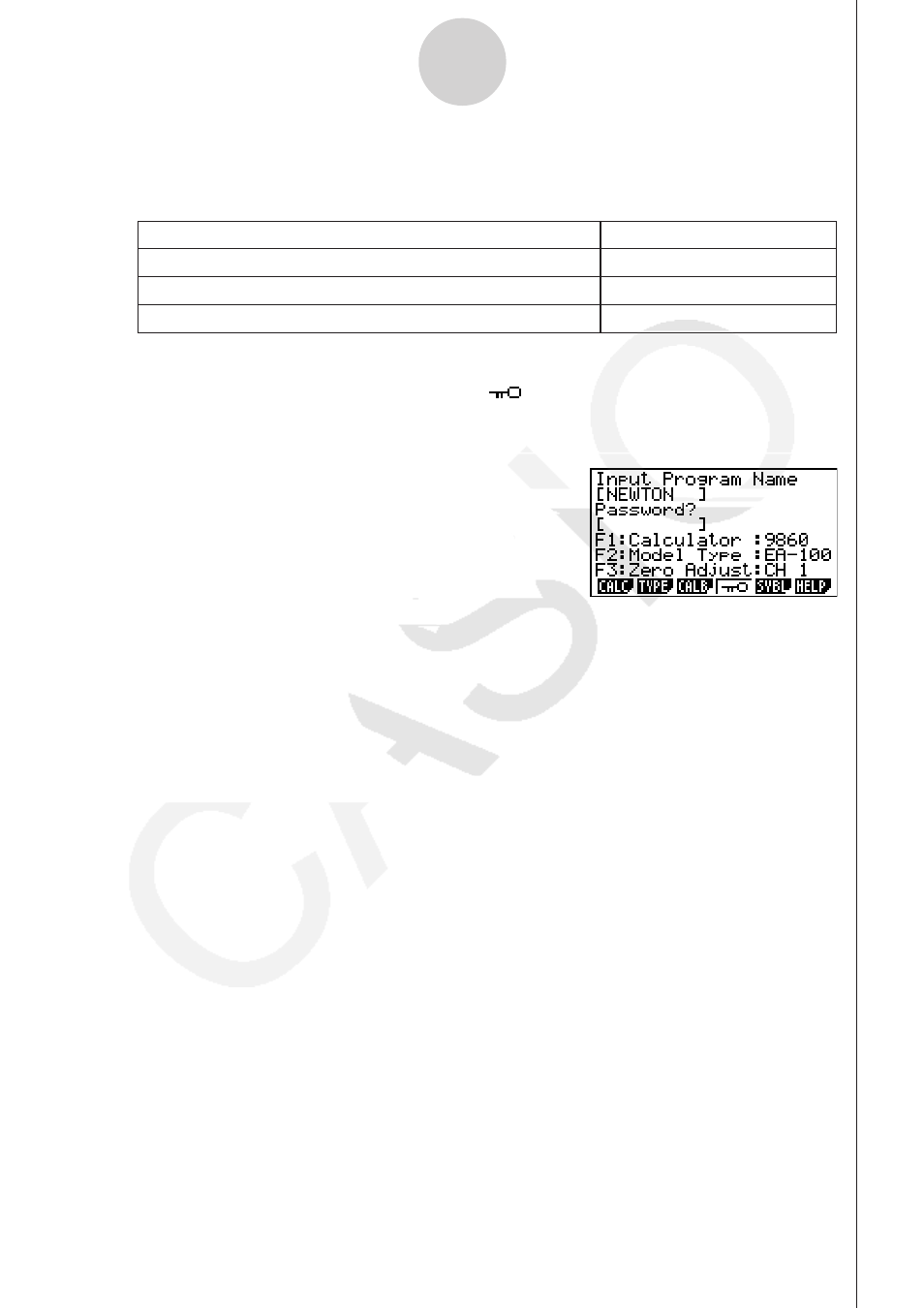
20051101
5. If you plan to use a custom probe connected to CH1 of the Data Analyzer, specify
whether calibration or zero adjust should be performed. Perform one of the following key
operations to configure the desired setting.
• The operation you specify will appear in line “F3:” of the program converter screen.
6. To password protect the program, press
4(
).
• This will cause the “Password?” prompt and password input field to appear under the
program name input field.
Zero adjust of the CH1 custom probe
To perform this operation:
Perform this key operation:
Calibration of the CH1 custom probe
3(CALB) 1(CALIB)
No calibration
3(CALB) 3(None)
3(CALB) 2(ZERO)
7. Enter up to eight characters for the password.
• If you change your mind about assigning a password, press
J here. This will cause
the password input field to disappear and cancel password input.
8. After everything is the way you want, press
w to convert the program in accordance
with the setup.
• The message “Complete!” appears when conversion is complete. To clear the message
and return to the screen that was on the display in step 1, press
w or J.
7-3
Using Program Converter
20070101
