Using a conversion lens or filter – Casio EX-P600 User Manual
Page 135
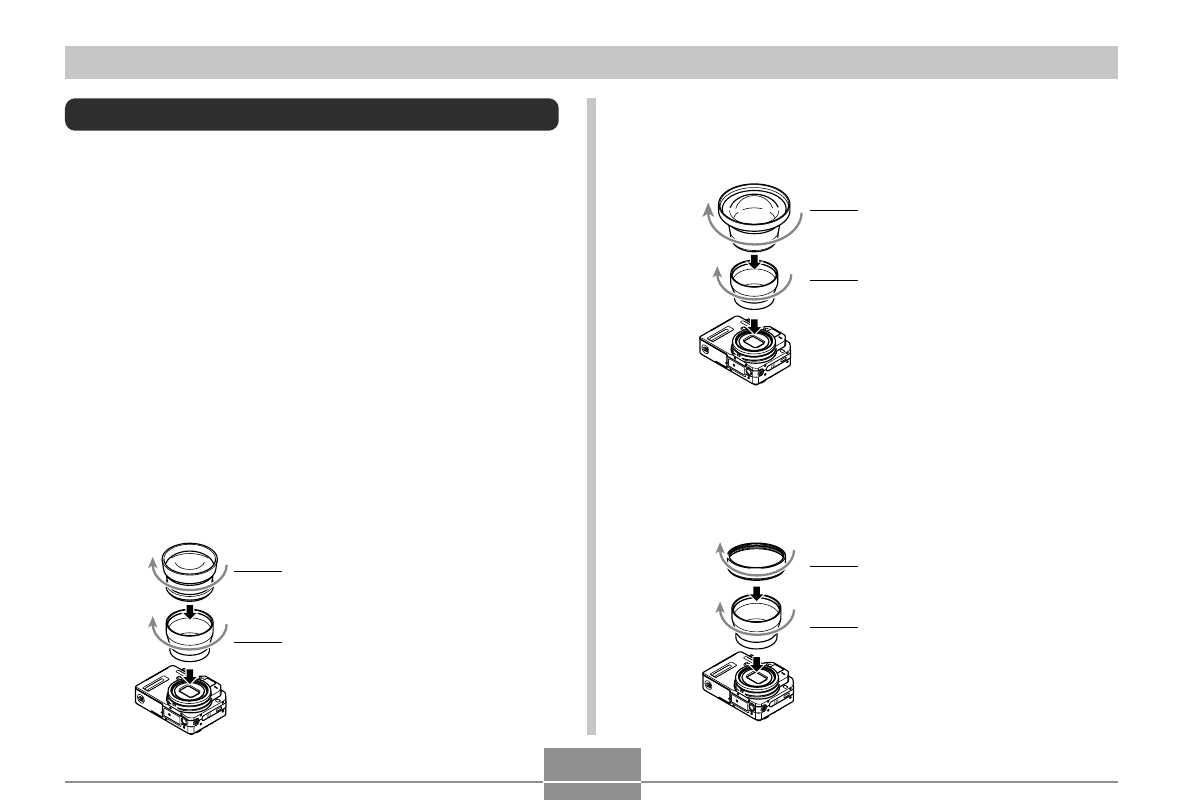
135
OTHER RECORDING FUNCTIONS
Using a Conversion Lens or Filter
Installing the optionally available Conversion Lens
Adaptors (LU-60A) on the camera makes it possible to use
a recommended conversion lens or close-up lens, or a
commercially available filter for recording.
• The Conversion Lens Adaptors (LU-60A) includes a TELE
CONVERTER ADAPTOR and a WIDE CONVERTER
ADAPTOR.
• The Canon Inc. conversion lenses and close-up lenses
described below are recommended for use with this
camera.
●
Telephoto
Focal Distance: 1.5X the focal distance of the camera
The distance from the surface of the Tele Converter to
the subject can be in the range of one meter to infinity (at
full zoom).
Canon Tele Converter TC-DC58
TELE CONVERTER
ADAPTOR
●
Wide Angle
Focal Distance: 0.7X the focal distance of the camera
Canon Wide Converter WC-DC58N
●
Macro
In the Macro Mode, the allowable distance from the close
up lens surface to the subject is 6 cm (2.4˝) to 25.1 cm
(9.9˝) (when zoom is set to maximum wide angle).
Canon Close-up Lens 250D (58mm)
WIDE CONVERTER
ADAPTOR
Wide Converter
(WC-DC58N)
Tele Converter
(TC-DC58)
TELE CONVERTER
ADAPTOR
Close-up Lens
(250D)
