Deleting an image on the preview screen – Casio EX-P600 User Manual
Page 102
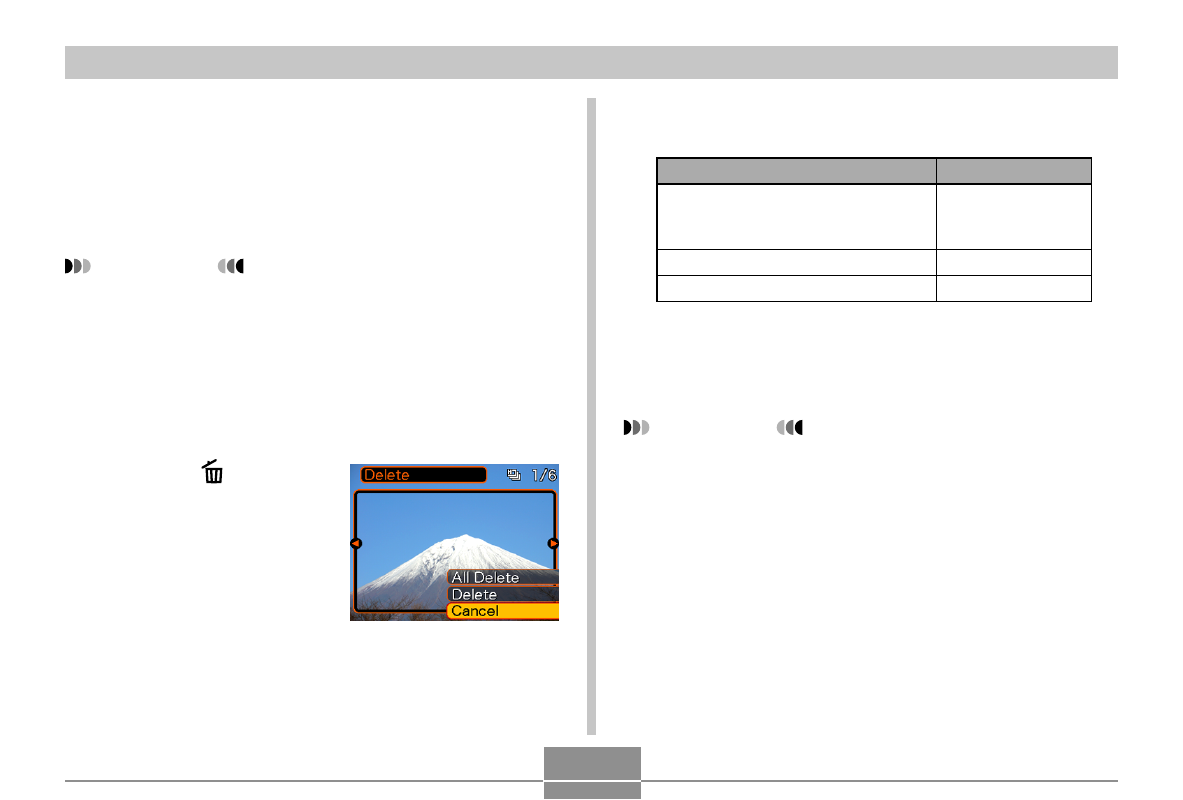
102
OTHER RECORDING FUNCTIONS
Deleting an Image on the Preview
Screen
You can use the preview screen to delete images recorded
with the high-speed continuous shutter mode or auto
bracketing.
IMPORTANT!
• Note that image deletion cannot be undone. Once
you delete an image, it is gone. Make sure you really
do not need an image anymore before you delete it.
1.
After recording the images, press [PREVIEW]
to display the preview screen.
2.
Press [EX
].
3.
Use [
] and [
] to select the delete operation
you want.
4.
After the setting is the way you want, press
[SET].
IMPORTANT!
• The “All Delete” option is not available when there is
only one image.
Select this option:
All Delete
Delete
Cancel
To do this:
Delete all of the images of the last
high-speed continuous shutter or
auto bracketing operation
Delete only the displayed image
Cancel the delete operation
- EX-JE10 (187 pages)
- EX-JE10 (189 pages)
- EX-JE10 (191 pages)
- EX-JE10 (195 pages)
- EX-JE10 (187 pages)
- EX-Z650 (202 pages)
- EX-Z650 (193 pages)
- EX-Z400 EN (203 pages)
- EX-Z450 (For North American customers) (191 pages)
- EX-Z200 (For North American customers) (170 pages)
- EX-H10 (For North American customers) (189 pages)
- EX-H10 (For North American customers) (189 pages)
- EX-H10 (For North American customers) (194 pages)
- EX-JE10 (192 pages)
- EX-JE10 (195 pages)
- EX-JE10 (196 pages)
- EX-JE10 (196 pages)
- EX-JE10 (194 pages)
- EX-Z750 (250 pages)
- EXILIM G MA0910-A 1170 (193 pages)
- QV-2800UX (151 pages)
- EX-ZS26 (138 pages)
- EX-ZS160 (136 pages)
- EX-ZS160 (137 pages)
- EX-FS10 (184 pages)
- EX-H20G (For North American customers) (192 pages)
- EXILIM EX-Z550 (196 pages)
- EX-P700 (267 pages)
- EXILIM EX-Z270 (202 pages)
- EXILIM EX-Z270 (194 pages)
- EXILIM EX-Z19 (139 pages)
- EXILIM EX-Z19 (139 pages)
- EX-H5 (For North American customers) (186 pages)
- EXILIM EX-Z28 (136 pages)
- EX-ZS200 (139 pages)
- EX-FC100 (191 pages)
- EX-FC150 (193 pages)
- EX-Z400 EN (203 pages)
- QV-3EX (122 pages)
- EX-TR150 (127 pages)
- EX-TR200 (129 pages)
- EX-TR150 (129 pages)
- EX-S100 (207 pages)
- EX-Z2000 (195 pages)
