Specifying power on default settings – Casio EX-P600 User Manual
Page 124
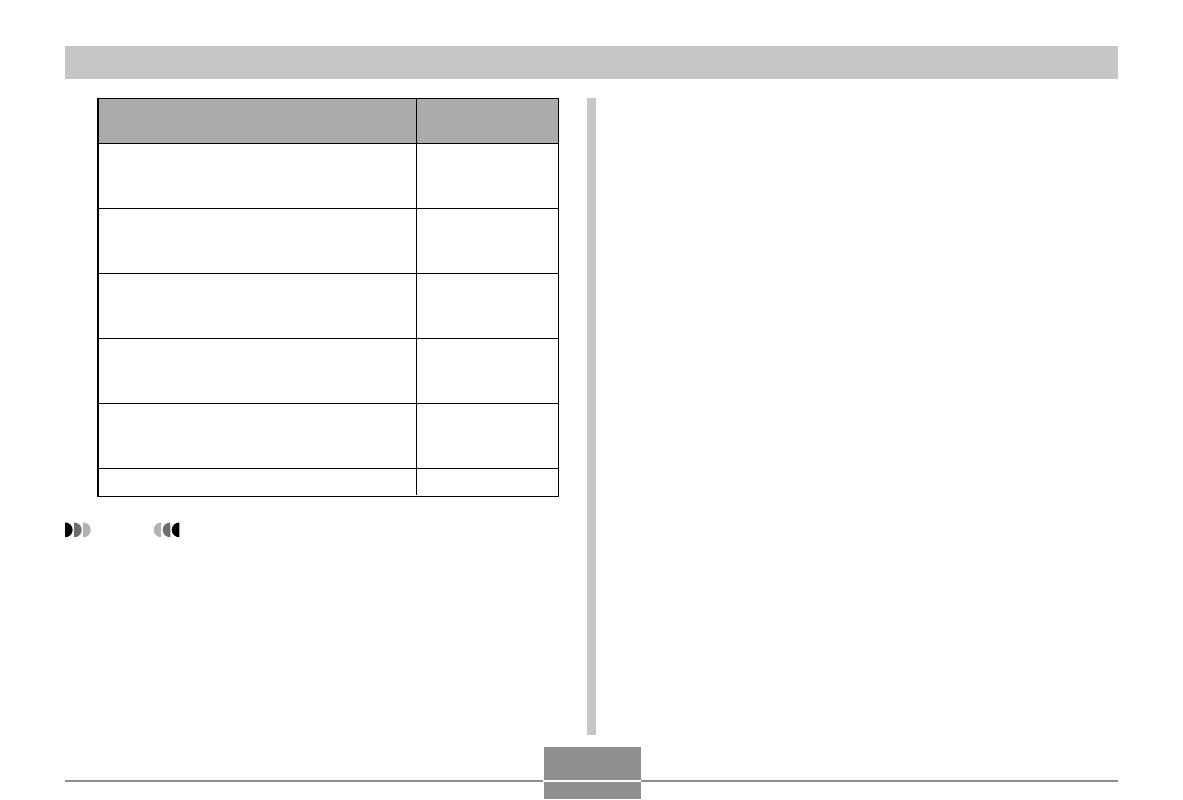
124
OTHER RECORDING FUNCTIONS
NOTE
• The initial default setting is “EV Shift”.
Select this:
EV Shift
White Balance
ISO
Metering
AF Area
Off
When you want to assign this function to
[
] and [
] keys:
EV shift
• [
] decreases compensation, [
]
increases compensation (page 80).
White balance setting
• [
] and [
] cycle through white
balance settings (page 81).
ISO sensitivity
• [
] and [
] cycle through ISO
sensitivity settings (page 117).
Metering mode
• [
] and [
] cycle through metering
modes (page 119).
AF Area
• [
] and [
] cycle through AF areas
(page 75).
No function assigned
Specifying Power On Default Settings
The camera’s “mode memory” feature lets you specify the
power on default settings individually for the flash mode,
focus mode, white balance mode, ISO sensitivity, AF Area,
Metering, Cont./BKT, Flash Intensity, digital zoom mode,
manual focus position and zoom position. Turning on mode
memory for a mode tells the camera to remember the
status of that mode when you turn off the camera, and
restore it the next time you turn the camera back on. When
mode memory is turned off, the camera automatically
restores the initial factory default setting for the applicable
mode.
The following table shows what happens when you turn
mode memory on or off for each mode.
