Casio ClassPad II fx-CP400 Examples User Manual
Page 36
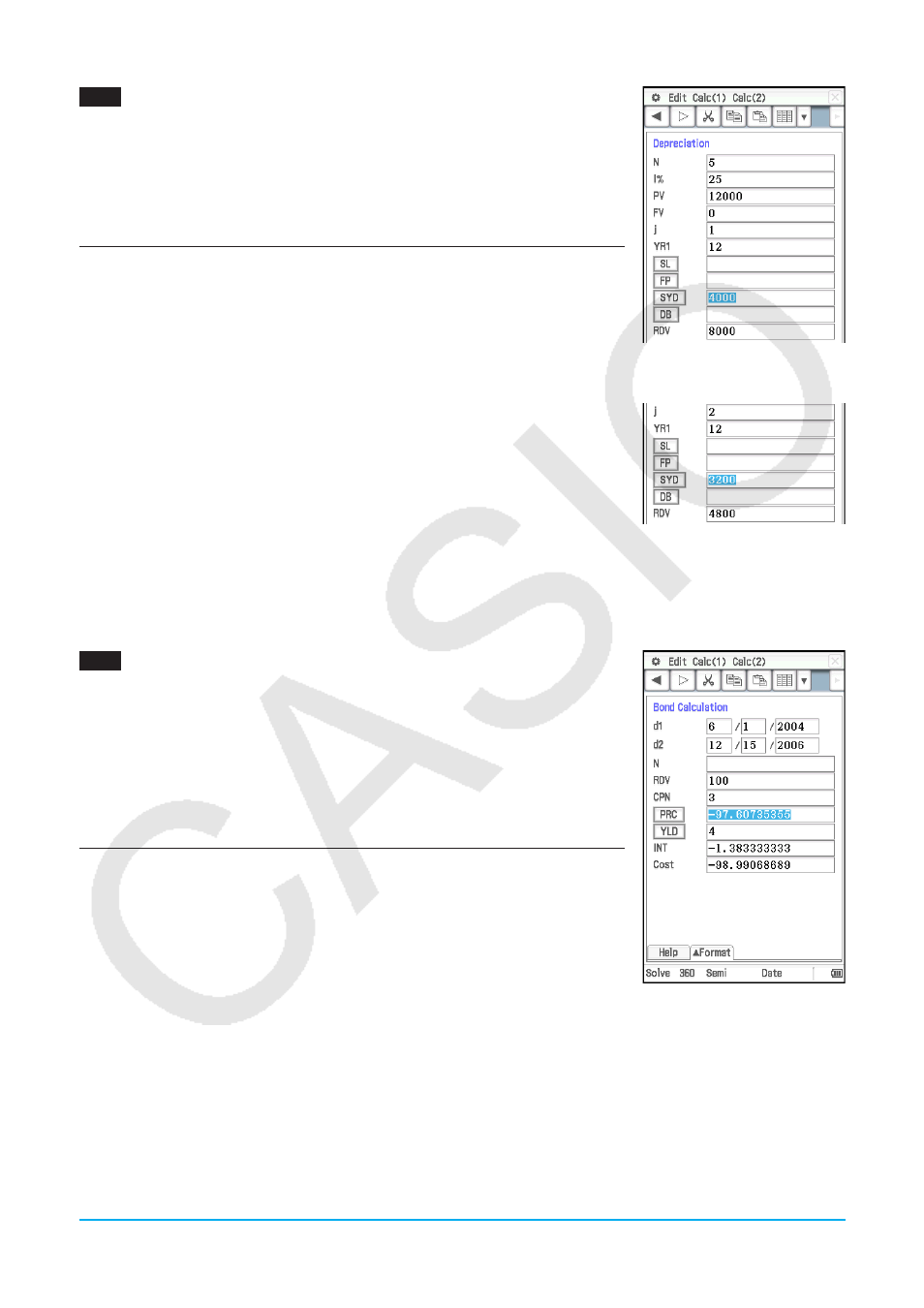
Chapter 11: Financial Application
36
1107
Depreciation
Use the sum-of-the-years’-digits method ([SYD]) to calculate the first year
(
j
= 1) of depreciation on an $12,000 (PV) computer, with a useful life (N) of
five years.
Use a depreciation ratio (
I
%) of 25%, and assume that the computer can be
depreciated for a full 12 months in the first year (YR1). Next, calculate the
depreciation amount ([SYD]) for the second year (
j
= 2).
First year
Second year
Calculate the depreciation amount for the first year:
1. Tap [Calc(1)] - [Depreciation].
2. Input the values below into the applicable fields.
N = 5 (years),
I
% = 25, PV = 12000, FV = 0*,
j
= 1, YR1 = 12
3. Tap [SYD].
• This displays the depreciation amount for the first year in the [SYD] field,
and the residual value after depreciation for the first year in the RDV field.
Calculate the depreciation amount for the second year:
4. Change the
j
value to 2, and then tap [SYD].
* At the end of the useful life the value of the computer will be 0, so we enter 0
in the FV field.
Note:
You can also tap [SL] to calculate depreciation using straight-line method, [FP] using fixed-percentage
method, or [DB] using declining-balance method. Each depreciation method will produce a different
residual value after depreciation (RDV) for the applicable year (
j
).
1108
Bond Calculation
You want to purchase a semiannual corporate bond that matures on
12/15/2006 (d2) to settle on 6/1/2004 (d1). The bond is based on the 30/360
day-count method with a coupon rate (CPN) of 3%. The bond will be redeemed
at 100% of its par value (RDV). For 4% yield to maturity (YLD), calculate the
bond’s price ([PRC]) and accrued interest (INT).
Before performing the calculation, change the “Days in Year” setting to
“360 days”, “Bond Interval” to “Date”, and the “Compounding Frequency” to
“Semiannual”.
1. Tap [Calc(1)] - [Bond Calculation].
2. Input the values below into the applicable fields.
d1 = 6/1/2004, d2 = 12/15/2006, RDV = 100, CPN = 3, YLD = 4
3. Tap [PRC].
• This displays the bond’s price in the [PRC] field, accrued interest in the INT
field, and cost of bond in the Cost field.
LY777Ex_E.indb 36
13/02/25 11:24
