Additional search (spelling/ original form search) – Casio EW-B2000C User Manual
Page 98
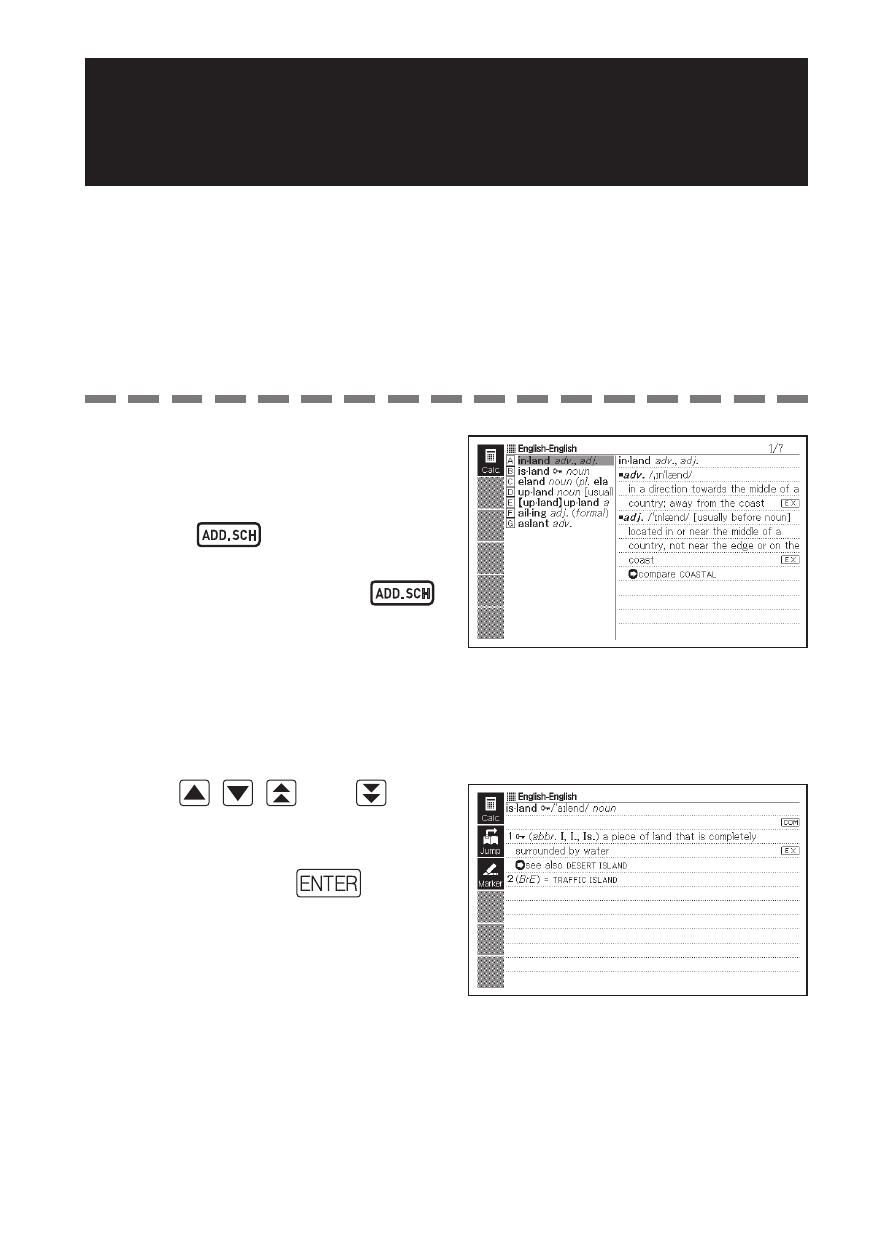
96
Additional Search (Spelling/
Original Form Search)
When you are performing a Headword Search in a dictionary that
supports Spelling/Original Form Search, you can use the procedure
in this section to look up a word when you are unsure of its spelling,
or to look up the original form of a word when you only know its
modifi ed form.
1
When a term with the spelling
you input is not in the list of
hits produced by a search,
press
.
For this example, we will input
“ailand” and then press
.
This displays a corresponding
list of terms.
If there is no term with a spelling that is close to what you input, “No
matching items” will appear on the display before returning to the
search word input screen.
2
Use ,
,
, and
to
move the highlighting to the
term you want to search for,
and then press
.
This displays the defi nition of
the term.
•
•
•
•
