Looking up a keyword (keyword search) – Casio EW-B2000C User Manual
Page 65
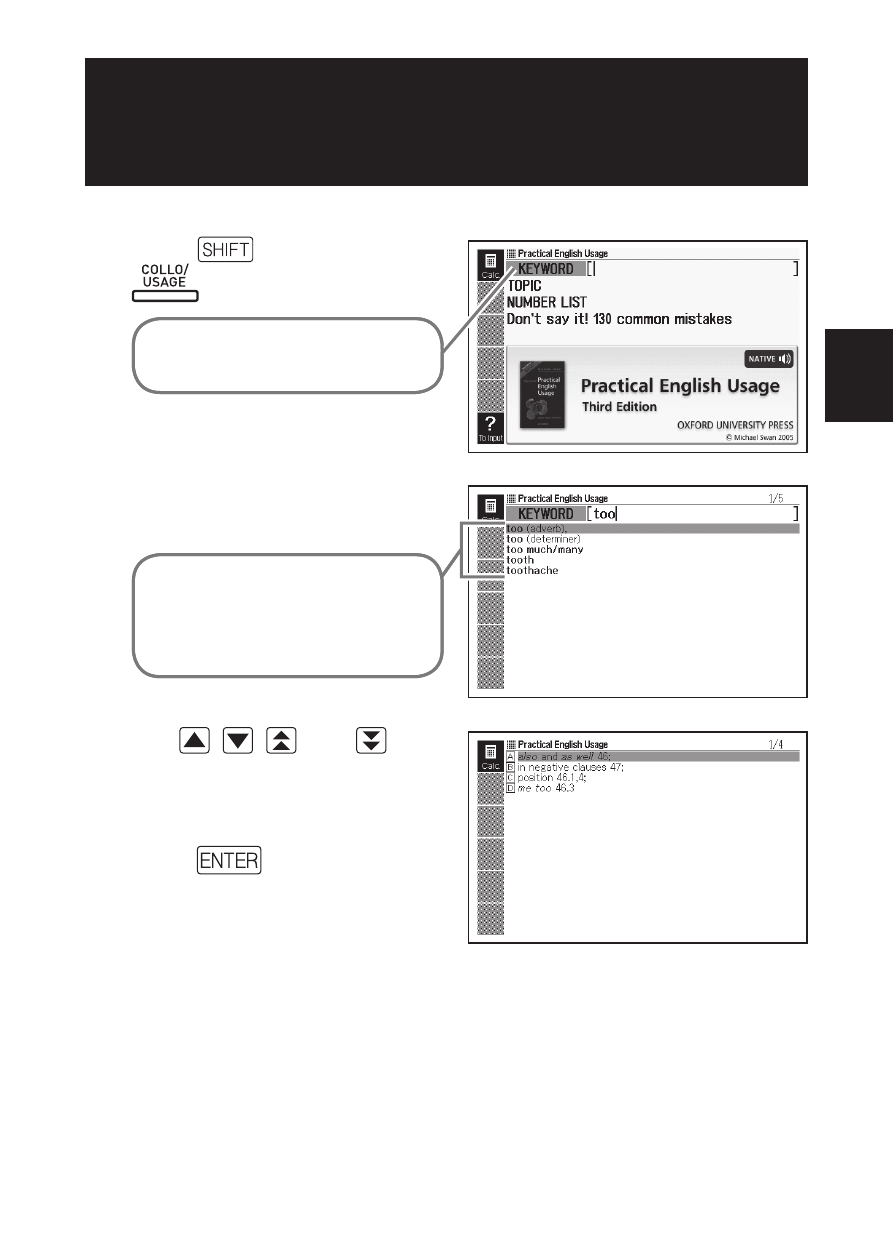
63
Looking Up a Keyword
(Keyword Search)
1
Press
, and then press
.
Check to make sure that
“KEYWORD” is highlighted.
2
Input the English expression
you want to look up.
This example looks up “too”. A
list of hits continually updates
as you input each letter of the
term.
3
Use ,
,
, and
to
move the highlighting to the
English expression (keyword)
you want to select, and then
press
.
Here we selected “too (adverb)”.
•
U
s
in
g t
h
e P
ra
c
tic
a
l E
n
g
lis
h U
s
a
g
e
U
s
in
g t
h
e P
ra
c
tic
a
l E
n
g
lis
h U
s
a
g
e
