Using library, What is library – Casio EW-B2000C User Manual
Page 113
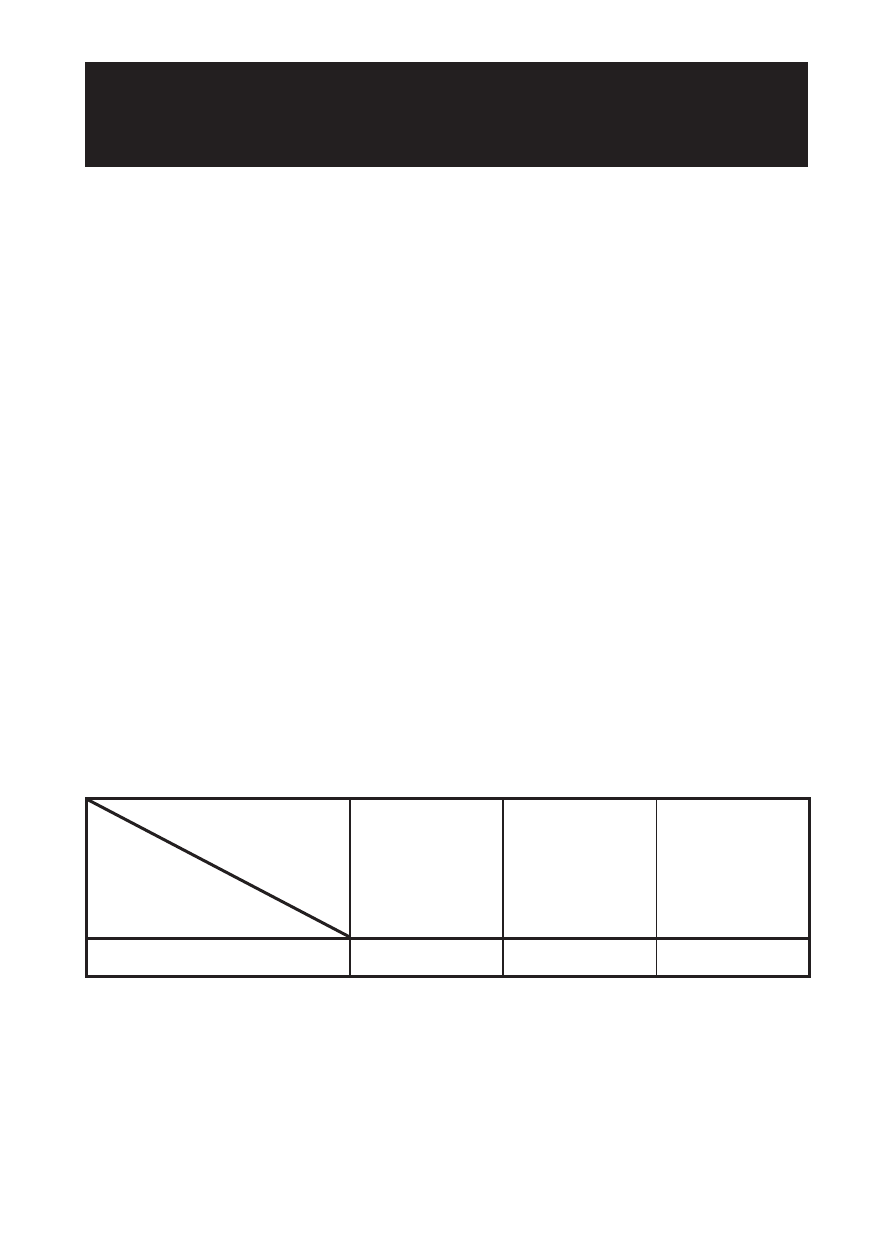
111
Using Library
What is Library?
Library works in conjunction with a computer and memory card to
expand the function of your electronic dictionary. Initially, Library is
empty when you fi rst purchase your electronic dictionary. You can
use your electronic dictionary to store text for later viewing, or to
view images stored on a memory card.
Library supports the following types of operations.
Using the special EX-word TextLoader software (page 112)
Use the electronic dictionary to read e-books you download from
the Internet.
Use the electronic dictionary to read text fi les you create on a
computer.
Using a microSD Memory Card (page 116)
Using photo data (page 113)
Important!
Your electronic dictionary supports storage of a total up to 400
e-books and text fi les (up to 200 in built-in memory and up to 200 on a
microSD memory card).
Minimum Computer System Requirements
English
language OS
Software
Microsoft
Windows 2000
Professional
Microsoft
Windows XP
Home Edition/
XP Professional
Microsoft
Windows Vista,
Windows 7
(32/64-bit
versions)
EX-word TextLoader
✔
✔
✔
Operation is not supported under Windows XP Professional x64
Edition.
Operation under the Macintosh/Mac OS is not supported.
Proper operation may not be possible under certain system
environments (CPU, hard disk capacity, memory capacity, etc.)
•
➜
➜
•
•
•
•
•
•
