Casio EW-B2000C User Manual
Page 93
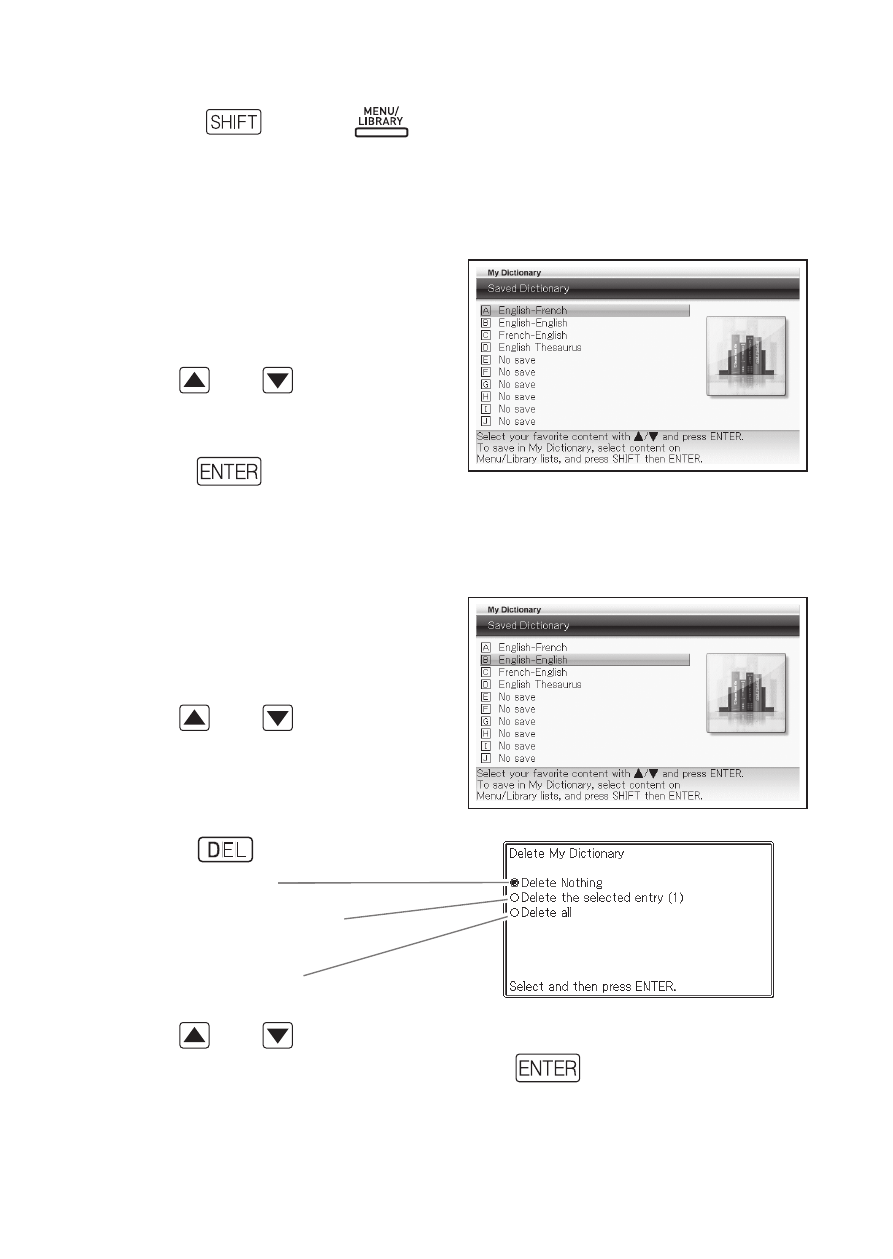
91
If you want to register a text fi le added to the Library to “My Dictionary”,
press
and then
in step 1 of the above procedure. Then on
the “Library” screen that appears, highlight the fi le you want to register.
To access an entry registered to “My Dictionary”
1
On the MENU screen, select
“My Dictionary” (page 27).
2
Use and
to move the
highlighting to the entry you
want to access and then
press
.
To delete a “My Dictionary” entry
1
On the MENU screen, select
“My Dictionary” (page 27).
2
Use and
to highlight
the entry you want to delete.
3
Press
.
4
Use and
to move the cursor (
●) to the delete operation
you want to perform and then press
.
•
■
■
Do not delete.
Delete the highlighted
entry only.
Delete all entries.
Do not delete.
Delete the highlighted
entry only.
Delete all entries.
