Casio EW-B2000C User Manual
Page 111
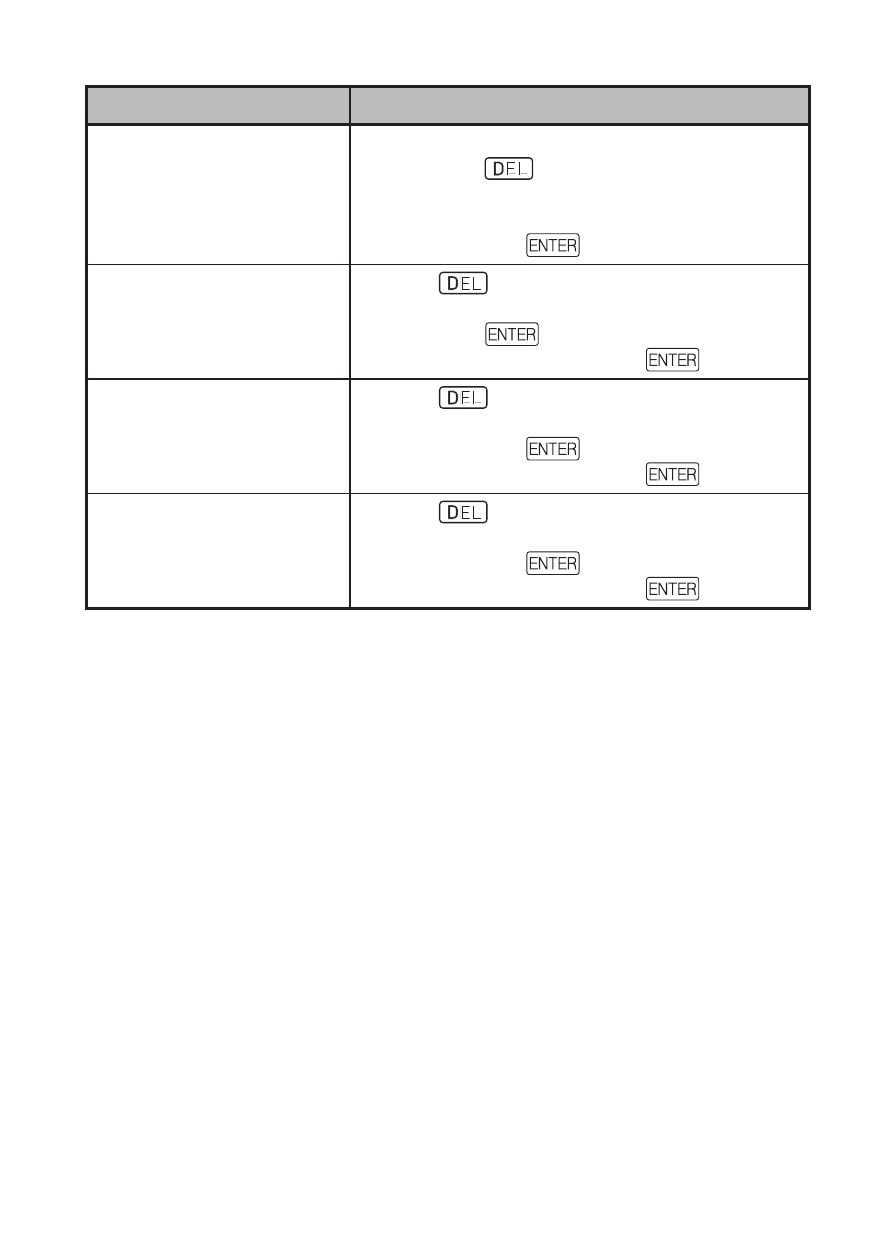
109
Function
Operation
Deleting a single
headword
1. Select the headword you want to delete and
then press
.
*2
2. On the delete method selection screen that
appears, select “Delete the selected data (1)”
and then press
.
Deleting only headwords
with ticks from the
displayed Vocabulary List
1. Press
.
*2
2. Select “Delete the entries with ticks” and
then press
.
3. Select “Yes” and then press
.
Deleting all headwords
from the displayed
Vocabulary List
1. Press
.
*2
2. Select “Delete the data of the displayed list”
and then press
.
3. Select “Yes” and then press
.
Deleting all headwords
from all Vocabulary Lists
1. Press
.
*2
2. Select “Delete all data in Vocabulary List”
and then press
.
3. Select “Yes” and then press
.
*1
You can accomplish the same result selecting the
*2
You can accomplish the same result selecting the
