Casio EW-B2000C User Manual
Page 108
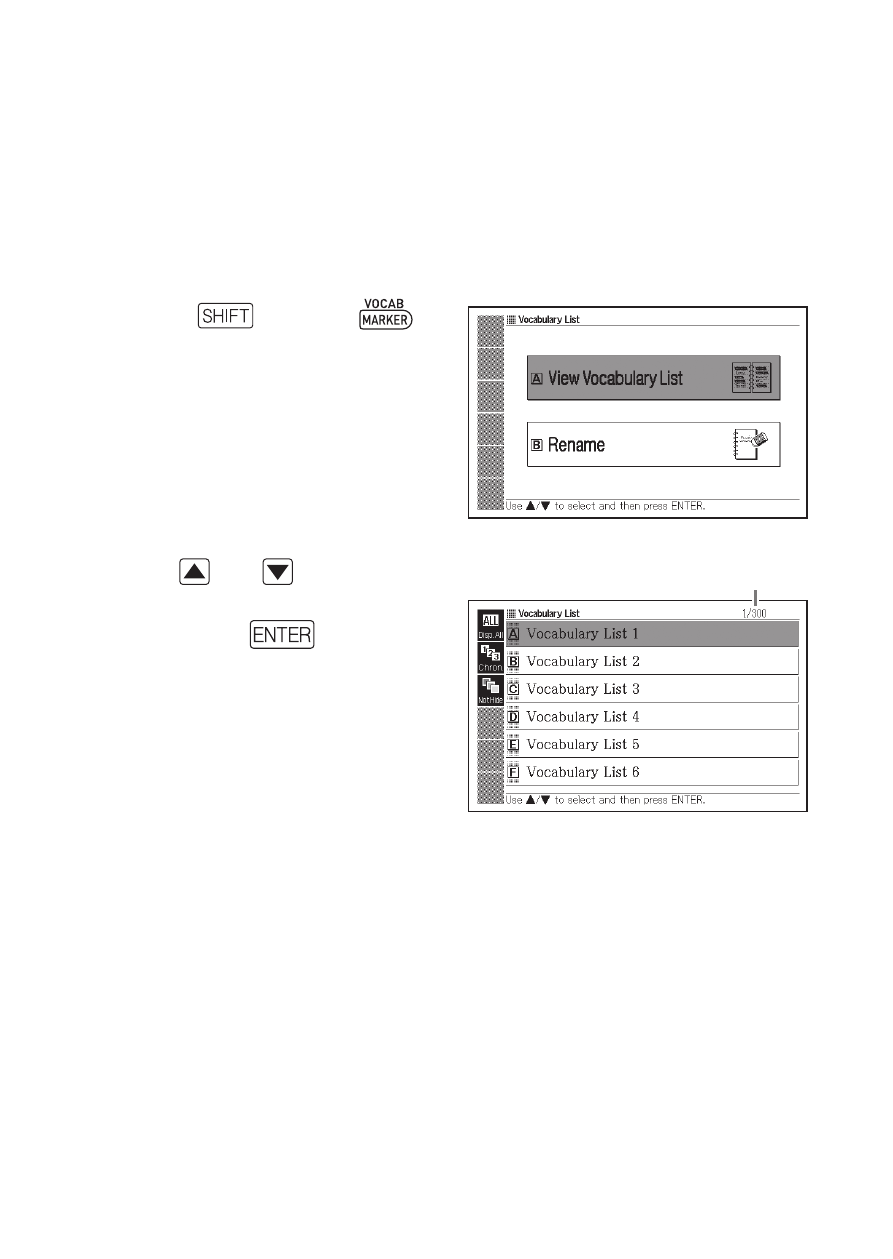
106
Viewing, Selecting, and Deleting a Saved Headword
You can confi gure settings that control what appears on the screen
when you view a Vocabulary List.
You can use these settings to refi ne the headwords that appear, to
hide words that are highlighted with a specifi c colour, or to confi gure
other settings to help make your study and practice more effi cient.
1
Press
and then
.
This displays a menu of
Vocabulary Lists.
You also can display the menu
of Vocabulary Lists by selecting
“Vocabulary List” on the MENU
screen. (page 27)
2
Use and
to select
“View Vocabulary List” and
then press
.
This displays a Vocabulary List
index.
3
Use the soft icons to
confi gure conditions when
viewing Vocabulary List.
Selecting an icon lets you confi gure the settings described below.
•
•
•
•
Number of entries/Capacity
Number of entries/Capacity
