Casio EW-B2000C User Manual
Page 89
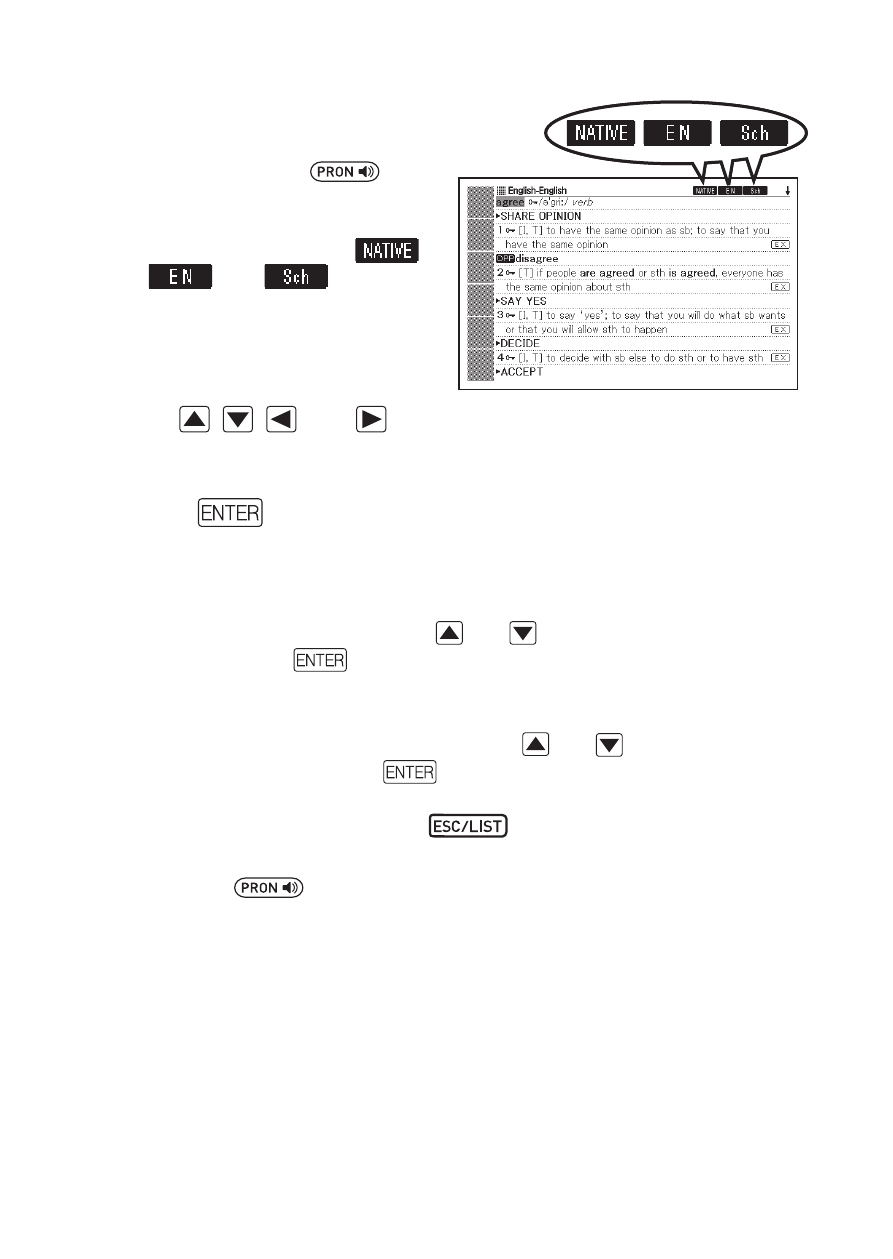
87
1
While the term defi nition
or explanation screen is
displayed, press
.
This selects one of the terms
for which pronunciation can be
sounded, and causes
,
, and
to appear
on the display.
2
Use ,
,
, and
to select the English term you want to
hear.
3
Press
.
This sounds the pronunciation of the selected term.
If there are multiple pronunciation candidates (such as different
pronunciations for a noun form and verb form), a list of the candidates
will appear on the display. Use
and
to select the one you want
and then press
.
If there is no native pronunciation available for the selected term, a
screen will appear asking if you want to hear a synthesized voice
reading of the term. If this happens, use
and
to select the option
you want and then press
.
4
To exit pronunciation, press
.
With some English dictionaries, you also can hear pronunciation by
pressing
while a headword list/preview screen is displayed.
The approximately 100,000 native speaker pronunciations were
recorded by CASIO.
Proper pronunciation will not be produced for languages other than
English.
The pronunciation produced by the electronic dictionary may not be
correct if there is more than one pronunciation for a term.
If the message “Pronunciation language setting is turned off or...” is
displayed and you are unable to hear a pronunciation, change the
“Pronunciation Language Settings” to “English” (page 89).
•
•
•
•
•
•
•
•
•
