Epson ELP-3300 User Manual
Page 89
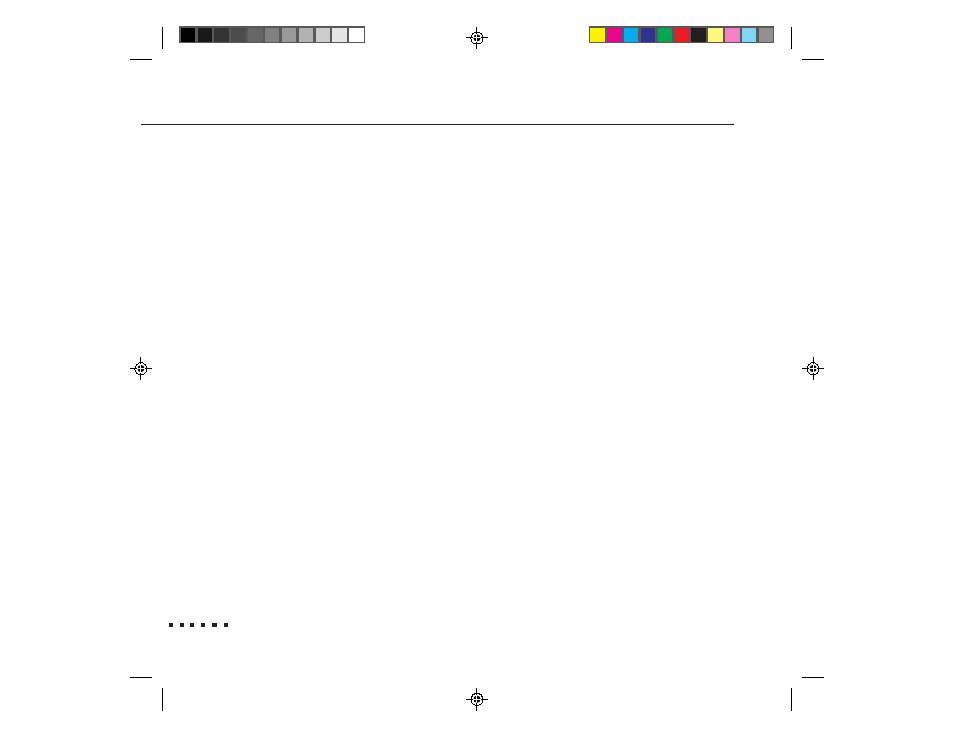
70
6 • Troubleshooting
❙❙❙❙❙
Only the test pattern is displayed.
The input source has not been selected correctly. Press the Video button on the
remote control or operation panel to select the other image source.
The projector is not detecting the signal from the source. Check that the cable is
securely attached to both the source and projector. If it is, the problem may be
with your presentation software.
The proper order was not followed when the projector and peripheral devices
were turned on. Turn off the projector and all devices in the reverse order shown
on page 20. Then turn everything back on in the proper order.
❙❙❙❙❙
The image or parts of the image are blurred or not in focus.
Turn the focus ring on the projector to see if this improves the image. Check also
that the projector is within the recommended distance according to the size of
the screen (see page 4). For the sharpest images, the projector must be perpen-
dicular to the screen and the projection surface must be flat.
Adjust the Brightness and Contrast settings on the Computer or Video menu. If
you’re viewing a computer image, also try adjusting the Sync setting on the
Computer menu.
There may be dirt or stains on the lens. Clean the lens as described in Chapter 5.
