Chap 5-maintenance, Maintenance t – Epson ELP-3300 User Manual
Page 72
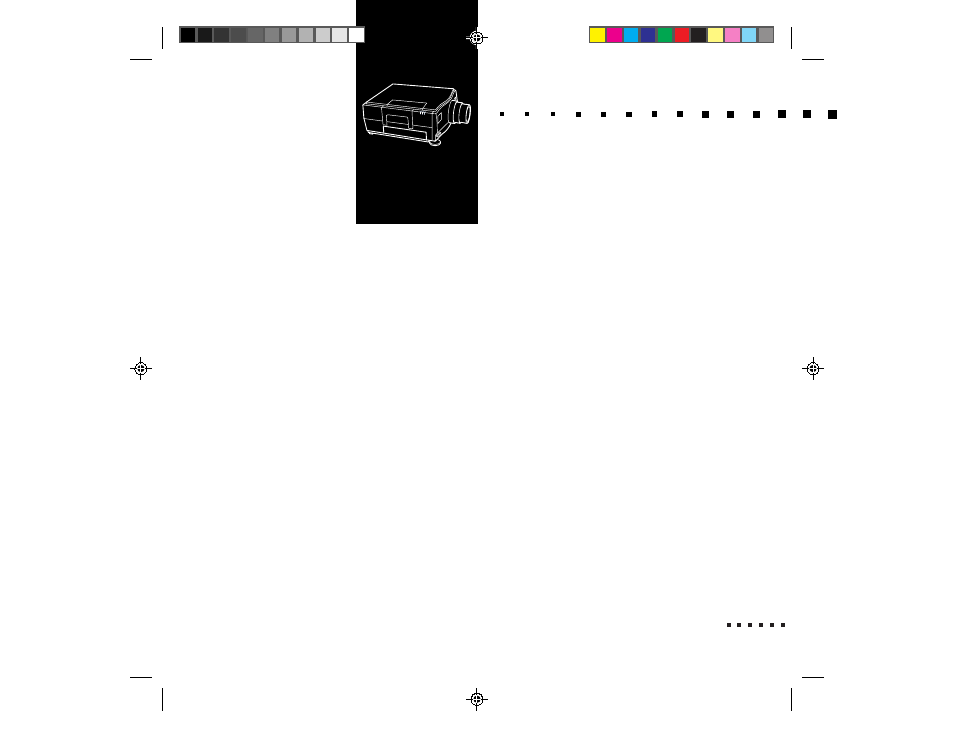
53
5
Maintenance
T
he projector needs little maintenance. You should keep the lens clean because
any dirt or stains will appear on the screen. You also need to periodically clean
the air filter, which is located at the bottom of the projector. Keeping the air filter
clean is important because a clogged air filter prevents proper ventilation, which
is necessary to cool the projector and prevent it from overheating.
You should also clean the trackball on the remote control whenever you notice
that the trackball is not rotating smoothly due to dirt and dust that have collected
on the trackball.
The only parts you should replace are the lamp, air filter, and fuse. If any other
part needs replacing, contact your ELP-3300 dealer or a qualified service person.
Whenever you clean any part of the projector, always turn off the projector and
unplug it first.
- 70c (2 pages)
- MOVIEMATE 72 (70 pages)
- 71c (86 pages)
- 6110I (16 pages)
- 53c (108 pages)
- 480i (259 pages)
- LS47P1 (138 pages)
- EH-TW2800 (64 pages)
- EB-1725 (116 pages)
- EB 1735W (116 pages)
- 21L (21 pages)
- Livingstation HDTV LCD Projection Television LS57P2 (6 pages)
- EB-W10 (2 pages)
- 76C (111 pages)
- 9100i (122 pages)
- Cinema 200+ (80 pages)
- EB-84 (121 pages)
- ELPMBATA (11 pages)
- POWERLITE 1810P (2 pages)
- ANSI LUMENS 2000 (2 pages)
- 7000 (2 pages)
- ELP-800UG (120 pages)
- EB G5200WNL (6 pages)
- 7250 (2 pages)
- 735C (2 pages)
- ELPMBC01 (6 pages)
- 81p (116 pages)
- Z8455WUNL (256 pages)
- ELP-3000 (103 pages)
- ELPLP29 (75 pages)
- 8100i (120 pages)
- 62c/82c (113 pages)
- 2500 Lumens (10 pages)
- 1080 (76 pages)
- 5300 (5 pages)
- DREAMIO EMP-TW700 (60 pages)
- 8500 UB (4 pages)
- DREAMIO EH-TW4400 (66 pages)
- POWERLITE HOME 10+ CPD-1790-4R2 (44 pages)
- BrightLink 450Wi (186 pages)
- 505c (141 pages)
- 810p (120 pages)
- EB-G5350 (131 pages)
- ELPMBPJF (10 pages)
