About this manual, Xiii – Epson ELP-3300 User Manual
Page 14
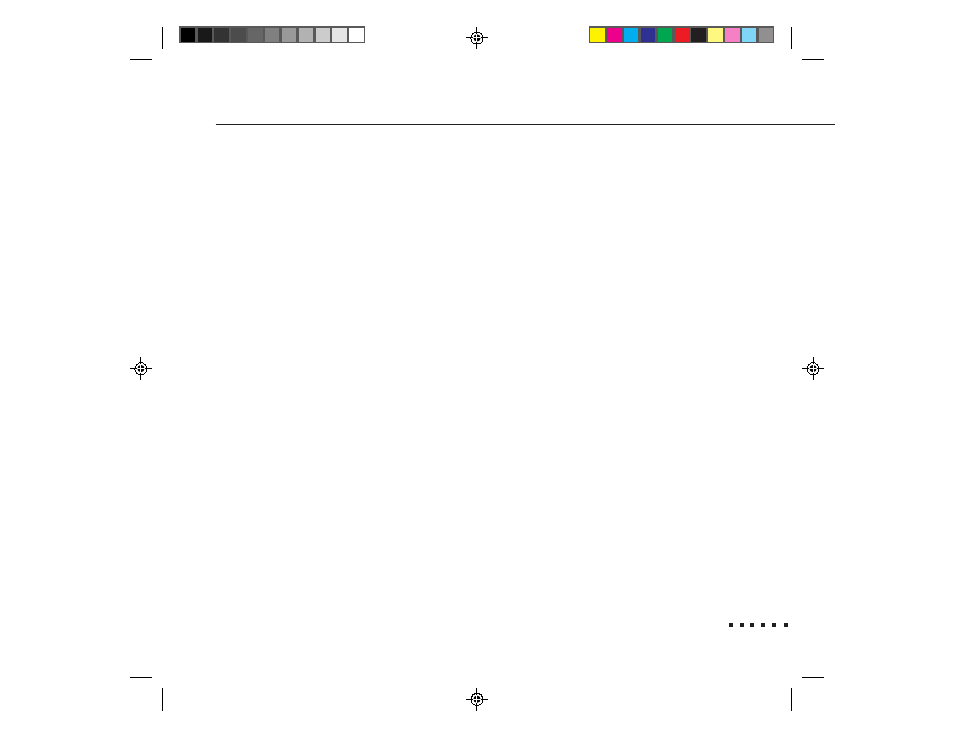
xiii
About This Manual
Chapter 1, “Installation,” gives step-by-step instructions on setting up the
projector and connecting it to your computer, video source, and optional other
equipment. Read the installation procedures that apply to your environment.
Chapter 2, “Using the Projector,” tells you how to turn on the projector; control
simple projector settings using the remote control, the operation panel, and the
ELP Link software; and set up the projector for rear projection.
Chapter 3, “Using the Menus,” describes how to use the menus to adjust the color
and image settings, change the display of the projected image, and modify audio
settings such as bass or treble.
Chapter 4, “Remote Control of the Computer,” explains how to use the ELP
Remote Programmer so you can use the remote control to control your com-
puter. It also describes how you can assign keyboard macros to the program-
mable buttons on the remote control.
Chapter 5, “Maintenance,” describes how to maintain the projector in good
working order.
Chapter 6, “Troubleshooting,” tells you how to interpret the projector’s status
lights and gives helpful information for avoiding errors, optimizing image quality,
and solving problems.
Appendix A provides technical specifications.
About This Manual
