Setting up the projector – Epson ELP-3300 User Manual
Page 23
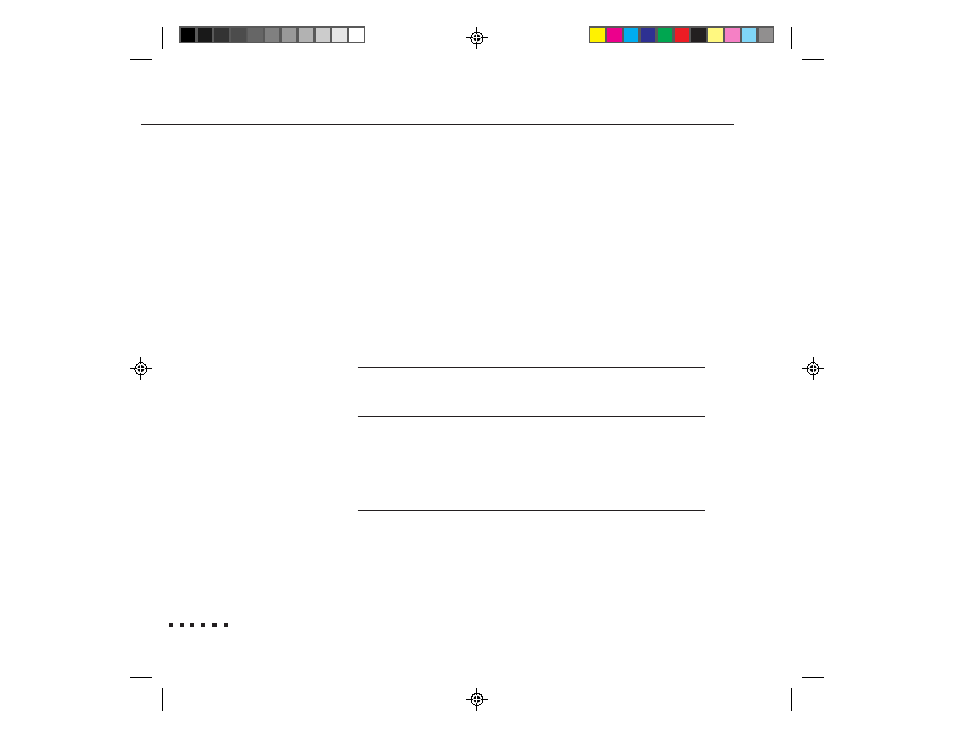
4
1 • Installation
Setting Up the Projector
1. Place the projector on a sturdy, level surface within five feet of the computer
or video source.
◆
Caution:
Do not hold the projector by the lens when you move it. This
will damage the lens.
2. Place the projector the proper distance from the screen.
The distance between the projector and the screen determines the actual
image size. Use the following general guidelines to determine the proper
distance.
Image size
Distance from screen
(diagonal)
(approximate)
Maximum Zoom
Minimum Zoom
300 inches (25 feet)
214 inches (30 feet)
40 feet
204 inches
146 inches
27 feet
96 inches
69 inches
13 feet
60 inches
42 inches
8 feet
30 inches
21 inches
4 feet
3. Turn the projector so the lens is at a right angle to the screen. If the projector
is not at a right angle, the screen image will be crooked.
- 70c (2 pages)
- MOVIEMATE 72 (70 pages)
- 71c (86 pages)
- 6110I (16 pages)
- 53c (108 pages)
- 480i (259 pages)
- LS47P1 (138 pages)
- EH-TW2800 (64 pages)
- EB-1725 (116 pages)
- EB 1735W (116 pages)
- 21L (21 pages)
- Livingstation HDTV LCD Projection Television LS57P2 (6 pages)
- EB-W10 (2 pages)
- 76C (111 pages)
- 9100i (122 pages)
- Cinema 200+ (80 pages)
- EB-84 (121 pages)
- ELPMBATA (11 pages)
- POWERLITE 1810P (2 pages)
- ANSI LUMENS 2000 (2 pages)
- 7000 (2 pages)
- ELP-800UG (120 pages)
- EB G5200WNL (6 pages)
- 7250 (2 pages)
- 735C (2 pages)
- ELPMBC01 (6 pages)
- 81p (116 pages)
- Z8455WUNL (256 pages)
- ELP-3000 (103 pages)
- ELPLP29 (75 pages)
- 8100i (120 pages)
- 62c/82c (113 pages)
- 2500 Lumens (10 pages)
- 1080 (76 pages)
- 5300 (5 pages)
- DREAMIO EMP-TW700 (60 pages)
- 8500 UB (4 pages)
- DREAMIO EH-TW4400 (66 pages)
- POWERLITE HOME 10+ CPD-1790-4R2 (44 pages)
- BrightLink 450Wi (186 pages)
- 505c (141 pages)
- 810p (120 pages)
- EB-G5350 (131 pages)
- ELPMBPJF (10 pages)
