Changing menu settings – Epson ELP-3300 User Manual
Page 50
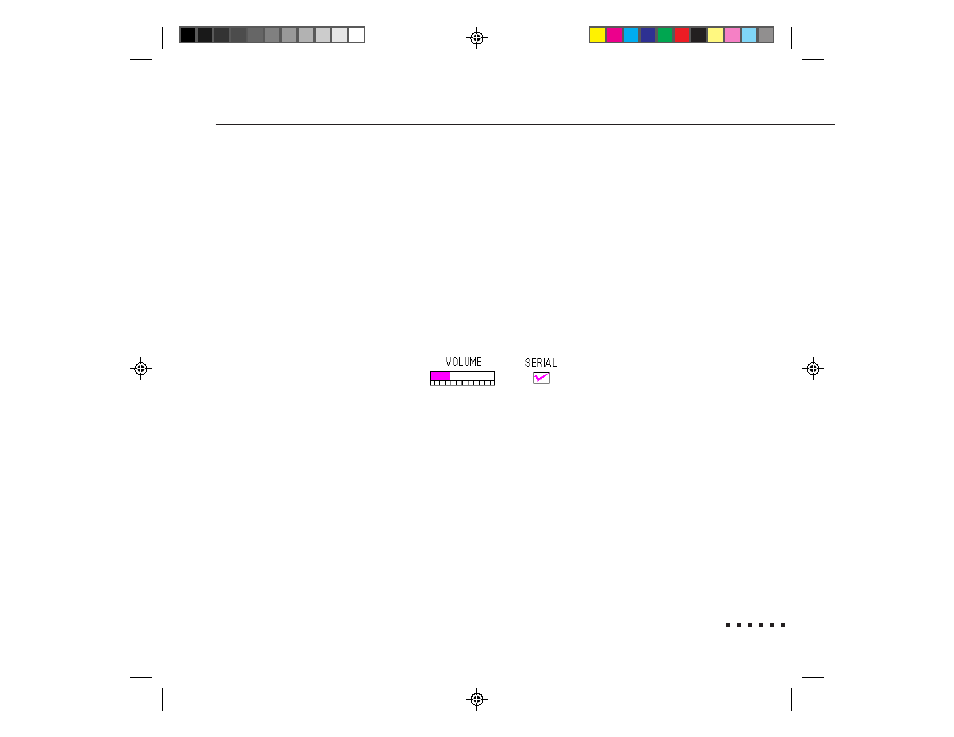
31
Accessing the Menus
To select a different menu, press the Menu Select button on the remote control
or operation panel. To select a setting in the menu, use the trackball (remote
control) or the Function Select buttons (operation panel).
To close the menus, again press the Menu button.
Changing menu settings
Menu settings are sliders with increasing and decreasing values or checkboxes
you turn on or off. A checkbox is on when it is shown with a checkmark.
To change a slider setting or turn a checkbox on or off, do one of the following:
• If you’re using the remote control, use the trackball to select a menu setting.
Then press the Adjust buttons (+ and -) to increase or decrease a slider
setting or turn a checkbox on or off.
• If you’re using the operation panel, use the Function Select buttons to select a
setting and use the Function Adjust buttons to change a slider setting or turn a
checkbox on or off.
Any adjustments you make using the menus remain in effect until you change
them. Turning off the projector does not reset the settings.
