Preparation, Installation, Preparation -3 installation -3 – Enterasys Networks Enterasys Matrix 9034310-01 User Manual
Page 27
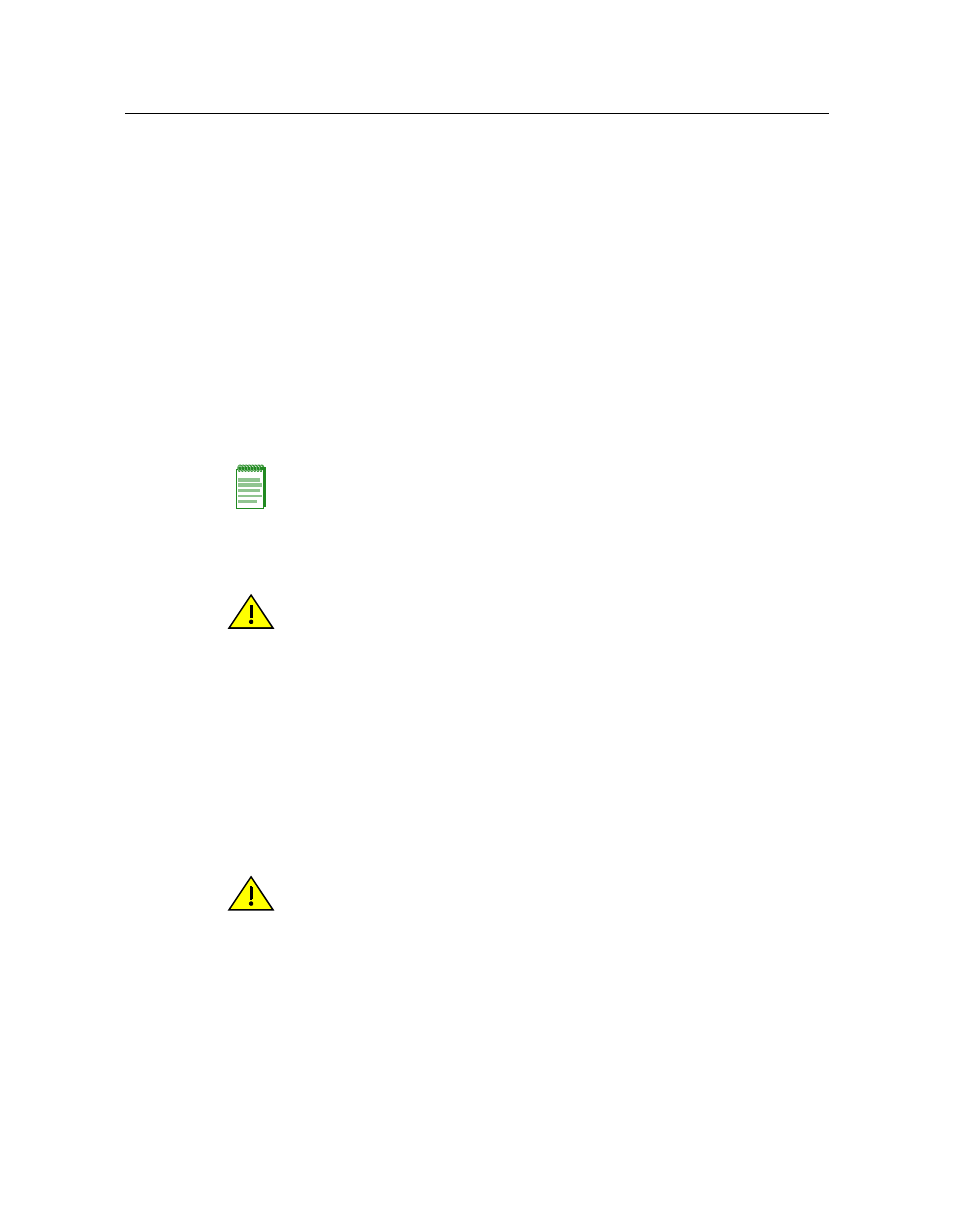
Installing Module into Matrix E7 or N7 Chassis
Matrix DFE-Platinum Series Installation Guide 3-3
Preparation
1.
Remove the blank panel covering the module slot in which the module will be installed. All
other slots must remain covered to ensure proper airflow for cooling. (Save the blank plate in
the event you need to remove the module.)
2.
Remove the module from the shipping box. (Save the box and packing materials in the event
the module needs to be reshipped.)
3.
Locate the antistatic wrist strap shipped with the chassis. Attach the antistatic wrist strap to
your wrist and plug the cable from the antistatic wrist strap into the ESD grounding receptacle
at the upper right corner of the chassis.
4.
Remove the module from the plastic bag. (Save the bag in the event the module must be
reshipped.) Observe all precautions to prevent damage from Electrostatic Discharge (ESD).
5.
Examine the module for damage. If any damage exists, DO NOT install the module.
Immediately contact Enterasys Networks. Refer to
Installation
To install the module in the Matrix E7 or Matrix N7, refer to
and proceed as follows:
1.
Locate the chassis card guides that line up with the slot number in which the module will be
installed. (In this example, slot 1 is being used.) Make sure the module locking levers are in the
open position (top and bottom).
2.
Align the module card between the upper and lower card guides of the desired slot and slide
it into the chassis, taking care that the module slides in straight. See Caution below.
3.
Slide the module into the slot until you can engage the top and bottom locking levers with the
chassis as shown in
Note: The DFE-Platinum 2G4082-25 module can be installed in the single-slot of the Matrix N1
chassis, or in any slot of the Matrix E7, Matrix N7, Matrix N5, or Matrix N3, but does not have FTM
connectivity.
When installed in the Matrix E7, Matrix N7, Matrix N5, or Matrix N3, the 2G4082-25 will boot as a
standalone device with no connectivity to other modules in the chassis.
Caution: To prevent damaging the backplane connectors in the following step, take care that the
module slides in straight and properly engages the backplane connectors.
Ensure that the top lever lines up with the desired slot number located on the front panel of the
chassis. Refer to
.
Precaución: Para evitar que se dañen los conectores del panel posterior en el siguiente paso,
intente deslizar el módulo en forma recta y verifique que se enganche correctamente en los
conectores de panel posterior.
Asegúrese de que la palanca superior esté alineada con respecto al número de ranura
correspondiente ubicado en el panel frontal del chasis. Consulte en
.
Caution: Due to the amount of force needed to properly seat the module connectors into the
backplane connectors, it is best to apply force to the end of the levers to insert (or eject) the module.
Otherwise, damage could result to the module and chassis.
Precaución: Para colocar los conectores del módulo en los conectores del panel posterior
correctamente es necesario hacer bastante fuerza, por ello, para insertar o quitar el módulo, se
recomienda concentrar la fuerza en el extremo de las palancas. Si no lo hace, podría dañar el
módulo y el chasis.
