Printer problems, Option card problems – Epson EL 3S/33 User Manual
Page 93
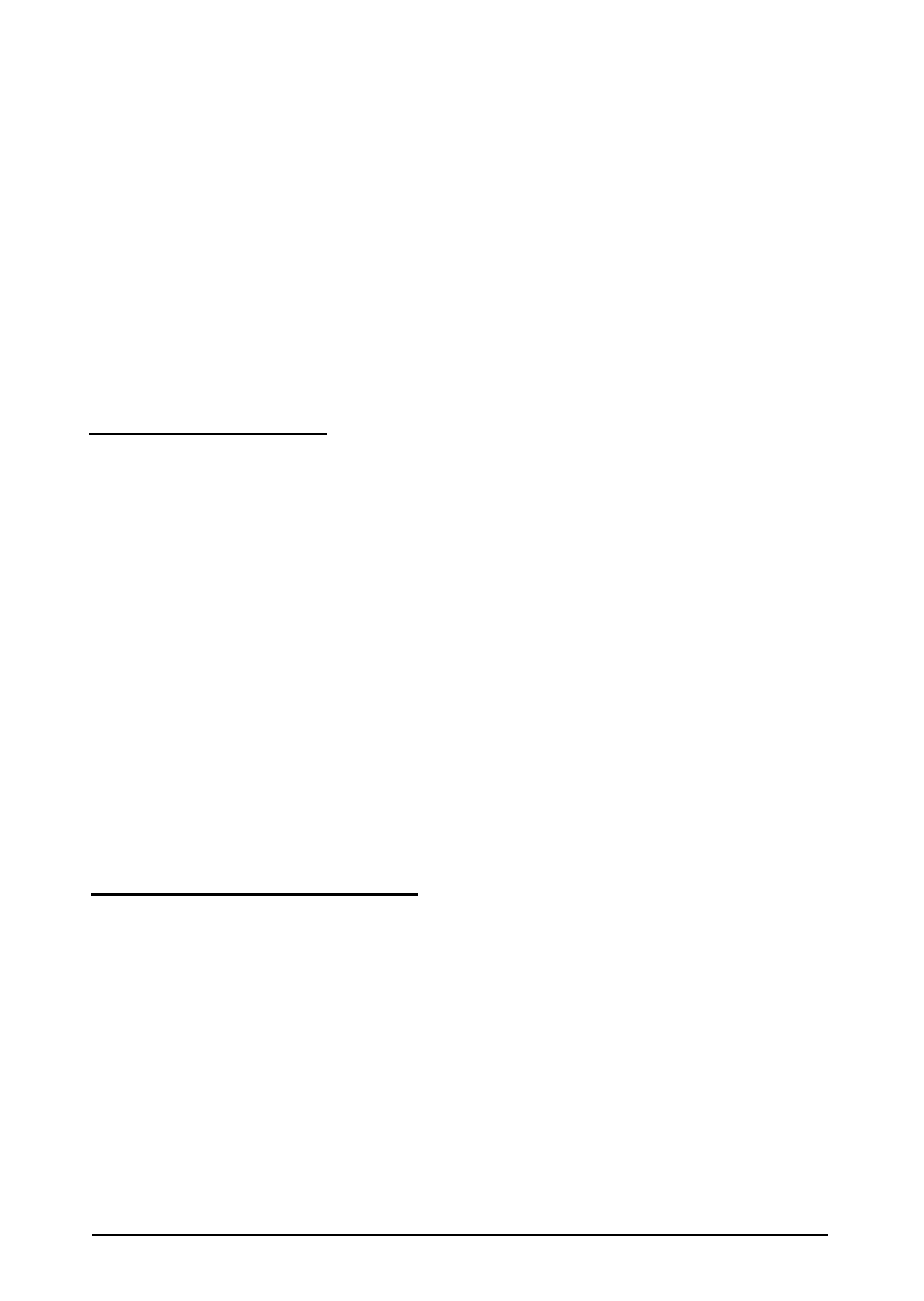
Your application has locked the computer, making if
unresponsive to keyboard commands.
Reset the computer and try again. If resetting the computer
does not help, turn it off, wait 20 seconds, then turn it on again.
Some software, like OS/2, Unix, or NetWare 3.11, needs a
minimum of 4MB to 8MB of RAM to work correctly. Check
your software documentation for the minimum memory
requirements. If necessary, add additional memory using the
instructions in Chapter 3.
Printer Problems
The printer does not work at all.
Check that the printer has power and is properly connected to
the computer. Also make sure your printer has paper in it.
The printer prints garbled information.
Check the printer manual for the printer’s correct DIP switch or
control panel settings.
Also, make sure you have the proper drivers installed for your
printer.
Option Card Problems
A new/y installed option card is not working correctly.
Make sure the option card is installed correctly and is
well-seated in its slot. Run the SETUP program to update your
computer’s configuration after you install the card. Also,
perform setup procedures for any software you are using with
the option card.
Troubleshooting
6-9
