Installing the drivers – Epson EL 3S/33 User Manual
Page 78
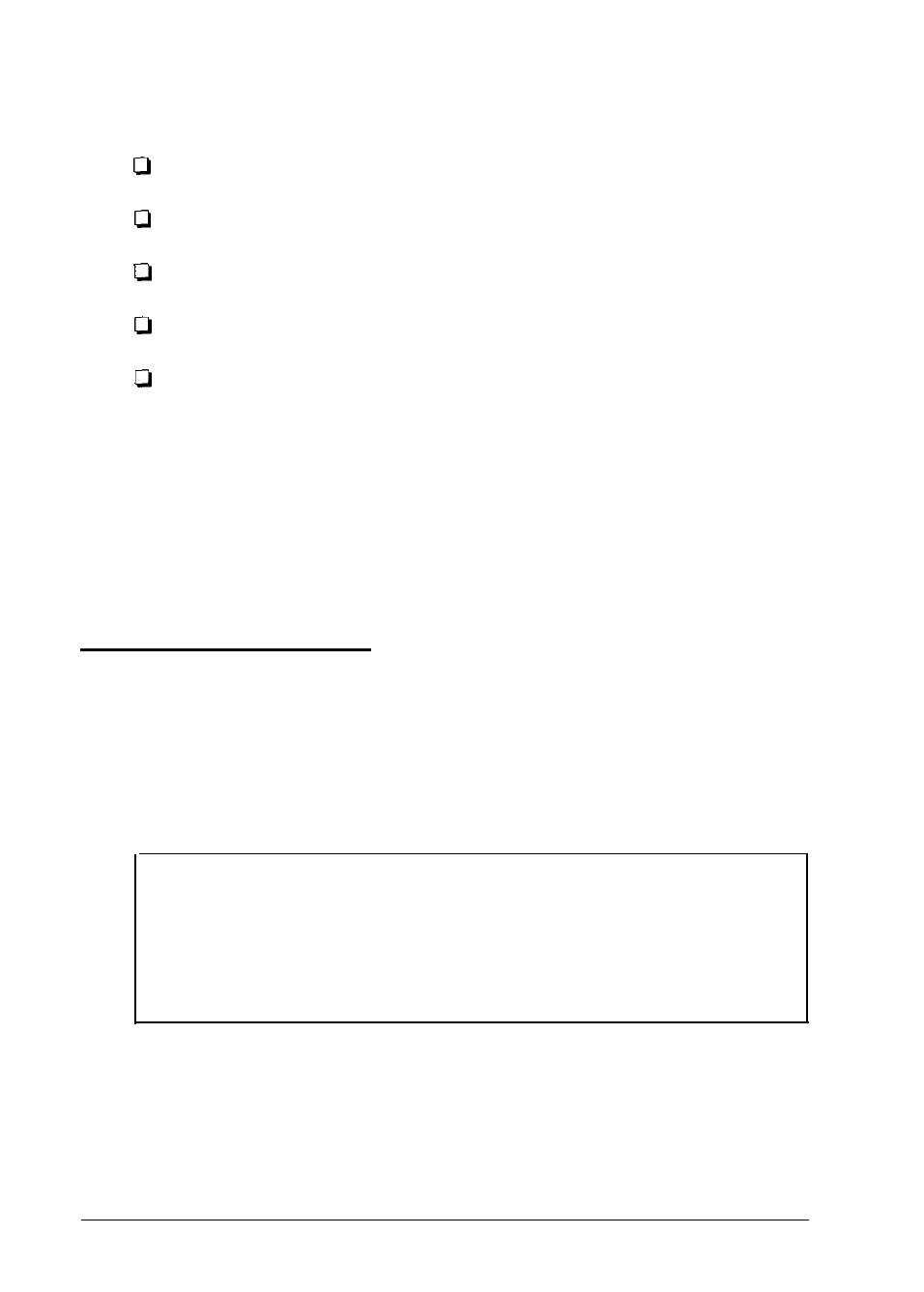
This chapter describes installation procedures for the following
common applications:
Lotus 1-2-3 and Symphony, version 2.x (see page 5-3)
Microsoft Windows, version 3.1 (see page 5-4)
Microsoft Word, version 5.0 (see page 5-5)
Quattro Pro, version 2.x (see page 5-6)
WordPerfect, version 5.1 (see page 5-7)
Your Utility diskettes contain VGA utilities and drivers for
additional applications. If you want to install these utilities or
an extended video driver for an application not listed above,
read the README files on your Utility diskettes. These files
will tell you what additional applications are supported and
will describe the VGA utilities.
Installing the Drivers
The information in this guide is organized alphabetically by
application program or operating environment. To install a
particular driver, turn to the page listed above for your
application or environment.
Note
Each of the VGA drivers is designed to work with a specific
version of software. Make sure the driver you select is
compatible with the version of software you are using, or
you may get unpredictable results.
5-2
Installing Video Drivers
