7] configurations – Elmo Network Pan-Tilt-Zoom Camera PTC-201CIP User Manual
Page 44
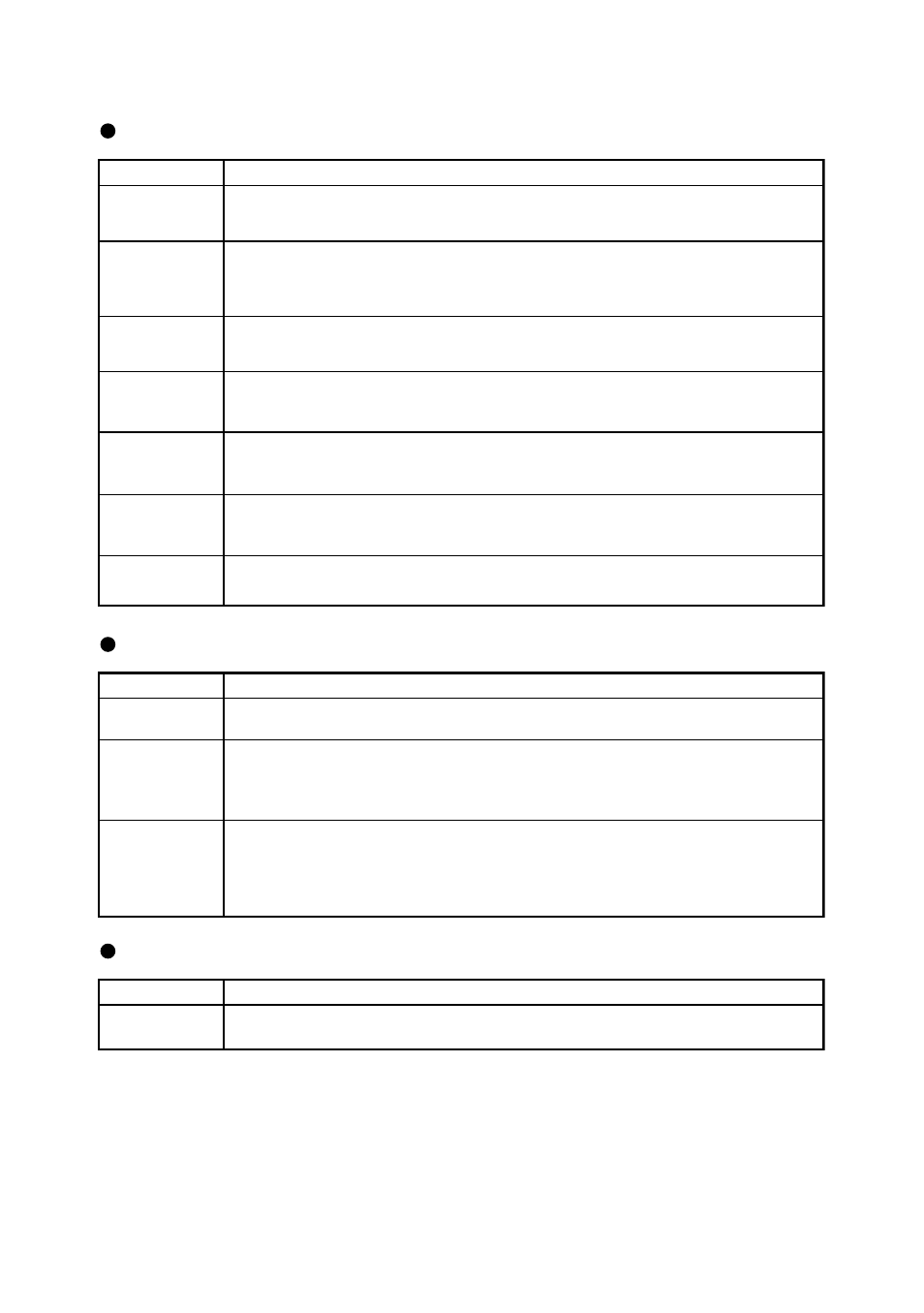
- 43 -
Item
Outline
IP Address
The IP address of the Camera.
Specifies the value allocated by the administrator of the network in use.
Factory set to 192.168.0.100.
Port for the
Web server
Specifies the port number to access the Web server of the Camera. When “Default” is selected,
the port number of 80 is assigned. When specifying an arbitrary port number, consult the
administrator for the network to be used.
The password for using Change of the settings, Camera control functions, Display of the LIVE
page, Display of static images, and telnet.Not factory set.
Should preferably be set for the security purpose.
root password
The password for using Camera control functions, Display of the LIVE page, and Display of
static images.
Not factory set.
operator
password
user password
The password for using Browsing of the LIVE page and Obtaining of static images.
Not factory set.
Subnet mask
The mask value for separating the network address from the host address.
Used in combination with the IP address to specify the network to which this Camera
belongs.Specifies the value allocated by the administrator of the network in use.
Factory set to 255.255.255.0.
Default
Gateway
Specifies the IP address of the router when this Camera is used on the network equipped with a
router. For the IP address of the router, ask the administrator of the network to in use. Factory
set to 0.0.0.0. Set to 0.0.0.0. when using the Camera on the network equipped with no router.
[7] Configurations
Network Configurations
Item
Outline
IP filtering
Specifies whether to enable or disable the IP address filtering function.
Factory set to Disable.
Access
permitted IP
address 1
(for administrator)
Registers the IP address of the client to whom administrative privileges are granted. The
registered client can use Display and Change of the settings, Camera control functions,
Display of the LIVE page, Display of static images, and telnet.
Factory set to 0.0.0.0.
Access
permitted IP
address 2 to
Access permitted
IP address 10
Registers the IP address of the client who can use Camera control functions, Display of the
LIVE page, and Display of static images. Even if the client registered here is authenticated by
the [root] account, that client cannot use Display and Change of the settings, and telnet.
Factory set to 0.0.0.0.
IP address filtering Configurations
Item
Outline
Alarm action
Specifies whether not to effect the alarm action or to transfer images by File transfer. Factory
set to No action.
Alarm Configurations
