Elmo Network Pan-Tilt-Zoom Camera PTC-201CIP User Manual
Page 31
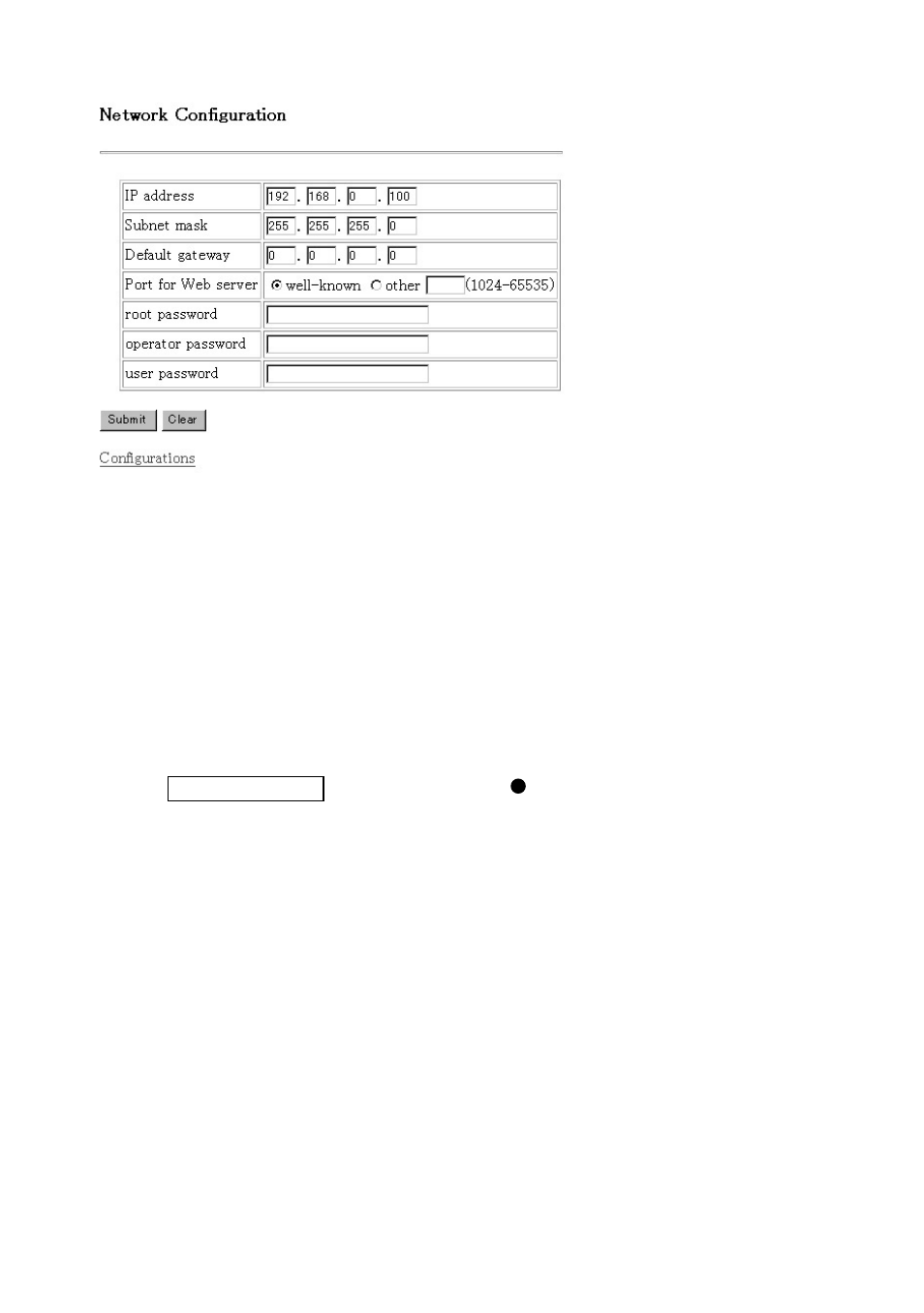
- 30 -
• When
[Network Configuration]
is displayed, change the set values according to the
environment of the network to be used. To reset the changed set values to the original
set values, click the clear button
[CLEAR]
.
• When all items have been set, click the submit button
[SUBMIT]
.
When the message “The saving of the setup was completed. Please restart.” is
displayed, the setting up of the network is completed. Being as restarted
automatically, it will be accessible on the updated settings about one minute later.
If the message “Incorrect value of setting exists. Please set up again.” is displayed
when the submit button
[SUBMIT]
is clicked, there is an incorrect value entered for
setting. Go back to
[Network Configuration]
and redo the setting.
Reference Page [7] Configurations
Network Configurations P.43
Note: If there are more than one unit with the same IP address on the network, a
disorder would be caused to the network. Therefore, set the IP address
carefully.
Note: Once the submit button [SUBMIT] is clicked, do not turn OFF the power supply
until the next screen is displayed. Otherwise, the set values will be destroyed
and connection from the network will be disabled. If the connection is disabled,
reset the settings to the factory settings by referring to “Initialization of Network
Settings” in the next section, and the redo the setting.
