Time & speed settings and display cont, Imbalance detection – LW Scientific Digital ZipSpin User Manual
Page 6
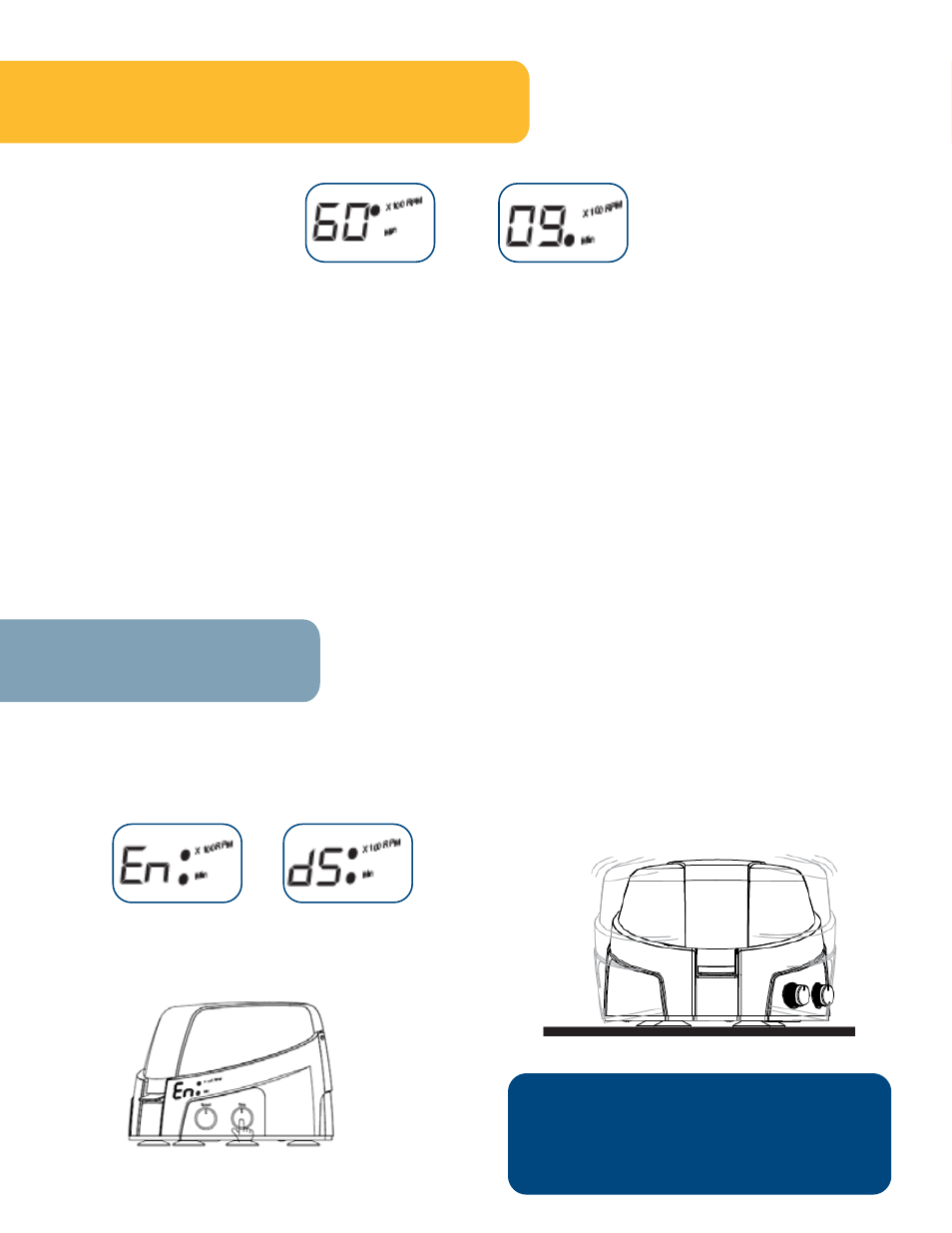
Time & Speed Settings and Display Cont.
During the operation of centrifuge, the time and speed will be displayed alternatively accompanied by speed indicator
and time indicator respectively.
Quick spin function: By keeping the timer to position and speed set to any desired setting, one can open and close the
lid to operate the centrifuge in quick spin function mode.
Speed control: Speed is set by rotating the speed control knob. While adjusting the speed, the speed indicator will
illuminate. The minimum speed is 100rpm. Actual rpm can be determined by multiplying the number in the display by
100.
RCF value: Based on the speed and rotor the actual RCF value will vary. Please refer to the table given on the last page
of this booklet to get the actual RCF of different rotors at certain given speed values.
Speed Indicator
Time Indicator
Imbalance Detection
When centrifuge is turned on, one of the following will
display:
• ‘En’: Imbalance detection is activated
• ‘d5’: Imbalance detection is de-activated
The imbalance detection feature can be activated or
deactivated by pressing and holding the timer knob.
Operating the centrifuge with an unbalanced load may
cause excessive vibration and damage the centrifuge.
When the imbalance detector is activated, and an
unbalanced load is spun, the centrifuge will shut down, as
indicated by flashing display: ‘Ub’
USER ACTION: ‘
Ub
’
Open the lid, correct the unbalanced load. Close the lid
and `reset the centrifuge’ by turning unit `Off’ and ‘On’
using the On/Off switch located on the rear side of the
centrifuge.
