Rear components, Chapter 2, System components – Lanner LEC-2110 User Manual
Page 9
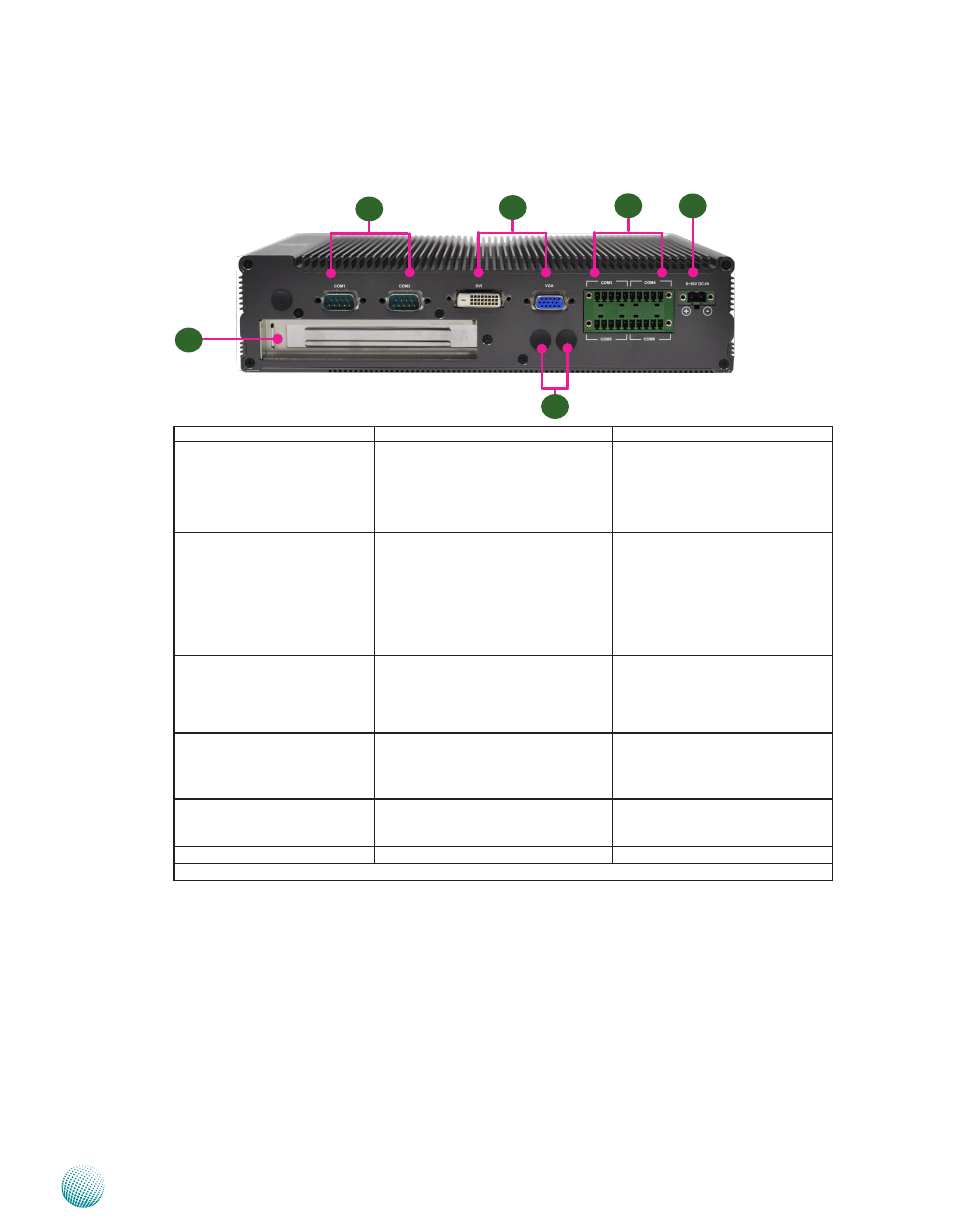
9
System Components
Chapter 2
Embedded and Industrial Computing
Rear Components
Component
Description
Pin Definition Reference
R1 Two Serial Ports
Serial ports through the DB-9
connector; COM1 supports RS-232
and COM2 supports RS-232/422/485
with switch selection among RS-
232/422/485.
COM1, COM2 on page 13
R2 DVI-D/VGA
Dual display with the DVI-D (single
link) and VGA ports which are
provided by integrated Graphics
Media Accelerator 3150 through the
Chrontel’s CH7036A LVDS to DVI-D
converter. The displays can support
VGA up to 2048x1536 and DVI-D up
to 1920x1080 respectively.
DVI1/VGA1 Connectors on page
16/17
R3 Four Serial Ports
COM3 provide RS232/RS422/RS485
communications with a dip switch
selecting among these standards.
COM4~COM6 provide RS232
communication only.
CN2 on page 14
R4 DC-In (power)
Power-in Connector through 1x2
Pin Phoenix Contact Connector.
The LEC-2110 support power range
between +9~+30V DC-in.
CN1 on page 17
R5 Slot for PCI/PCIe expansion
(*)
The PCIe/PCI expansion capability
is accomplished via the riser card
connected to the system
PCIGF1/PCIEGF1 ConnectorS on
page 16/17
R6 Antenna Hole
Reserved for antenna connection
* Model LEC-2110P supports PCI expansion whereas model LEC-2110E supports PCIe expansion.
R2
R4
R1
R3
R6
R5
