Appendix d, Accessing the gps data – Lanner LVC-5000(N4) User Manual
Page 35
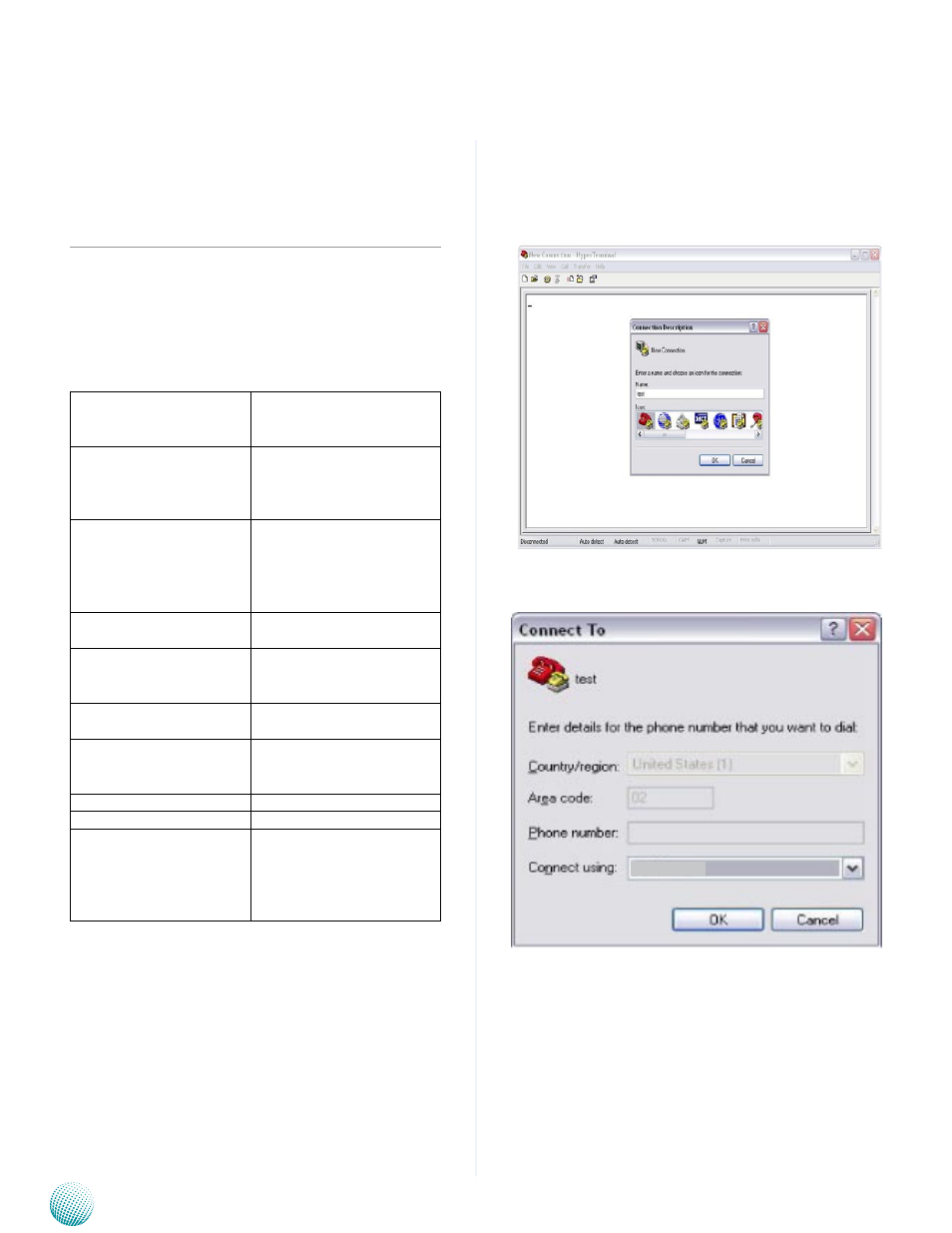
35
Accessing the GPS Data
Appendix D
Embedded and Industrial Computing
Appendix D:
Accessing the GPS Data
from the LVC-5000
The LVC-5000 employs Mini-PCIe module GPS module
from Telit HE910 or ZonBEST ZU202 for vehicle tracking
and navigation system. You could read the GPS data
through the RS-232 serial port.
It has the following listed key features and performance
ratings of the ZonBEST ZU200:
Receiver type
50 Channels
GPS L1 frequency, C/A Code
SBAS: WAAS, EGNOS, MSAS
Time-To-First-Fix (All satel-
lites at -130 dBm)
Cold Start: 26 s
Warm Start: 26 s
Hot Start: 1 s
Aided Starts: 1 s
Sensitivity
Tracking &Navigation:
•
-161dBm
Reacquisition: -160dBm
•
Cold Start (without aid-
•
ing): -148 dBm
Maximum Navigation
update rate
5Hz
Horizontal position ac-
curach (CEP, 50%, 24 hours
static, -130dBm)
GPS: 2.5m
GPS+SBAS: 2.0m
Configurable Timepulse
frequency range
0.25 Hz to 1 kHz
Accuracy for Timepulse
signal
RMS: 30 ns
99%: <60 ns
Granularity: 21 ns
Velocity accuracy
0.1m/s
Heading accuracy
0.5 degrees
Operational Limits
Dynamics: less than and
equal to 4g
Altitude: 50,000m
Velocity: 500m/s (Assuming
Airborne <4g platform)
To access the GPS data, follow the following steps:
Select Programs from the Start menu on your windows
and open the Hyper Terminal program.
Choose COM4 from the Connection using drop-down
menu:
COM6
