Chapter 5, Hardware setup, Wireless module installation – Lanner LVC-5000(N4) User Manual
Page 25: Cf card installation, 3g sim card installation
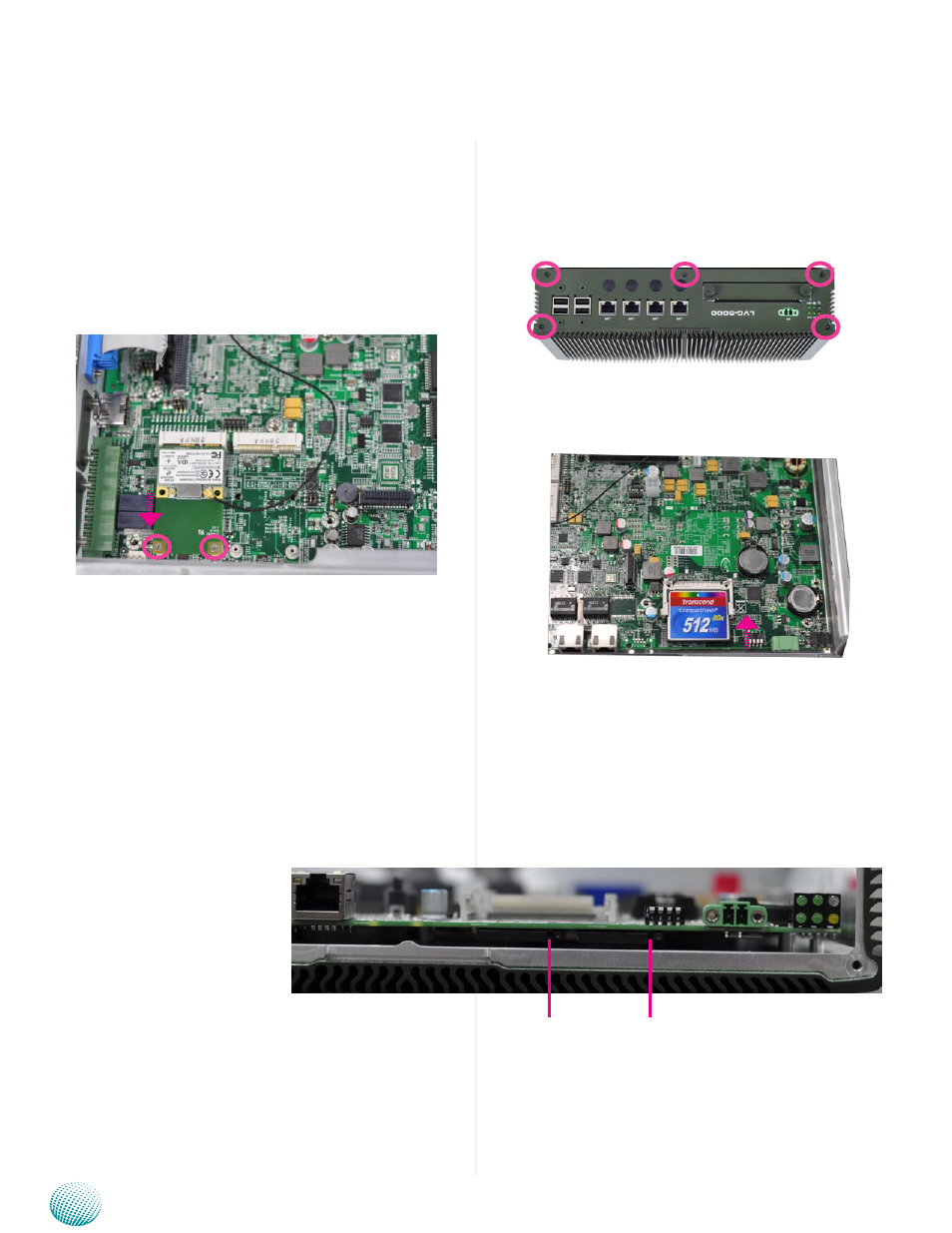
25
Hardware Setup
Chapter 5
Embedded and Industrial Computing
Wireless Module Installation
Align the wireless module’s cutout with the Mini-PCIe
1.
slot notch.
Insert the wireless module into the connector
2.
diagonally.
Install the module onto the board with the screws.
3.
ejector
(
SIM2 SIM1
)
CF Card Installation
For CF card and SIM card installation, unscrew the indicated
screws to take out the front panel first.
Insert the CF card with the arrow on the card pointing
toward the connector.
3G SIM Card Installation
Take out the SIM Card tray by pushing the ejector with
1.
a pointed object.
Place the SIM card on the SIM card tray. Notice the
2.
angled corner to align the SIM card properly.
See also other documents in the category Lanner Computer hardware:
- LVC-2000 (39 pages)
- LVC-5550S (41 pages)
- LVC-5570 (48 pages)
- LVC-5770 (49 pages)
- FW-6432 (16 pages)
- FW-7525 (41 pages)
- FW-5330 (38 pages)
- FW-6486 (18 pages)
- FW-6436 (19 pages)
- FW-7573 (44 pages)
- FW-7568 (52 pages)
- FW-7540 (47 pages)
- FW-8759 (47 pages)
- FW-7581 (23 pages)
- FW-8758 (42 pages)
- FW-7610 (44 pages)
- FW-8756 (24 pages)
- FW-7575 (48 pages)
- FW-8760 (53 pages)
- FW-8877 (46 pages)
- FW-8892 (58 pages)
- FW-8893C (49 pages)
- FX-3411 (48 pages)
- FW-8894 (31 pages)
- FW-8771 (47 pages)
- RS12-38800 (64 pages)
- MR-320 (20 pages)
- FX-3210 (54 pages)
- MR-301 (16 pages)
- MR-350 (12 pages)
- MR-330A (16 pages)
- MR-730 (18 pages)
- VES-220 (19 pages)
- VES-270 (19 pages)
- VES-310 (15 pages)
- VES-310 V2 (20 pages)
- VES-500 (21 pages)
- EM-F345 (30 pages)
- VES-8X2 (16 pages)
- VES-8X6 (17 pages)
- LEC-2026 (67 pages)
- LEC-2010 (65 pages)
- LEC-2136 (20 pages)
- LEC-2050 (38 pages)
