1 step 1: ac home power grid, 2 step 2: ac supply from the battery system, 3 step 3: switch on the pv system – KACO Powador-gridsave User Manual
Page 27: 4 step 4: switch on batteries, 5 step 5: activate energy management
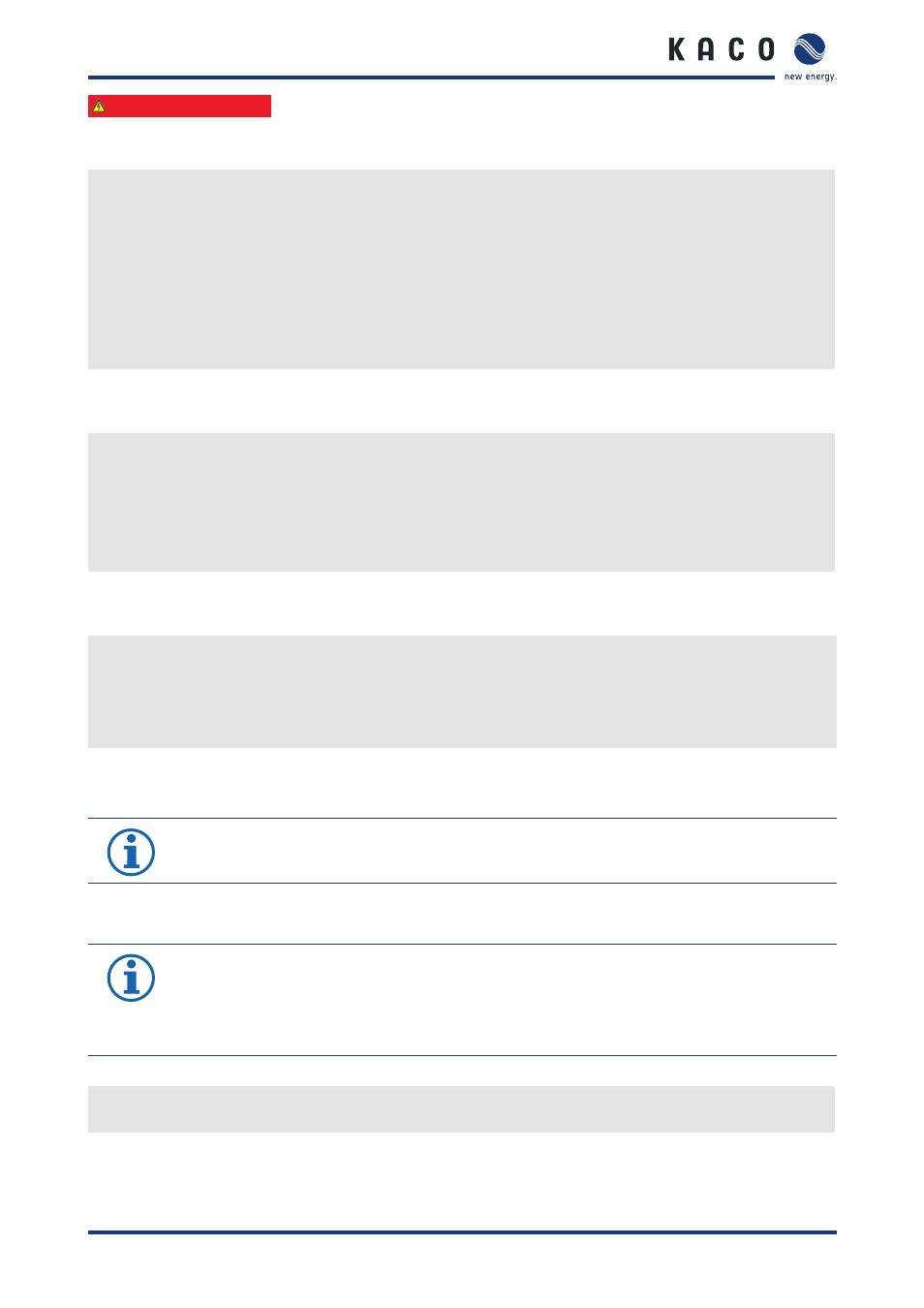
Installing the device
Operating instructions Powador-gridsave_EN
Page 27
Authorised electrician
7.6.1 Step 1: AC home power grid
↻ Check all cables and connections before starting up.
1. Switch on the AC home power grid using the AC main switch.
»
"Powador-protect" measurement and control unit starts up and monitors the AC grid.
»
Two green LEDs indicate that the grid parameters are met.
»
After a further 60 seconds (shortly after the backlighting in the Powador-protect goes out) the "Powador-pro-
tect" will switch on the home grid.
2. Configure "Powador-protect" according to the enclosed "Powador-protect" instructions.
(The instructions are also available on the website at www.kaconewenergy.de)
»
The AC power is supplied in the normal way by the public grid.
7.6.2 Step 2: AC supply from the battery system
↻ Check all cables and connections before starting up.
1. Remove external isolation means from the device.
2. Switch on the circuit breaker.
»
The LCD touchscreen on the front panel comes on and the energy management system (EMS) starts up.
3. Switch on the residual current circuit breaker.
»
The battery system starts up.
7.6.3 Step 3: Switch on the PV system
1. Switch on any optional external PV isolator switches.
2. Set the internal DC isolator switch to "ON".
»
The inverter and the battery charging unit/ battery backup converter (BBC) are connected to the PV system.
»
The device monitors the PV voltage for approx. 60 seconds, then optimisation of internal consumption takes
place.
7.6.4 Step 4: Switch on batteries
NOTE
Please read the additional information in the enclosed manual "Features for the battery unit"
7.6.5 Step 5: Activate energy management
NOTE
KACO new energy cannot provide any support for problems regarding the IT infrastructure (e.g.
router configuration, IP address assignment, ports, etc.) as the structure, settings and configuration
of the network environment can be complex and very different from place to place. In the event of
any problems, please contact an IT service provider.
↻ Remote access activated.
1. Please call the KACO Hotline to make an appointment for activation of energy management.
