KACO Powador-gridsave User Manual
Page 18
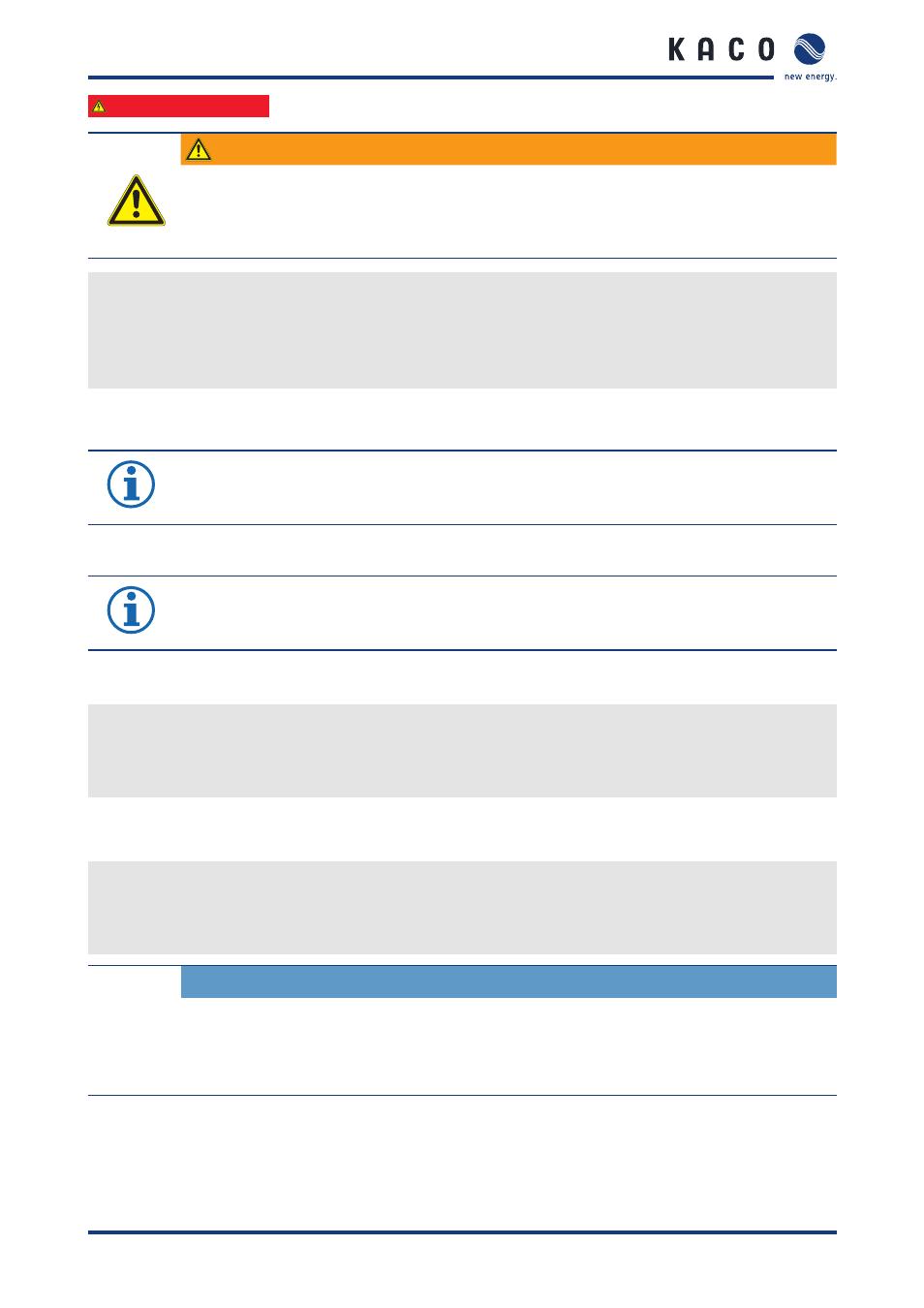
Assembling the device
Page 18
Operating instructions Powador-gridsave_EN
Authorised electrician
WARNING
Danger caused by short circuit or sparking!
Serious injury from touching or connecting live
components.
›
Damaged components must not be installed.
Preparation
1. Check the conditions for the installation location.
2. Open the housing doors using the enclosed cabinet key.
3. The cables should be professionally laid and prepared for connection.
4. Follow the installation sequence! (1-4 step(s))
6.2.1 Step 1: Fit the battery (batteries)
NOTE
Please read the notes on installation and connection in the enclosed manual "Features for the
battery unit"
6.2.2 Step 2: Connect battery (batteries) to the battery management system (BMS)
NOTE
Please read the notes on installation and connection in the enclosed manual "Features for the
battery unit"
6.2.3 Step 3: Fit the battery charging unit/ battery backup converter (BBC)
↻ Battery (batteries) connected to the battery management system (BMS).
1. Carefully insert battery charging unit/ battery backup converter (BBC) into the compartment provided for it.
2. Push in completely to establish direct contact with the rear busbars.
3. Secure battery charging unit/ battery backup converter (BBC) using the screws supplied.
6.2.4 Step 4: Fit the inverter
↻ Battery charging unit/ battery backup converter (BBC) is fitted.
1. Carefully insert inverter into the compartment provided for it.
2. Push in completely to establish direct contact with the rear busbars.
3. Secure inverter using the screws supplied.
CAUTION
Damage to the control unit from introducing foreign objects.
Foreign objects can impair the function of the control unit and cause damage.
›
Do not remove the front panel.
›
Foreign objects should be removed immediately.
