Manual bank2 recording – Invotel SX8500 User Manual
Page 8
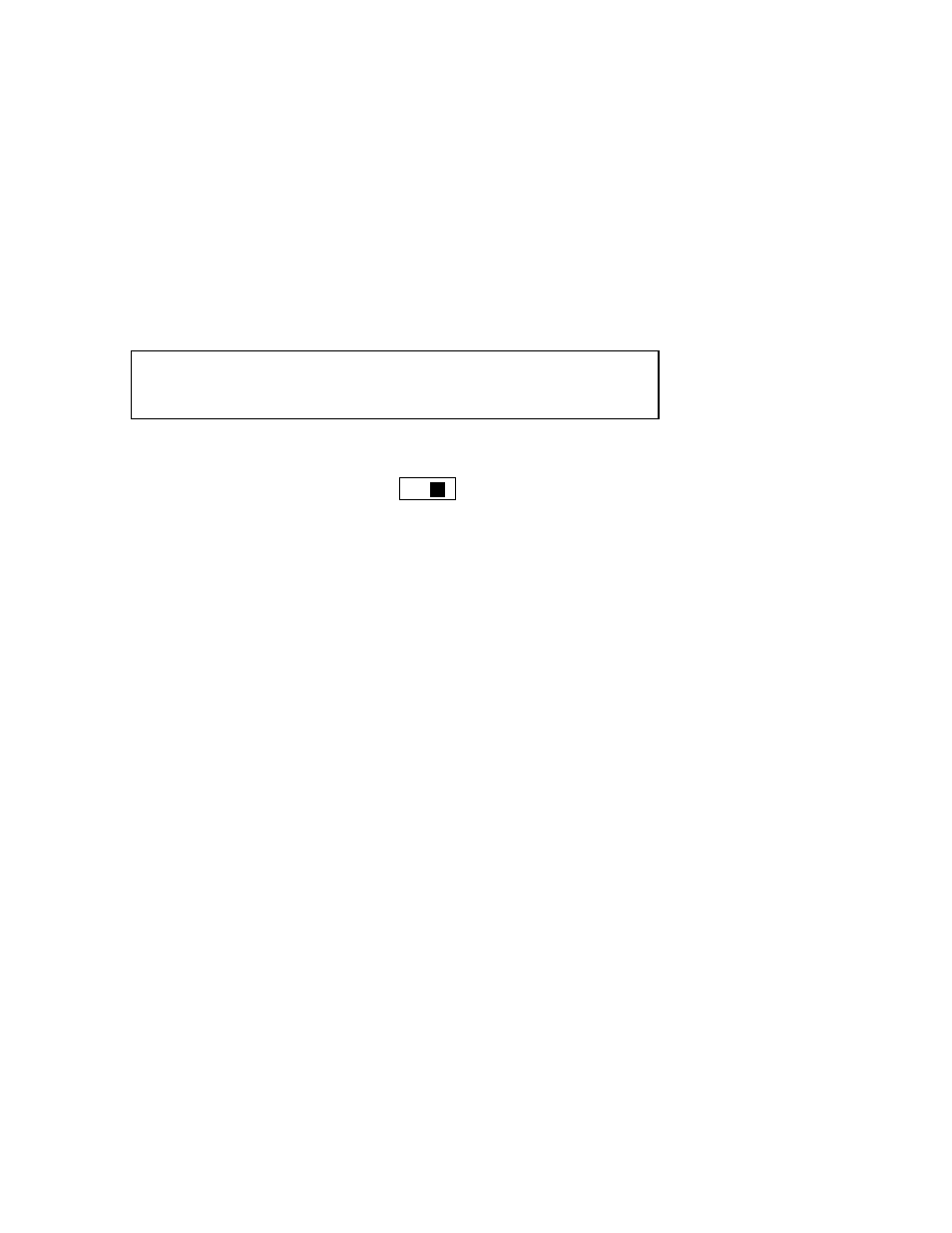
viii
Manual BANK2 Recording:
The SX8500 model has dual banks and a Bank1/Bank2 switch for immediate playback of bank1/bank2 by just
flipping the bank switch, the total default recording time on the MX9008 is 8 minutes (17 minutes on the
MX9017), you must 1
st
record bank1 before recording in bank2 so for example if your Bank1 recording is 3
minutes long then Bank2 can be used for a second production of up to 5 minutes duration.
Flexible duration:
Bank2 addressing is not fixed, you can record any duration in BANK1 and any duration
in BANK2 as long as the total is 8 minutes or less(MX9008) or is less than 17minutes if you are using the
MX9017 Flash card.
Examples of recording for the extra bank are “Holidays”, special events, sale promotions, etc. The SX8500
automatically calculates the Bank2 start point when you finish recording BANK 1.
To record into Bank2:
set switch to BANK2
and do the same 4 steps
as recording in BANK 1
The device automatically starts it’s normal playback, and will play what you just recorded and will keep
repeating. If you need to re-record just repeat the 4 steps. During the playback you may flip the switch to
Bank1 or bank 2 any time and device will play back that bank repeatedly.
Frequent production recording tip:
If you need to re-record the Bank1, then you need to re-record the
Bank2, therefore we suggest to keep the production that is not changed frequently in bank1 like “holidays
recording” and the main production in bank2, so you only need to re-record bank2 each time you update.
P8
BANK
1 2
You need to record BANK1 1
st
Before you can record BANK2
after you finish recording bank1, the SX8500 automatically calculates the bank2
starting point
(please note some music titles are not royalty-free and you may
want to use the royalty-free music titles to avoid annual licensing
payments to ASCAP and BMI for playing those titles on-hold )
