Parameters (read/write), Parameters (read/write) -8, A parameters – Yaskawa F7 Modbus User Manual
Page 47: F7u parameters 4-8
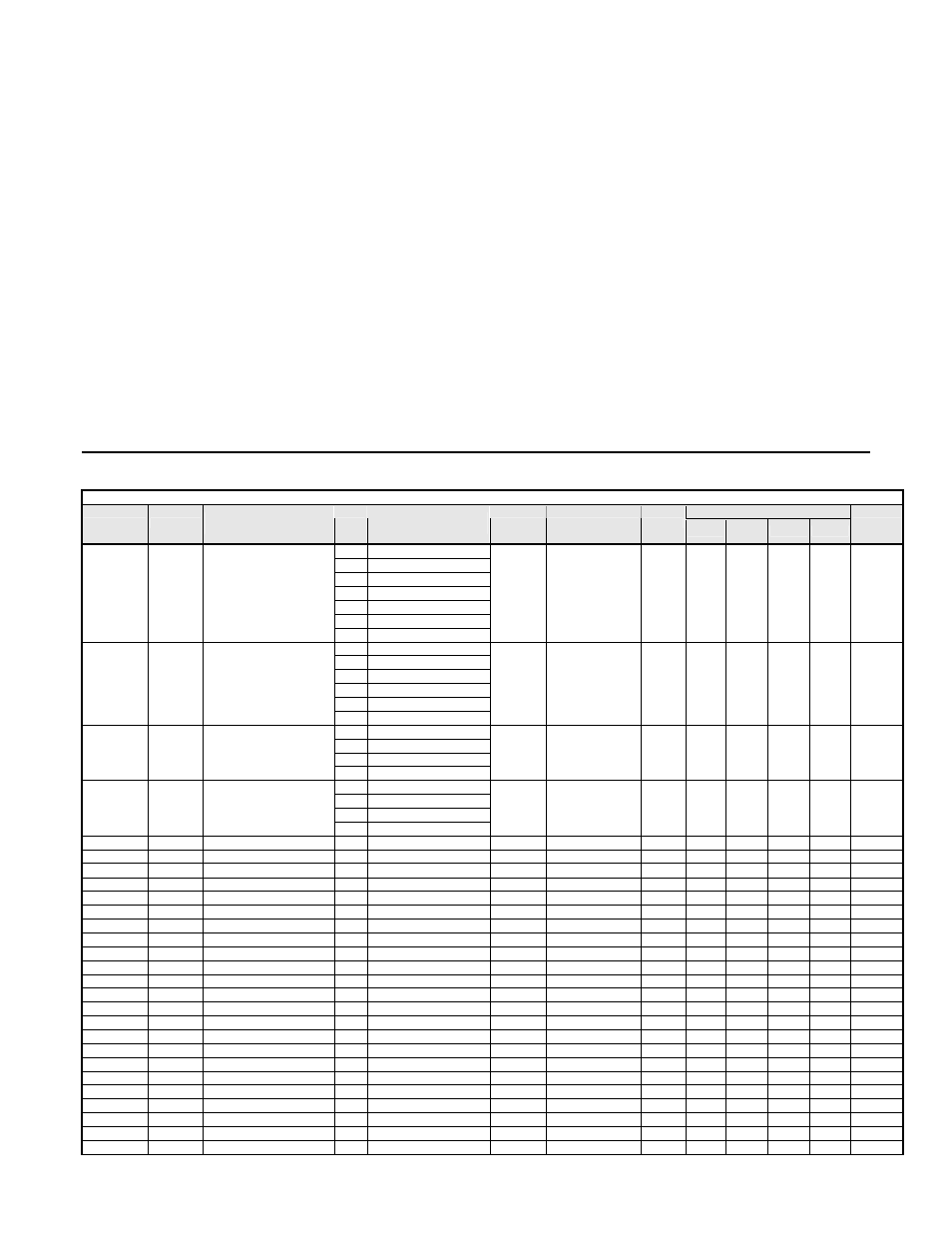
F7U Parameters 4-8
Parameters (Read/Write)
The following table lists user accessible parameters for the F7 drive.
■
The “Prm” column contains the parameter name.
■
The “Addr” column contains the register address in hexadecimal format. F7 drive registers are always referred in hexadecimal
format.
■
If the parameter values are chosen from a list of possible values, the list of choices can be found in the “Data” column. Parameter
limits and a short description of the parameter function is contained in the “+/- Limits - Description” column.
■
The “RUN” column describes whether the parameter is able to be written while the RUN command is active.
▪
“R” - the parameter is writable during RUN
▪
Blank - the parameter is Read Only during RUN.
■
The “Mode” columns describe the accessibility and access level for a given control mode (see A1-01 for access levels and A1-02
for control modes).
▪
“A” - the parameter requires Advanced access (A1-01 = 2)
▪
“Q” - the parameter has Quick access
▪
“NA” – the parameter is not accessible
■
The “Dep” column shows whether the value, definition or function of the selected parameter is dependent on the setting of
another parameter. If there is an “*” in the “Dep” column, refer to the appropriate table at the end of this section.
►
A Parameters
Table 4.5 – A Parameters
Mode
Name
Addr
Digital Operator
Text
Data
Parameter Range or
Data Description
Inc
Default
Run
V/f
V/f
wPG
OLV
FV
Dep
0 English
1 (Japanese)
2 Deutsch
3 Français
4 Italiano
5 Español
A1-00 0100h Select
Language
6 Português
1 0
R
Q
Q
Q
Q
A1-03
0 Operation
Only
1 User
Level
2 Advanced
Level
3 Basic
Level
4 Standard
Level
A1-01 0101h
Access
Level
5 Factory
Level
1 2
R
Q
Q
Q
Q
A1-03
0 V/f
1
V/f w/ PG
2
Open Loop Vector (OLV)
A1-02 0102h Control
Method
3
Flux Vector (FV)
1 2
Q
Q
Q
Q
A1-03
0 No
Initialize
1 User
Initialize
2 2-Wire
Initial
A1-03 0103h
Init
Parameters
3 3-Wire
Initial
1 0
Q
Q
Q
Q
A1-03
A1-04
0104h
Enter Password
0 ~ 9999
1
0
Q
Q
Q
Q
A1-03
A1-05
0105h
Select Password
0 ~ 9999
1
0
NA
NA
NA
NA
A1-03
A2-01
0106h
User Param 1
0h ~ 5ffh
1h
0h
A
A
A
A
A2-02
0107h
User Param 2
0h ~ 5ffh
1h
0h
A
A
A
A
A2-03
0108h
User Param 3
0h ~ 5ffh
1h
0h
A
A
A
A
A2-04
0109h
User Param 4
0h ~ 5ffh
1h
0h
A
A
A
A
A2-05
010Ah
User Param 5
0h ~ 5ffh
1h
0h
A
A
A
A
A2-06
010Bh
User Param 6
0h ~ 5ffh
1h
0h
A
A
A
A
A2-07
010Ch
User Param 7
0h ~ 5ffh
1h
0h
A
A
A
A
A2-08
010Dh
User Param 8
0h ~ 5ffh
1h
0h
A
A
A
A
A2-09
010Eh
User Param 9
0h ~ 5ffh
1h
0h
A
A
A
A
A2-10
010Fh
User Param 10
0h ~ 5ffh
1h
0h
A
A
A
A
A2-11
0110h
User Param 11
0h ~ 5ffh
1h
0h
A
A
A
A
A2-12
0111h
User Param 12
0h ~ 5ffh
1h
0h
A
A
A
A
A2-13
0112h
User Param 13
0h ~ 5ffh
1h
0h
A
A
A
A
A2-14
0113h
User Param 14
0h ~ 5ffh
1h
0h
A
A
A
A
A2-15
0114h
User Param 15
0h ~ 5ffh
1h
0h
A
A
A
A
A2-16
0115h
User Param 16
0h ~ 5ffh
1h
0h
A
A
A
A
A2-17
0116h
User Param 17
0h ~ 5ffh
1h
0h
A
A
A
A
A2-18
0117h
User Param 18
0h ~ 5ffh
1h
0h
A
A
A
A
A2-19
0118h
User Param 19
0h ~ 5ffh
1h
0h
A
A
A
A
A2-20
0119h
User Param 20
0h ~ 5ffh
1h
0h
A
A
A
A
A2-21
011Ah
User Param 21
0h ~ 5ffh
1h
0h
A
A
A
A
