2 software version explanation – Yaskawa VS-616G5 Series Revision F Quick-Start User Manual
Page 8
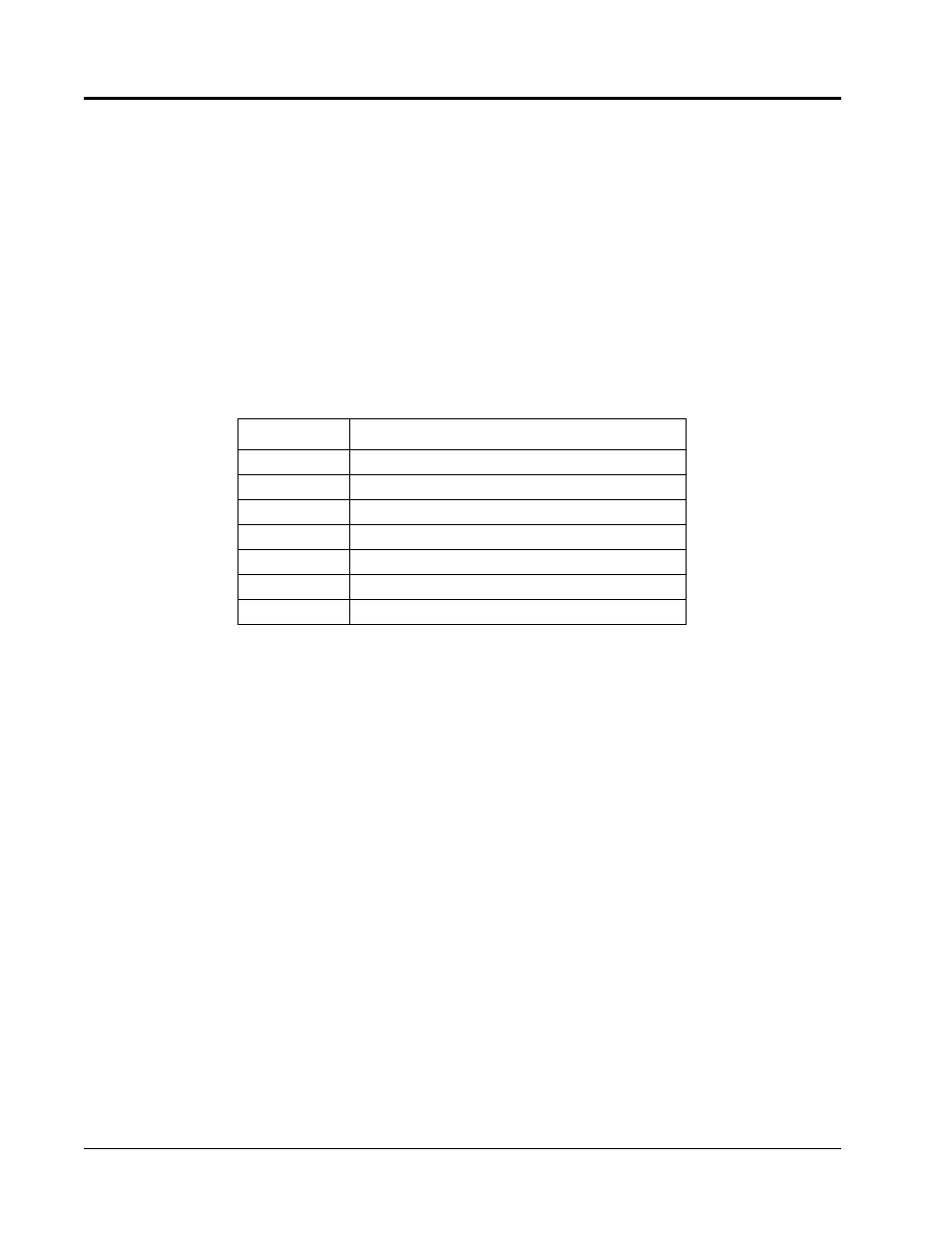
8
VS-616G5 Installation & Quick-Start Manual
1.2
SOFTWARE VERSION EXPLANATION
Yaskawa recognizes the need to continuously improve product quality. This product may receive fea-
ture enhancements in the form of software or hardware changes. New programming parameters will be
added to the latest programming manual. When a new parameter is added a software version note will
be placed next to the parameter.
Software Version Example:
For Parameter A1-00, select the language displayed on the digital operator according to the following
table:
*This version note <1110> indicates that five additional languages
have been added with software version 1110.
The part number of the main control printed circuit board on the drive reflects the software version.
The software version normally increases to a higher number with newer versions. Please consult the
factory for details.
PCB Part Number Example: ETC615991-S1110 represents software version 1110.
The VS-616G5 ships preset to open loop vector control, quick-start access level.
Setting
Description
0
English (factory default)
1
Japanese
2
Deutsche <1110>*
3
Francais <1110>*
4
Italiano <1110>*
5
Espanol <1110>*
6
Portugues <1110>*
Chapter 1 - Receiving & Installation
Software Version Explanation
