Yaskawa Modicon 800 Series Remote I/O Network for use on Microtrac LAN User Manual
Page 20
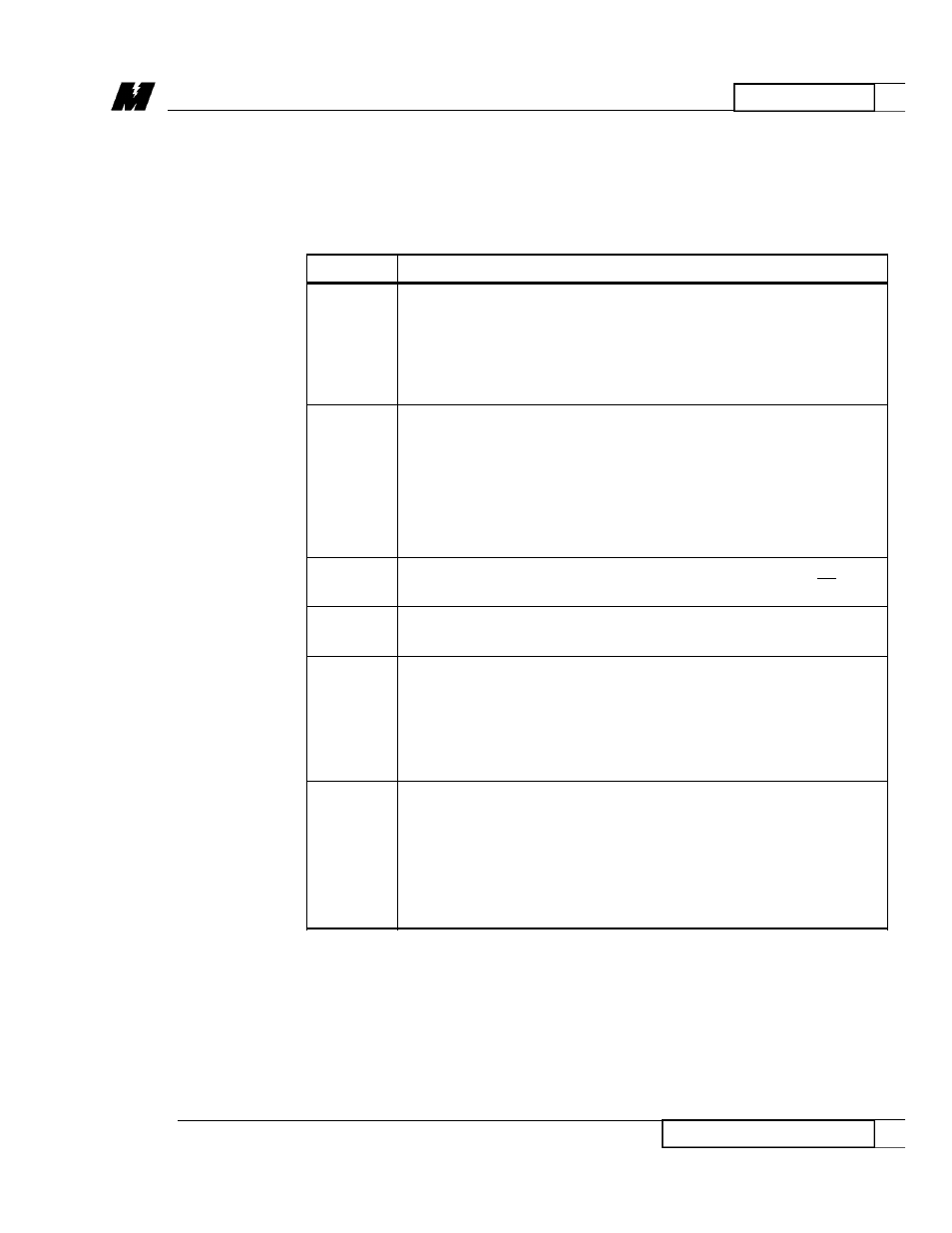
4
OPERATION
19
PLC Gateway Status
5/24/96
The PLC gateway status is displayed on the four (4) character alphanumeric
display that is mounted on the CPU card.
The following is a list of the different status messages that may be displayed
and their meanings:
display
meaning
INIT
Displayed during gateway initialization.
Initialization includes:
1. Internal array initialization;
2. Interface card initialization;
3. Network card initialization.
RUN
The PLC gateway has completed its power-up (PUP)
sequence and is ready to transfer data to and from the
Modicon PLC. If, while in this stage, an allocation message
is received for a drop that has not been configured, the PLC
gateway jumps back to the PUP sequence. A "ECOM" error
also causes the PLC gateway to leave the RUN stage and
return to the PUP stage.
NO87
During the power-up sequence this is displayed when no
math co-processor is present on the CPU board.
FPU
During the power-up sequence this is displayed when a
math co-processor is present on the CPU board.
GHNP
Displayed during PLC gateway initialization if it is
determined that the interface card is not present.
Troubleshoot: Check that the interface card has been
installed properly. The card could be defective;
replace it with another.
GHNR
Displayed during PLC gateway initialization if it is
determined that the interface card software never completes
its own initialization and remains not ready.
Troubleshoot: Check that the interface card has been
installed properly. The card could be defective;
replace it with another.
PLC Gateway
Status
RD 3004-20
