Epson PhotoPC 750Z User Manual
Page 30
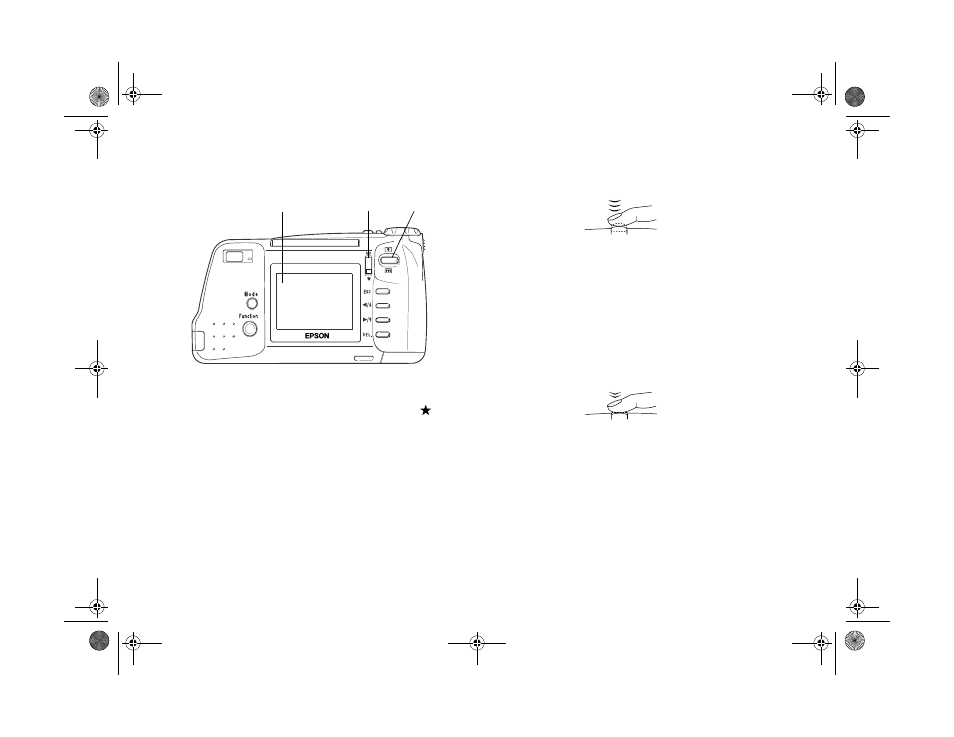
3-10
You see a preview of your picture on the LCD screen,
with icons indicating the image quality setting , and
the number of pictures you can take. (See Chapter 4 for
more information about image quality settings.)
2
Center your subject on the screen and move the zoom
control up to get closer or down to get further from your
subject.
3
Hold the shutter button halfway down to lock the auto
focus.
The status light changes from green to orange, and a
small green circle appears in the upper right corner of
the screen. While you hold the shutter button down,
you can reframe your picture and move your subject off-
center if you want.
4
Press the shutter button the rest of the way down to take
the picture.
5
Hold the camera still until it beeps and the status light
starts flashing red.
Solar Assist
panel switch
zoom
control
LCD screen
GetStart.book Page 10 Tuesday, March 2, 1999 5:13 PM
- PhotoPC 600 (119 pages)
- R-D1 (55 pages)
- PhotoPC 700 (2 pages)
- PhotoPC 700 (103 pages)
- L-500V (66 pages)
- PhotoPC 500 (1 page)
- PhotoPC 3100Z (80 pages)
- PhotoPC 3100Z (31 pages)
- PhotoPC 3100Z (193 pages)
- PhotoPC 3100Z (143 pages)
- PhotoPC 750Z (121 pages)
- 3000Z (28 pages)
- 4012033-00 XXX (81 pages)
- PC3000Z (57 pages)
- P-3000 (14 pages)
- PhotoPC L-400 (65 pages)
- PhotoPC Megapixel Digital Camera 650 (2 pages)
- 2100Z (156 pages)
- Optio 430 (51 pages)
- PhotoPC 850Z (142 pages)
- BALUNS FG01281 (66 pages)
- R-D (59 pages)
- PhotoPC 650 (158 pages)
- PhotoPC 650 (2 pages)
- PhotoPC L-410 (7 pages)
- PhotoPC L-410 (98 pages)
- P3000-P5000 (14 pages)
- ELPD04 (58 pages)
- 3100Z (13 pages)
- 3100Z (143 pages)
- Digitial Camera (74 pages)
- PhotoPC L-500V (100 pages)
- R-D1s (16 pages)
- R-D1s (48 pages)
- R-D1s (4 pages)
- PhotoPC 550 (107 pages)
- Digital Camera 5/01EPSON (8 pages)
- S01-00 (61 pages)
- 750Z (1 page)
- DC-10s (6 pages)
- 650 (38 pages)
- 650 (7 pages)
- PC L-41 (94 pages)
