Epson PhotoPC 750Z User Manual
Page 28
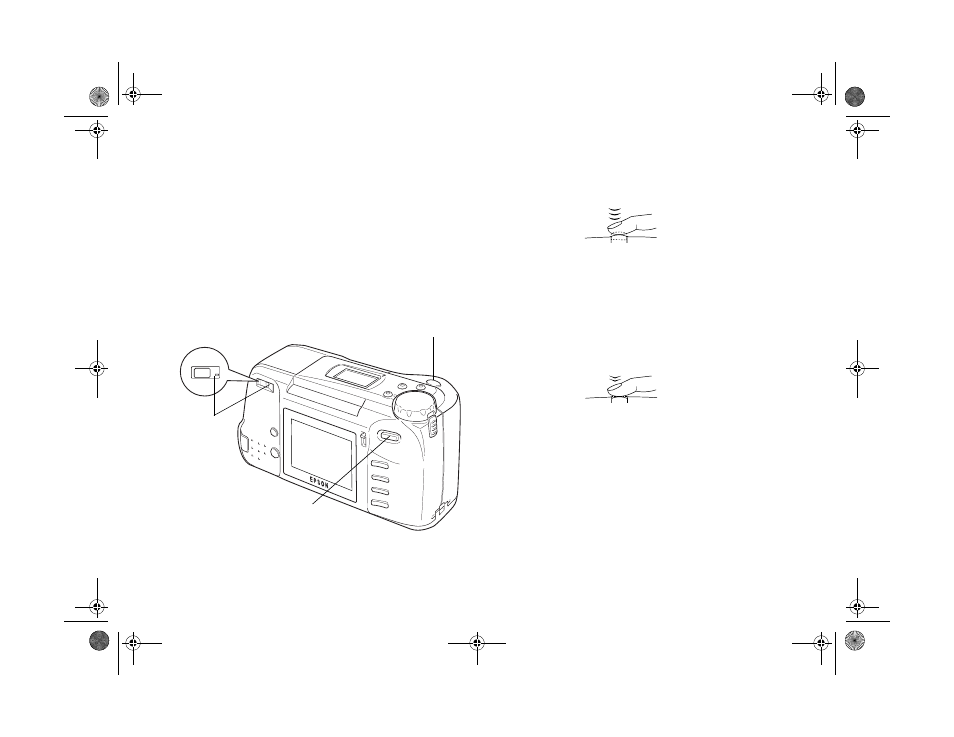
3-8
2
Slide the camera dial lock down and turn the camera dial
to
On
and wait until the status light turns green.
3
Look straight through the viewfinder and center your
subject within the cross-hairs.
4
Move the zoom control up to get closer or down to get
further from your subject.
5
Hold the shutter button halfway down to lock the auto
focus.
The status light changes from green to orange. While
you hold the shutter button down, you can reframe your
picture and move your subject off-center if you want.
6
Press the shutter button the rest of the way down to take
the picture.
7
Hold the camera still until it beeps and the status light
starts flashing red.
The flashing red light indicates that the camera has captured
the image and is processing it.
shutter
button
viewfinder
and status
light
zoom control
GetStart.book Page 8 Tuesday, March 2, 1999 5:13 PM
- PhotoPC 600 (119 pages)
- R-D1 (55 pages)
- PhotoPC 700 (103 pages)
- PhotoPC 700 (2 pages)
- L-500V (66 pages)
- PhotoPC 500 (1 page)
- PhotoPC 3100Z (31 pages)
- PhotoPC 3100Z (193 pages)
- PhotoPC 3100Z (143 pages)
- PhotoPC 3100Z (80 pages)
- PhotoPC 750Z (121 pages)
- 3000Z (28 pages)
- 4012033-00 XXX (81 pages)
- PC3000Z (57 pages)
- P-3000 (14 pages)
- PhotoPC L-400 (65 pages)
- PhotoPC Megapixel Digital Camera 650 (2 pages)
- 2100Z (156 pages)
- Optio 430 (51 pages)
- PhotoPC 850Z (142 pages)
- BALUNS FG01281 (66 pages)
- R-D (59 pages)
- PhotoPC 650 (2 pages)
- PhotoPC 650 (158 pages)
- PhotoPC L-410 (7 pages)
- PhotoPC L-410 (98 pages)
- P3000-P5000 (14 pages)
- ELPD04 (58 pages)
- 3100Z (13 pages)
- 3100Z (143 pages)
- Digitial Camera (74 pages)
- PhotoPC L-500V (100 pages)
- R-D1s (48 pages)
- R-D1s (4 pages)
- R-D1s (16 pages)
- PhotoPC 550 (107 pages)
- Digital Camera 5/01EPSON (8 pages)
- S01-00 (61 pages)
- 750Z (1 page)
- DC-10s (6 pages)
- 650 (38 pages)
- 650 (7 pages)
- PC L-41 (94 pages)
