2 disassembling and mounting the protective covers, Disassembling and mounting the protective covers – SMA SC 500CP XT Installation User Manual
Page 41
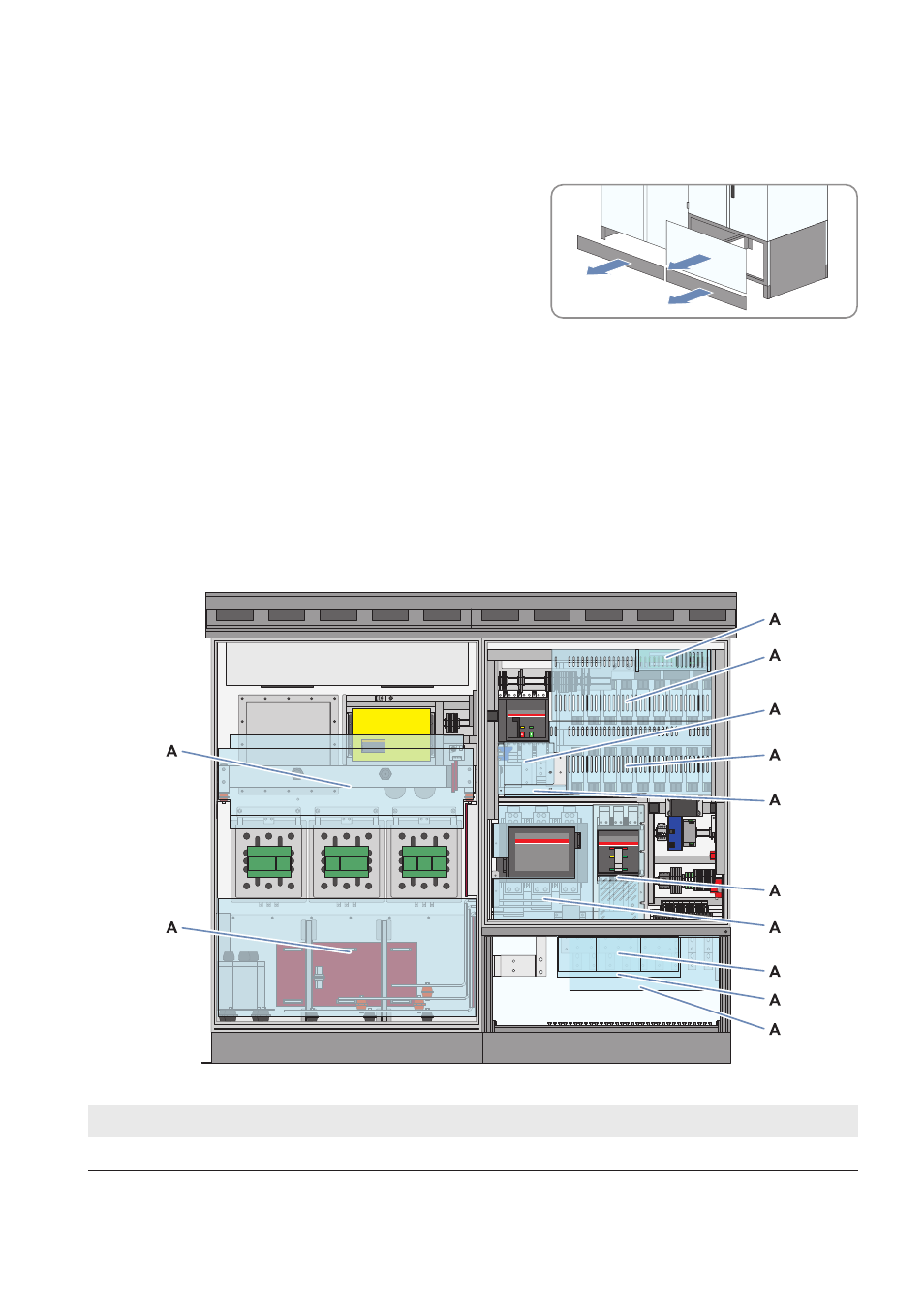
Disassembling the panels
1. Remove the screws of the front panels using a Torx screwdriver.
2. Detach the grounding straps from the panels.
3. Remove the panels.
Mounting the panels
Requirement:
☐ The protective covers in the connection area must be mounted (see Section 7.2.2, page 41).
Procedure:
1. Attach the grounding straps to the panels of the interface cabinet (torque: 8 Nm to 10 Nm).
2. Ensure that the grounding straps are firmly in place.
3. Attach the panels using a Torx screwdriver (torque: 2 Nm to 3 Nm).
7.2.2
Disassembling and Mounting the Protective Covers
Figure 12: Position of the protective covers
Position
Designation
A
Protective cover
7 Periodic Actions
SMA Solar Technology AG
Operating Manual
41
SCCPXT-IA-E4-en-44
This manual is related to the following products:
