SMA SC 500CP XT Installation User Manual
Page 26
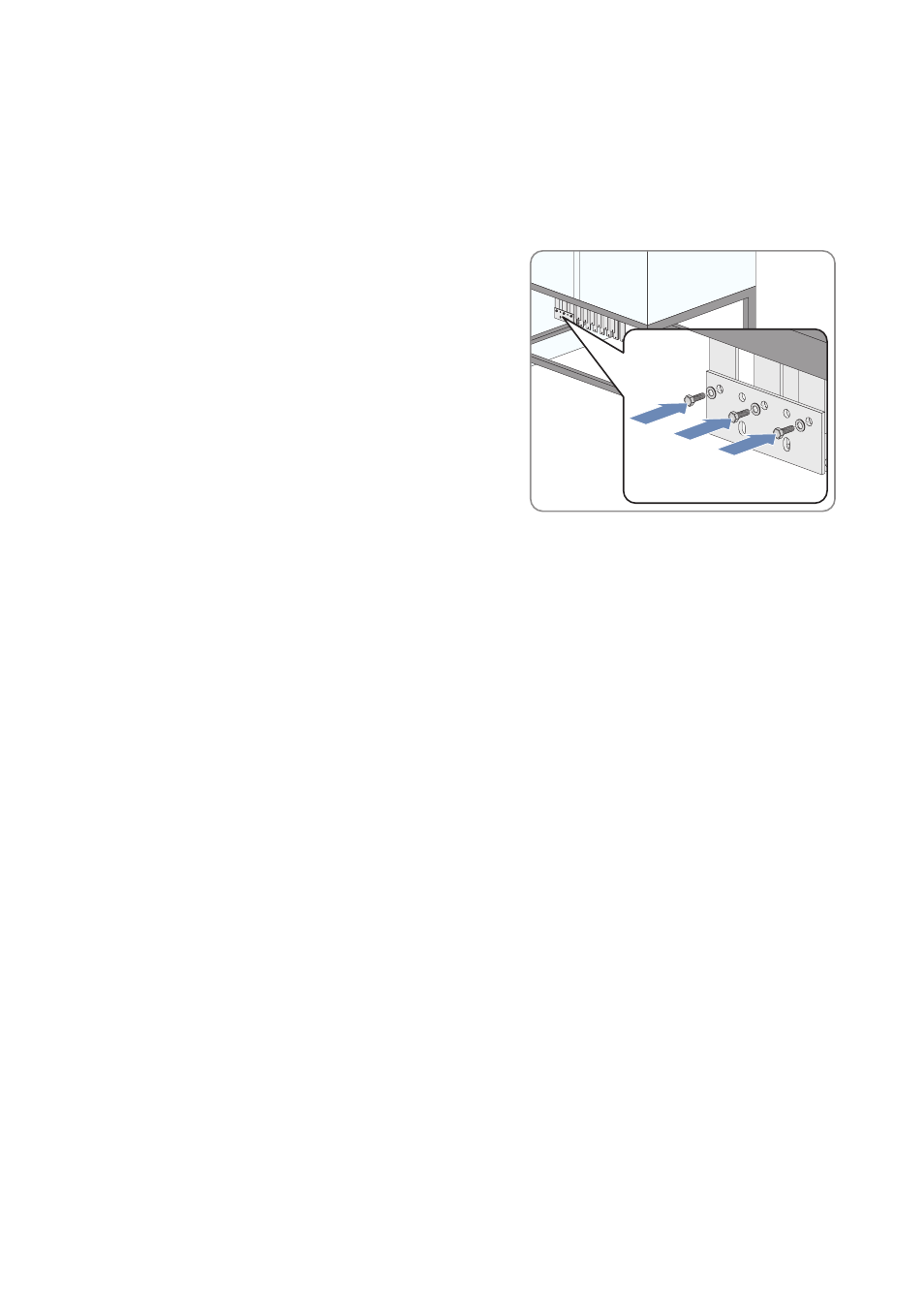
3. Clean the contact surfaces in the connection area and on the SMB Connection Kit using a clean cloth and
ethanol.
4. Rub the non-tin-plated contact surfaces in the connection area and on the SMB Connection Kit with the non-woven
abrasive until they have a light metallic sheen. Ensure that the coated contact surfaces are not damaged.
5. Remove metal dust with a clean cloth and ethanol cleaning agent.
6. Do not touch the contact surfaces in the connection area after cleaning.
7. Position and screw the SMB Connection Kit firmly over
three DC terminals (torque: 60 Nm).
8. Pull the fuses out of the three DC connection brackets. Use the LV/HRC fuse handle.
9. Mount the protective covers (see Section 7.2.2, page 41).
10. Mount the panels (see Section 7.2.1, page 40).
5 Installation
SMA Solar Technology AG
Operating Manual
SCCPXT-IA-E4-en-44
26
