SMA SB 3000TL User Manual
Page 26
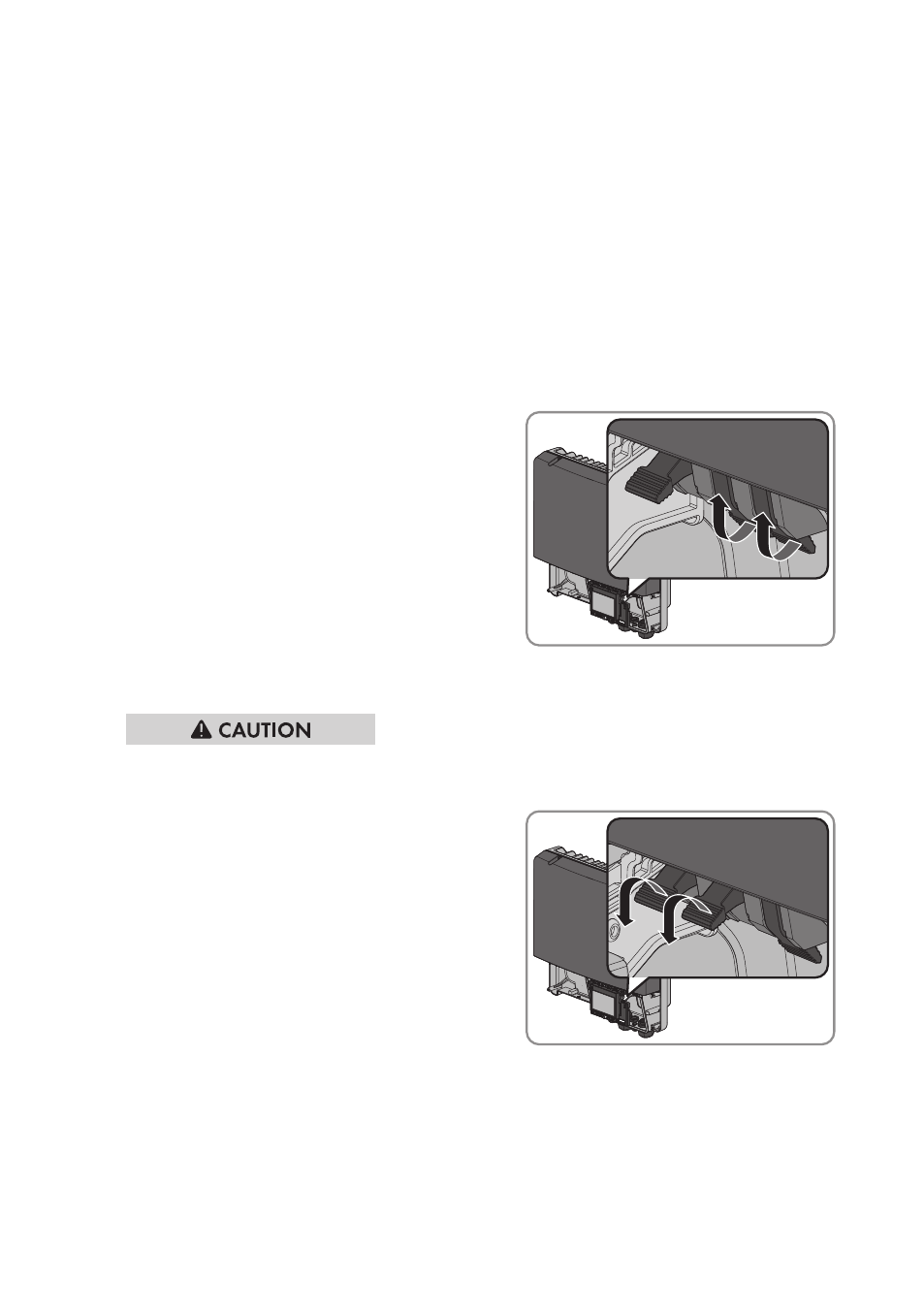
5. Loosen the screw on the display and flip the display up to have more space to make the
connection.
☑ The display clicks into place.
6. Unscrew the swivel nut from the cable gland.
7. If the outer diameter of the cable is between 15 mm and 21 mm, remove the inner sealing ring
from the cable gland.
8. Move the swivel nut of the cable gland over the AC cable and then route the AC cable
through the cable gland into the inverter.
9. Dismantle the AC cable.
10. Shorten L and N by 5 mm each.
11. Strip the insulation of L, N and the grounding conductor by 18 mm.
12. Push the locking levers of the connecting terminal
plate for the AC cable right up to the stop.
13. Connect the grounding conductor, N and L to the connecting terminal plate for the AC cable
in accordance with the labeling.
14.
Danger of crushing fingers when locking levers snap shut
The locking levers close by snapping down fast and hard.
• Press the locking levers of the connecting
terminal plate for the AC cable down with
your thumb only.
• Do not grip the entire connecting terminal plate for the AC cable.
• Do not place your fingers under the locking levers.
15. Make sure that all conductors are securely in place.
16. Screw the swivel nut onto the cable gland.
17. If the display is flipped up, flip it down and tighten the screw.
6 Electrical Connection
SMA Solar Technology AG
Operating Manual
SB30-50TL-21-BE-en-11
26
