3 t est run – HEIDENHAIN iTNC 530 (340 49x-06) ISO programming User Manual
Page 525
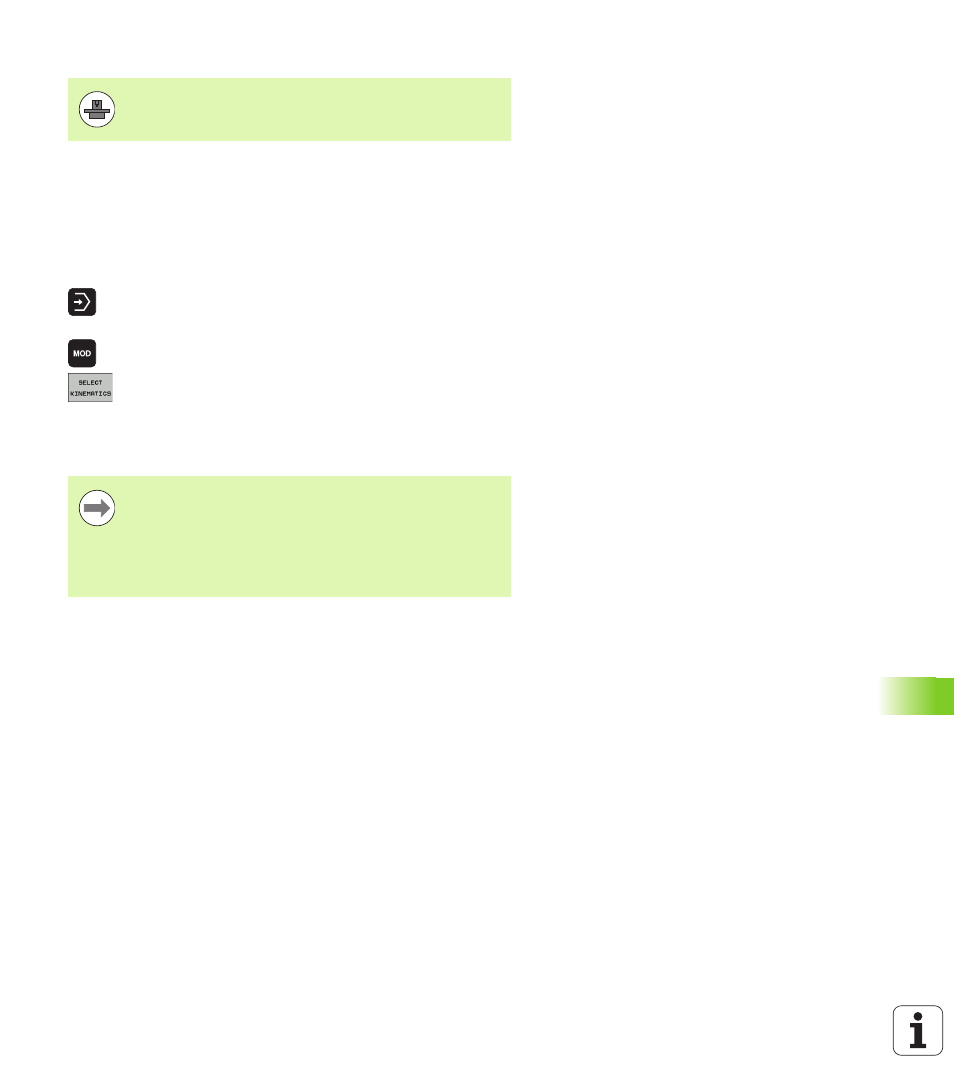
HEIDENHAIN iTNC 530
525
16.3 T
est Run
Selecting the kinematics for test run
You can use this function to test programs whose kinematics does not
match the active machine kinematics (e.g. on machines with head
change or traverse range switchover).
If your machine manufacturer saved different kinematic configurations
in your machine, you can activate one of these kinematics
configurations with the MOD function and use it for a test run. The
active machine kinematics will remain unchanged.
U
Select the Test Run operating mode
U
Choose the program you want to test
U
Select MOD functions
U
Show the available kinematics configurations in a pop-
up window (shift the soft-key row, if necessary).
U
Select the desired kinematics configuration with the
arrow keys and confirm your selection with the ENT
key.
This function must be enabled by your machine
manufacturer.
After switching on the control, the machine kinematics is
always active in the Test Run mode. After switching on
the control, select the desired kinematics for the test run.
If you select a kinematics configuration with the keyword
kinematic
, the TNC switches the machine kinematics and
the test kinematics.
