Function – HEIDENHAIN iTNC 530 (340 49x-06) ISO programming User Manual
Page 154
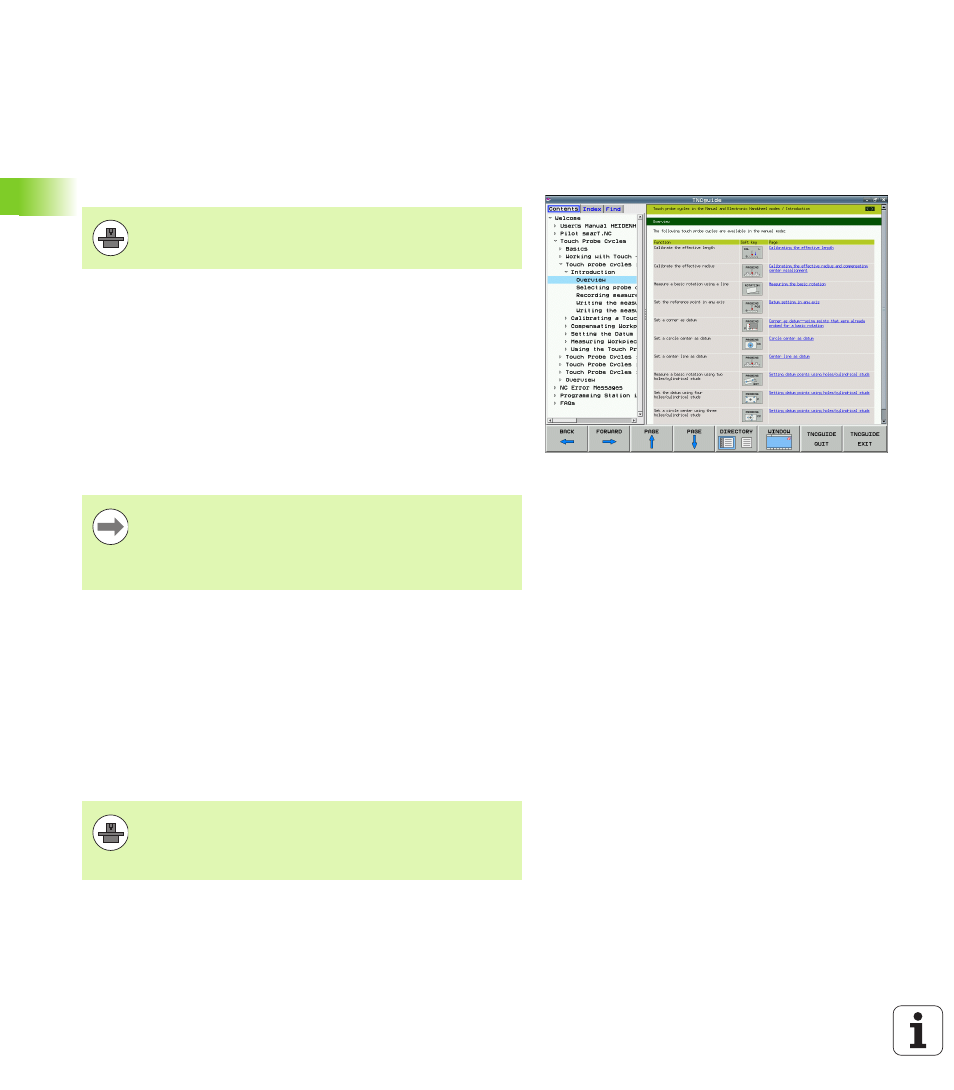
154
Programming: Programming Aids
4.8 The Cont
ext-Sensitiv
e
Help
S
y
st
em
TNCgui
de
(F
CL
3 F
u
nc
tion)
4.8 The Context-Sensitive Help
System TNCguide (FCL3
Function)
Function
The TNCguide context-sensitive help system includes the user
documentation in HTML format. The TNCguide is called with the
HELP key, and the TNC often immediately displays the information
specific to the condition from which the help was called
(context-sensitive call). Even if you are editing an NC block and press
the HELP key, you are usually brought to the exact place in the
documentation that describes the corresponding function.
The English and German documentation is shipped as standard with
each NC software level. HEIDENHAIN provides the remaining
conversational languages for cost-free download as soon as the
respective translations are available (see “Downloading current help
files” on page 159).
The following user documentation is available in the TNCguide:
Conversational Programming User’s Manual (BHBKlartext.chm)
DIN/ISO User’s Manual (BHBIso.chm)
User’s Manual for Cycles (BHBcycles.chm)
User’s Manual for smarT.NC (BHBSmart.chm) (same format as a
“Pilot”)
List of All Error Messages (errors.chm)
In addition, the main.chm “book” file is available, with the contents
of all existing .chm files.
The TNCguide help system is only available if your control
hardware has as least 256 MB RAM and FCL3 is enabled.
The TNC always tries to start the TNCguide in the
language that you have selected as the conversational
language on your TNC. If the files with this language are
not yet available on your TNC, it automatically opens the
English version.
As an option, your machine tool builder can embed
machine-specific documentation in the TNCguide. These
documents then appear as a separate book in the
main.chm file.
