Connecting pcs – Ericsson G36 User Manual
Page 21
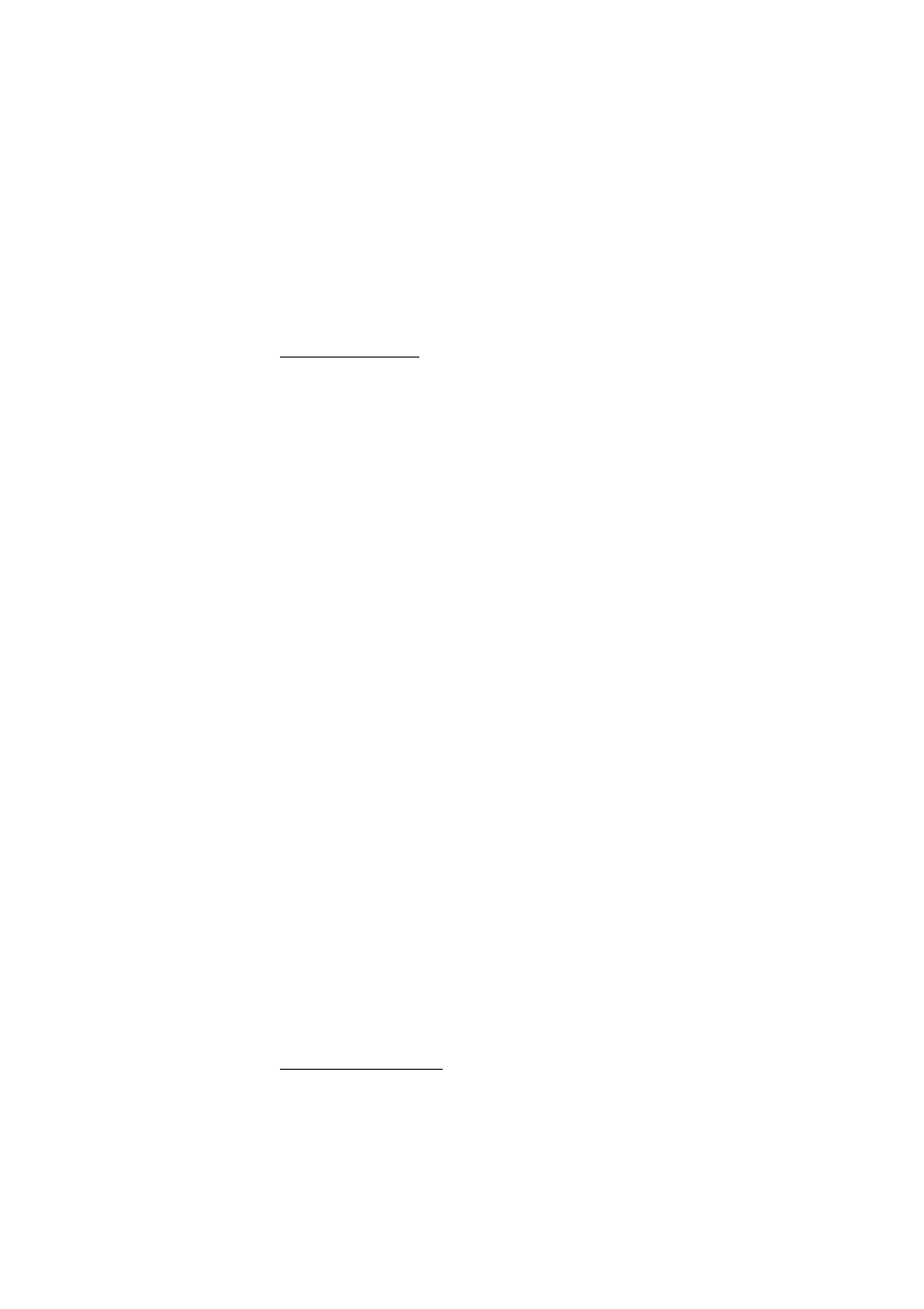
Fixed Wireless Terminal: G32 & G36
21
destination number (B-number) in order to inform the FWT that
the next call is a fax call (Example: *01*B-number). This is not
usually necessary, as most faxes automatically send the CNG
tone so that the fax call is made automatically by the FWT.
Receiving a fax
Incoming faxes are received in the same way as using a fixed line.
Note: If you have a SIM card that does not support separate
voice and fax numbers, the FWT does not recognize the type of
incoming call. This means that the calling party will have to inform
you each time a fax is about to be sent. In this case, dial *9901#
to prepare your FWT to receive a fax call Dial *9903# to change
back to voice.
Connecting PCs
Analog modems connected to the FWT telephone line interface works in
the same way as if they were connected to a fixed line. In this way, you
can use your PCs standard modem to make data calls (Internet brows-
ing, e-mail, etc.) through the FWT line interface. When your PC is con-
nected to the FWT via the USB cable it acts as a modem
To be able to send and receive data calls, you need:
•
A PC equipped with an analog modem and the appropriate com-
puter program (Web Browser, E-mail, etc).
•
A SIM card that supports data transmission over the GSM network.
Note: If you do not have a modem in your PC, the FWT can be
configured to act as a modem. This requires the installation of the
FWT modem drivers on your PC.
The FWT should be pre-configured with the settings from your network
operator. For detailed information on the FWT data configured settings,
please consult your distributor or network operator.
You can choose between the following two connection methods:
EDGE/GPRS data
EDGE/GPRS data allows you to be always online as you are not
charged for the connection time but for the amount of data that you
exchange.
You need a SIM card that supports EDGE or GPRS. Please contact
your network operator for charging subscription details.
