Checking the connections, Checking the quality of the calls, Installing the fwt as a telephone line – Ericsson G36 User Manual
Page 17
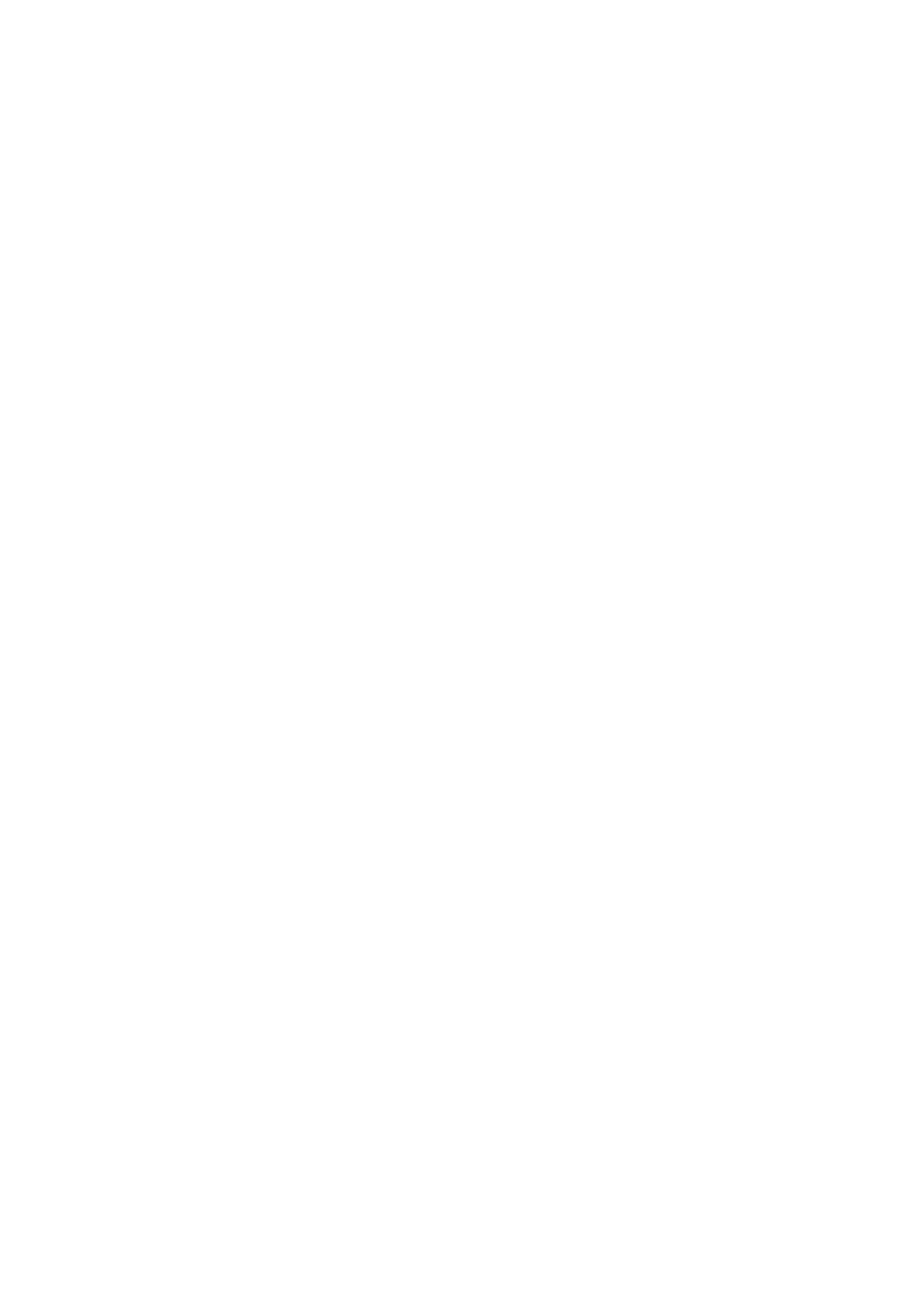
Fixed Wireless Terminal: G32 & G36
17
The FWT is also equipped with a USB port that enables you to use it as
a GSM modem. This enables PC fax and for data transfers as well as
SMS services.
Note: When making the connections, the two-wire telephone
cable polarity does not matter.
Tip: If your home or company is already wired with telephone
cable, you only need to connect the cable to the FWT RJ11 con-
nector and your telephone line will be up and running in all
rooms.
Note: The telephone wire must be installed indoors.
Note: The telephone wire should not exceed 600 meters.
Checking the connections
Once the devices (1 up to 3) have been connected, do the Ring Back
Test as described below in order to check the connections:
•
Lift one telephone and dial **#10#
**#10#
**#10#
**#10#. You will hear a beep tone and
the terminal LEDs will start flashing. Three flashes indicate it is syn-
chronized.
•
Hang up the telephone and check that all the connected telephones
start to ring.
•
Lift any of the telephones connected and then hang up again. The
ringing will stop and the LEDs will return to normal operation mode.
Tip: If any of the telephones are not ringing, check your tele-
phone cable layout and connections to make sure that all devices
are properly connected.
Checking the quality of the calls
Use any of the telephones connected to the FWT terminal to make a
call. Check the speech quality and ask the receiver to call you back to
confirm that you can also receive calls.
If you have problems, please refer to the topic
Troubleshooting docu-
mented on page 61 for more detailed information.
Installing the FWT as a telephone line
The FWT is designed to provide a telephone line (RJ11 connector) to
which up to three (3) Fixed Line devices can be connected in parallel.
The FWT provides a single telephone line, which means that only one
