Epson 1170 User Manual
Page 91
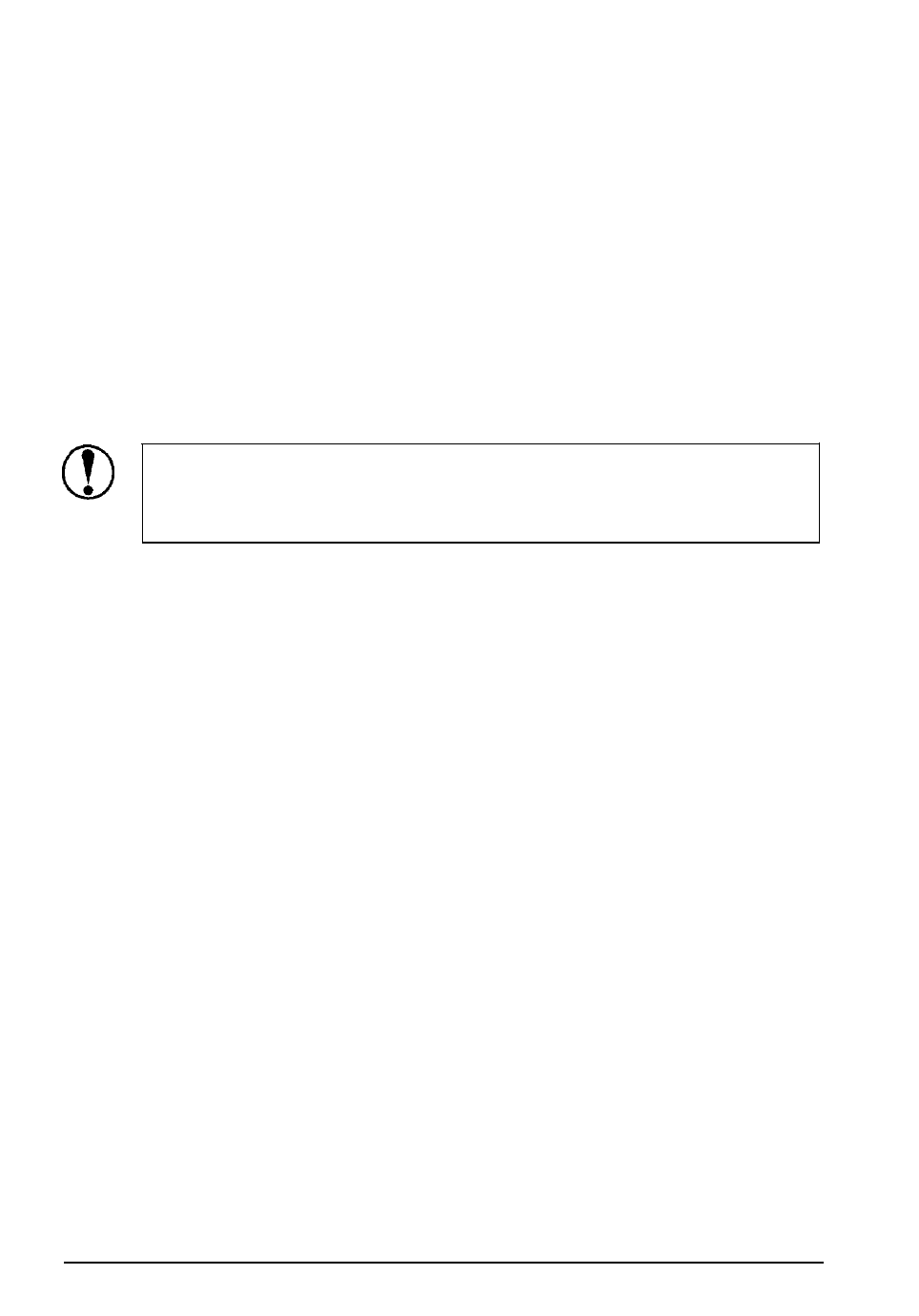
Cut-Sheet Feeder
Switching to the cut-sheet feeder
1.
If any printed sheets remain in the printer, press the TEAR OFF
button to advance the continuous paper to the tear-off
position.
2. Tear off the printed pages.
3.
Press the LOAD/EJECT button. The printer feeds the continuous
paper backward to the standby position. The paper is still
attached to the push tractor but is no longer in the paper path.
CAUTION:
Never feed labels backward. Labels can
easily come off their backing and jam the printer. See the
instructions below.
4. Place the paper-release lever in the single-sheet position.
If you are printing labels, follow these instructions to remove to
the label supply and switch to the cut-sheet feeder:
1.
Press the LF/FF button until the last printed label is at the point
where you can tear it off easily.
2. Always remove labels by tearing off the fresh supply at a
perforation below the push-tractor.
3.
Press the LF/FF button to eject the remaining labels The labels
are no longer attached to the push-tractor.
4. Place the paper-release lever in the single-sheet position.
4-12
Using the Printer Options
