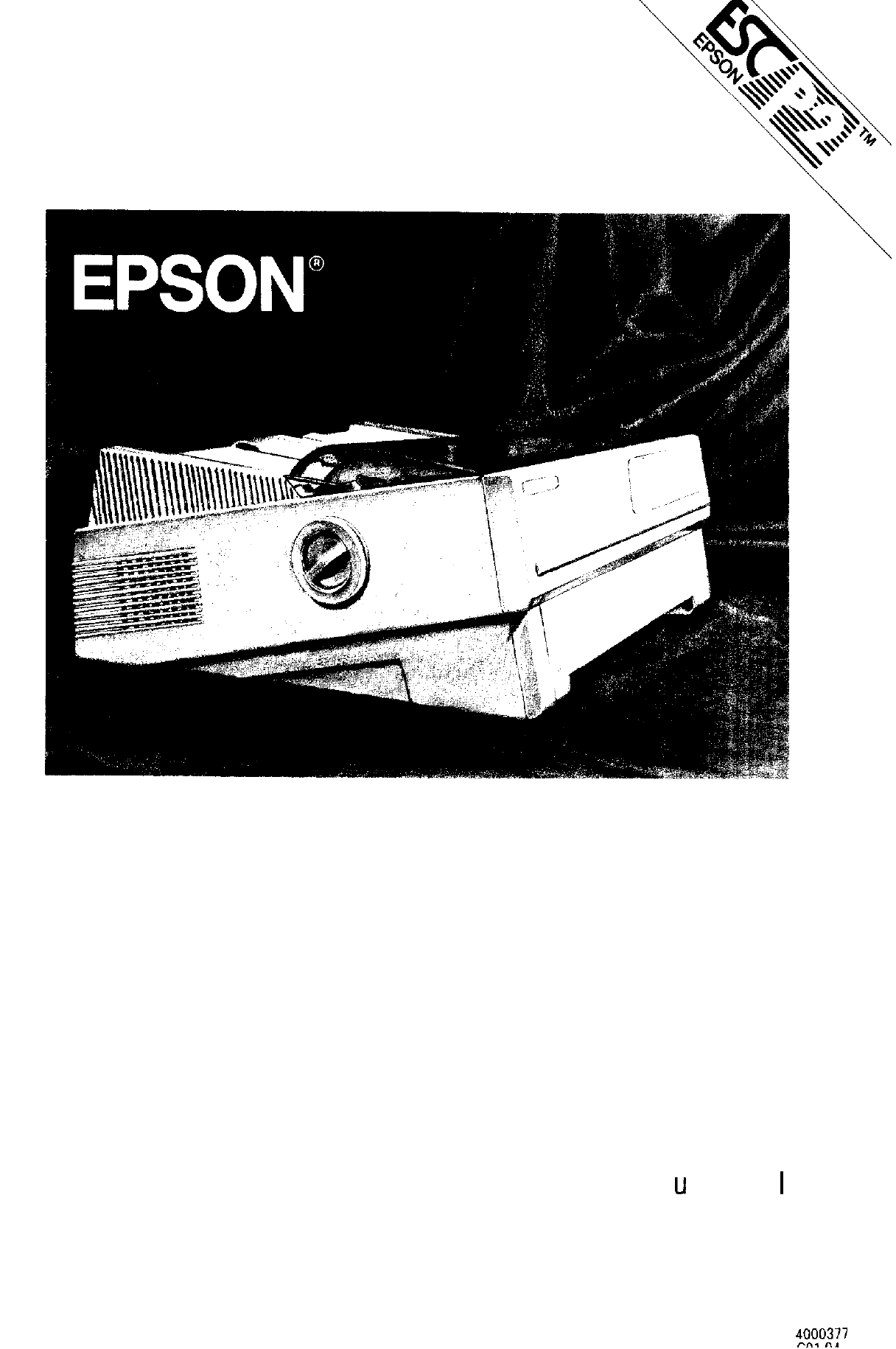Epson 1170 User Manual
Epson Printers
Table of contents
Document Outline
- FRONT MATTER
- CONTENTS
- INTRODUCTION
- CHAP 1-SETTING UP THE PRINTER
- CHAP 2-PAPER HANDLING
- Selecting a Paper Feeding Method
- Using Single Sheets
- Using Continuous Paper
- Tractor Position and Available Paper Paths
- Changing Tractor Positions
- Loading Continuous Paper with the Front Push-Tractor
- Removing Continuous Paper from the Front Push-Tractor
- Loading Continuous Paper with the Rear Push-Tractor
- Removing Continuous Paper from the Rear Push-Tractor
- Loading Continuous Paper with the Pull-Tractor
- Removing Continuous Paper from the Pull-Tractor
- Switching Between Continuous and Single Sheets
- Printing on Special Paper
- CHAP 3-USING THE PRINTER
- CHAP 4-USING THE PRINTER OPTIONS
- CHAP 5-MAINTENANCE AND TRANSPORTATION
- CHAP 6-TROUBLESHOOTING
- CHAP 7-TECHNICAL SPECIFICATIONS
- CHAP 8-COMMAND SUMMARY
- APPENDIX
- GLOSSARY
- INDEX