Epson 1170 User Manual
Page 6
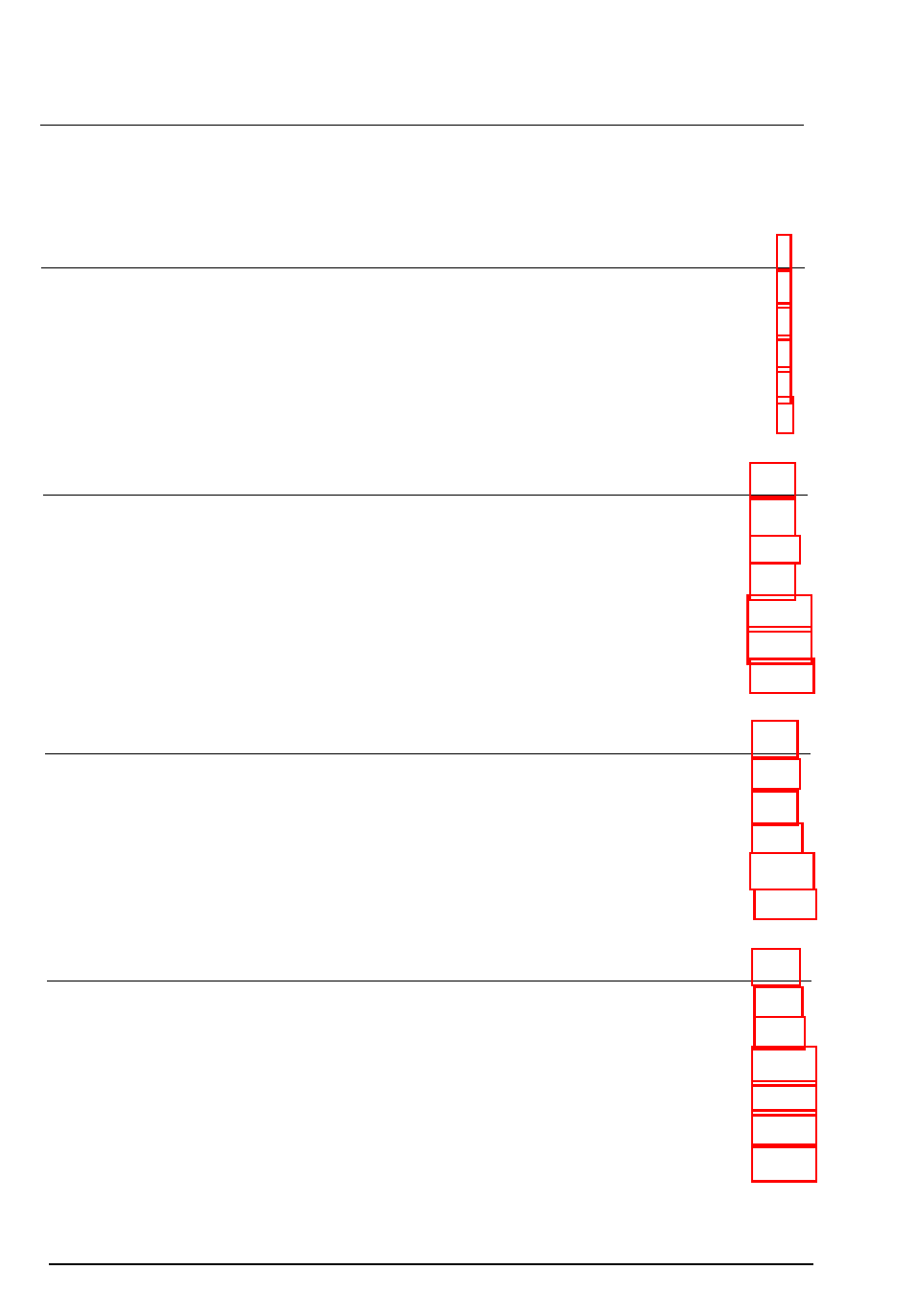
Contents
Introduction
Features ........................................................................................
Options ........................................................................................
Finding Your Way Around.. ......................................................
Warnings, Cautions, and Notes ................................................ 3
Printer Parts.. ...............................................................................
Chapter 1 Setting Up the Printer
Unpacking the Printer.. ..........................................................
Choosing a Place for the Printer.. ......................................... 1-4
Assembling the Printer.. .........................................................
Testing the Printer.. ................................................................
Connecting the Printer to Your Computer.. ........................ 1-14
Configuring Your Software for the Printer.. ....................... 1-15
Chapter 2 Paper Handling
Selecting a Paper Feeding Method ....................................... 2-2
Using Single Sheets .................................................................
Using Continuous Paper .......................................................... 2-7
Switching Between Continuous and Single Sheets...... ............ 2-21
Printing on Special Paper.. ....................................................... 2-24
Chapter 3 Using the Printer
Control Panel.. ............................................................................ 3-2
DIP Switches .............................................................................. 3-6
Micro Feed.. ................................................................................ 3-13
Tear Off.. .................................................................................... 3-16
Typestyles ................................................................................. 3-19
Data Dump Mode.. ..................................................................
Contents v
