Cable polarity and cross over buttons, Lan requirements, Figure 39 – Grass Valley Zodiak Installation Planning Guide User Manual
Page 33
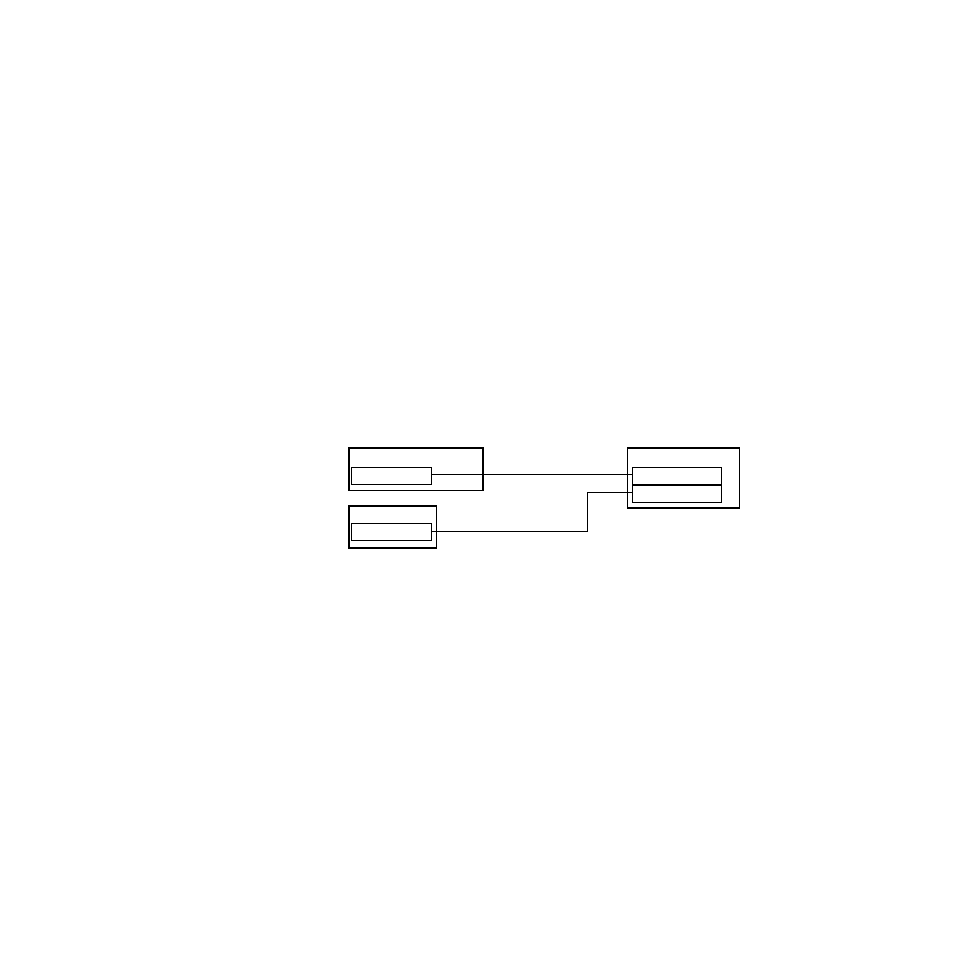
Zodiak Installation Planning Guide
33
Zodiak System Control Cabling
Cable Polarity and Cross Over Buttons
The point-to-point connections between the Main and Menu panel(s) and
the Video Processor frame require that the Transmit (TX) and Receive (RX)
pairs in the Ethernet cables be swapped. This is normally achieved with a
special peer-to-peer (crossover) LAN cable or an Uplink port on the switch
or hub. In Zodiak systems,
Cross Over
buttons are provided on both the
Menu panel and Main panel to allow swapping cable polarity thus elimi-
nating the need for crossover cables. The LAN cables supplied with the
Zodiak system are 100 ft (30 m) straight-through cables. The LAN Link
LEDs at each LAN cable connector will illuminate after power up to indi-
cate the connection is correct. If no communication can be established
(either LAN Link LED is off), polarity can be reversed by pressing the
Cross
Over
button on the Main and Menu panels.
LAN Requirements
A simple Zodiak system uses point-to-point connections and does not
require connection to an external Ethernet Local Area Network (LAN) or
the use of an Ethernet switch (
).
Figure 39. Example Topography Not Requiring an Ethernet Switch
When components in addition to the Main panel, Menu panel, and Video
Processor frame are connected, or when external network access to the Still
Store file system is desired, connection to an external LAN and an appro-
priately sized Ethernet switch will be required (see
CAUTION An Ethernet switch is required for the main Zodiak interconnect to additional
components instead of a hub. A hub should be used to exceed maximum
cable runs.
8098_00_20_r0
Video Processor Frame
Panel LAN
Menu Panel
Menu System Processor
Real Time Processor
Main Panel
Menu LAN
