Qwurgxfwlrq – Grass Valley XSwitch Feb 01 2005 User Manual
Page 7
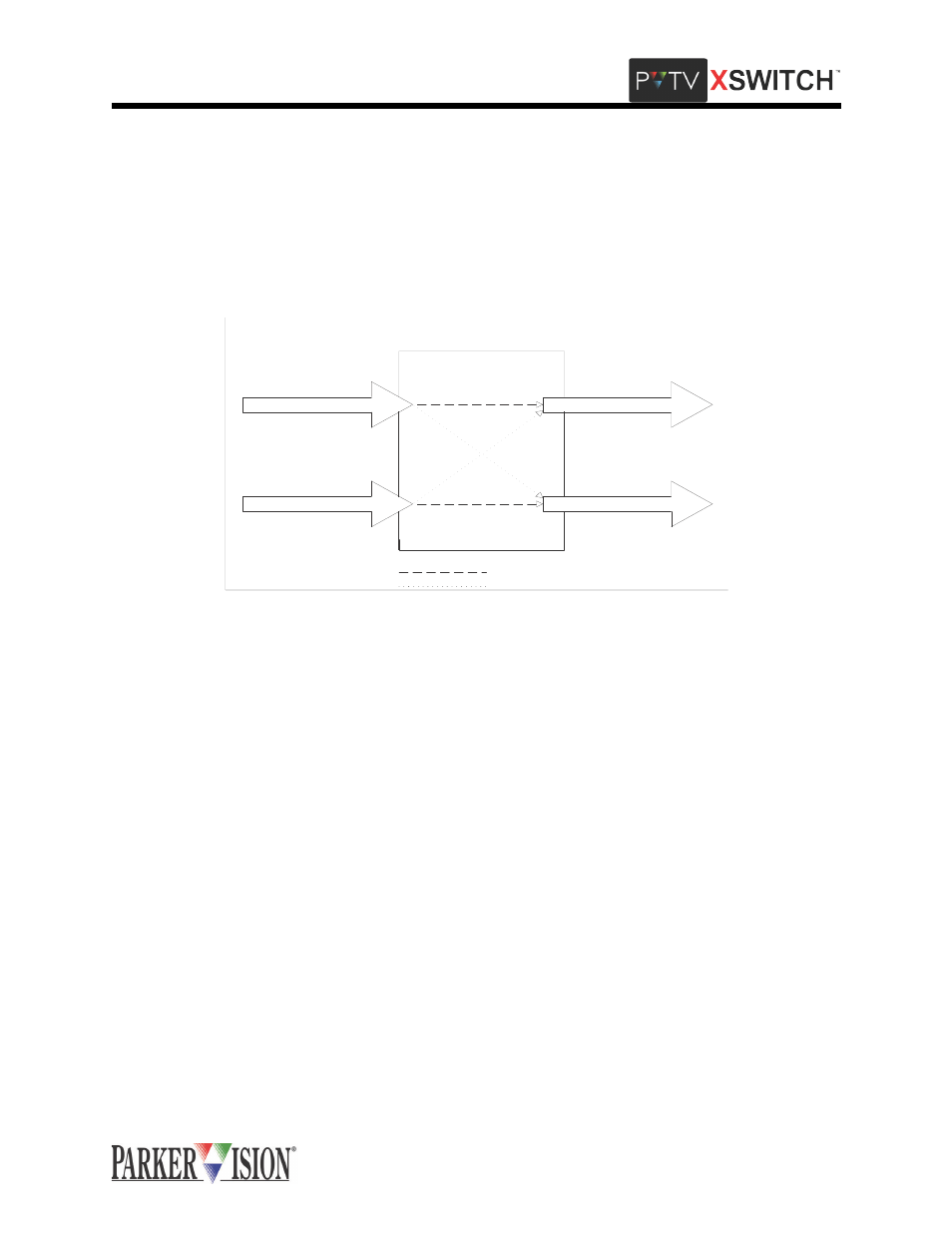
©2001 XSWITCH Installation and Operations Manual 3
,QWURGXFWLRQ
AUDIO SWITCHING
The Audio Switching Card is an active switching device. It fully buffers all signals and is a "pop free" cross
switch. It uses active balanced inputs and outputs. The I/O connectors are 3 pin XLR type. They are wired
with pin one at circuit ground, pin 2 hi and pin 3 lo. The input impedance is 2K Ohm. The output impedance
is 600 Ohm. In a typical application audio source A is input at input A and taken from output A to a receiv-
ing device. A second audio source is input at input B and taken from output B to a second receiving device.
When the switch is thrown, source A is connected to receiving device B and source B is connected to
receiving device A. The actual audio channel switching consumes a maximum of 50 mS.
AUXILIARY VGA SWITCHING
Certain installations may require VGA switching capability beyond that offered by the KVM Module. An
auxiliary VGA switching card is available for such instances. This card is very similar to the Communication
Switch Card described earlier. Again, the signal paths are switched by passive relay contact. Signal paths
on the open side of the switch are not terminated. It is a Form C type switch with two inputs and one out-
put. The connectors are high density 15 pin D type connectors for VGA interface (female inputs, male out-
put). Contact exchange occurs within 6mS maximum, including settling time.
KVM SWITCHING
The KVM module contains both active and passive switching. It is a dual cross switch. It can handle two
systems, each comprised of 2 keyboards, 2 mouse-type pointing devices and 4 VGA monitors. Each of the
two KVM systems can be switched independently of the other. The I/O connectors consist of high-density
15 pin D type connectors for VGA interface (female inputs, male outputs) and female MINI-DIN connectors
for keyboard and mouse interface.
In a typical application, the KVM module is used to switch VGA, keyboard and mouse connections
between two PVTV NEWS systems. It can simultaneously and independently switch two SCRIPT Viewer
systems, which employ the same components. The switching functions for the two PVTV NEWS systems
are independent of the switching functions for the two SCRIPT Viewer systems.
Looking at the KVM module connector panel from the back of the rack, all PVTV NEWS connections are
provided on the left-hand side of the panel and all SCRIPT Viewer connections are on the right-hand side.
On the STUDIO side, one VGA source (call it Left) is connected to "STUDIO A IN" in the "VGA LEFT" con-
nector group. The second VGA source from the same computer (Right) is connected to "STUDIO A IN" in
the "VGA RIGHT" connector group. The (L) VGA monitor is connected to "STUDIO A OUT" in the VGA
LEFT connector group. The (R) VGA monitor is connected to "STUDIO A OUT" in the "VGA RIGHT" con-
nector group.
PV Audio "X"
Switch
Normal Path
Switched Path
Source B
Source A
Source B
Source A
